The KDE team have done it again! Giving us a fresh new Plasma desktop with plenty of upgrades and Plasma 5.26 is out now.
KDE say it's "All About the Widgets" and they're not wrong. When it comes to Widgets, they're referring to almost everything you see around the main Plasma desktop from what you add directly to the desktop, to the various icons and features on the bottom Plasma panel. With this release, you can now even resize those from the Plasma panel too which is quite a useful change.
Lots of Widgets saw upgrades too like the Dictionary allowing more than one dictionary definition or translation, the Sticky notes, User switcher and Media Player were all given new features too.
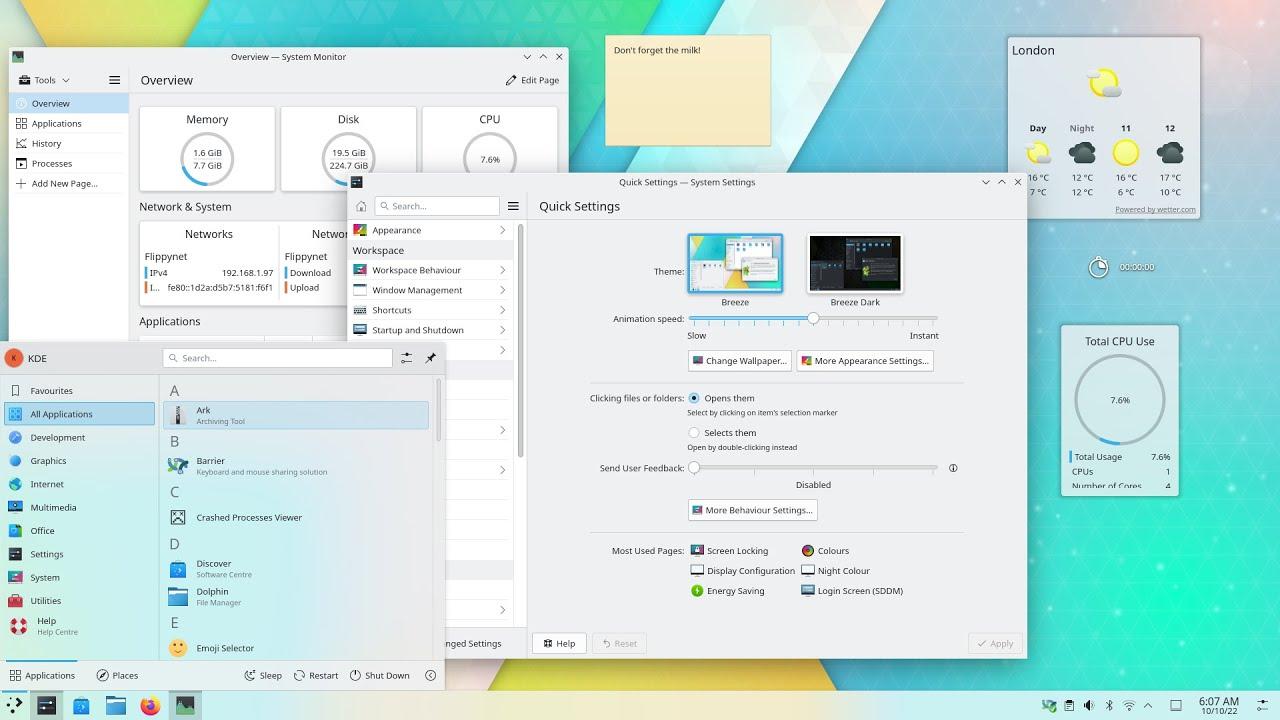
Direct Link
The 5.26 release also brings in officially the Plasma Big Screen mode, designed for use as the name suggests, on a big screen like a TV giving you a much better interface to use.
This also comes with it's own media player just for it called Plank Player. It even supports navigation with a remote, perfect for use on the sofa.
Lots of focus on spit and polish with this release too. Their support of Wayland continues to improve, wallpapers change between light and dark themes to match, an option for changing the screen colouring for both night and day, a lot of bugs are also being fixed up as part of their "15-minute bugs" project so expect a more stable experience.
The list of improvements goes a very long way down and it seems the Discover software store saw a rather large amount of fixes and improvements like multiple Flatpak updates, and actually inhibiting suspend while doing updates so you're not left with a broken system — quite an important one that. There's even a share button to properly direct people to apps inside Discover, nice! The numerous Flatpak upgrades will be very welcome for Steam Deck users, whenever Valve decides to upgrade it in SteamOS.
Also, in case you missed it, KDE devs talk Steam Deck and their work for it at Akademy 2022.
DRM.With the Big Screen feature, the Deck could easily replace any Android TV set box... now if only Netflix et al. could be bothered to package their apps for linux... :D
They won't because they can't deliver high resolution video on linux, anyway. Their license agreements with publishers demand them to check for full encryption pipelines, even though everyone knows the last chain, hdcp, can be broken by most cheap hdmi splitters from bargain bins. It's really stupid, but that's how things are. There's no way for them to talk all big publishers into delivering the content without these checks and Linux will not get official support for high-resolution streaming for years, if ever.
I guess the only way around that would be having GPUs that can receive, decode and display the stream in firmware without any further OS controlled IO.
How is it that Android-based players, such as the Amazon FireTV boxes, which are based on Linux (the kernel), can play 4K streams from Netflix and Prime? I've never understood what's missing from the core Linux desktop experience to make this such a problem.
Putting it simply, those devices and such are modified to enable more DRM with proprietary blobs and such, which regular Linux boxes simply don't have (and shouldn't)
In addition, they're typically more locked down, preventing you from doing things outside of their confined rules, which big companies that support DRM love (more limits on you, the better in their eyes).
Put bluntly: We don't support DRM.
While a linux based OS is great for keeping you away from services that are locking you into a certain paltform i personaly think that there should be at least optional drm support. My system would be easily capable to playback even Netflix 4K stuff but the OS i have choosen prevents that.
You can´t get legal access to some content without the support of DRM. I don´t think that an OS should deny support for technologies that are needed to use services customers have paid for. The same goes for things like ebooks. I bought me some e-literatur a while ago and wanted to work with it on my linuxsystem. But the PDF´s where encrypted with DRM and i was unable to even download the publication i´ve bought.
It isn't now, that's why I said "if there was".Yet how is money supposed to be at stake?And that's why they won't write a general Linux App, even if our numbers exploded.Ehhhh, if there was enough money at stake, they'd find a way. Arrangements would be made.
But, like, if say the Steam Deck sold 20 million units and at least one competing streaming service was a first class citizen on it, and the success of the Steam Deck had in one way or another goosed a rise in normal desktop Linux to say 5% (AKA about as big as Mac), other streaming services would be thinking hey, we're probably missing out quite a few customers.
Does anybody know of an alternative to something like Big Screen Mode? I have not tried it since I use XFCE, but I am putting up a raspberry pi soon. I would like some kind of program akin to what Big Screen Mode does, but I just want to be able add the applications I WANT, not what KDE detects.Not sure, but you can probably force KDE to use what you want or to just use manual selections.
If not maybe you can check if there is already an issue about it.
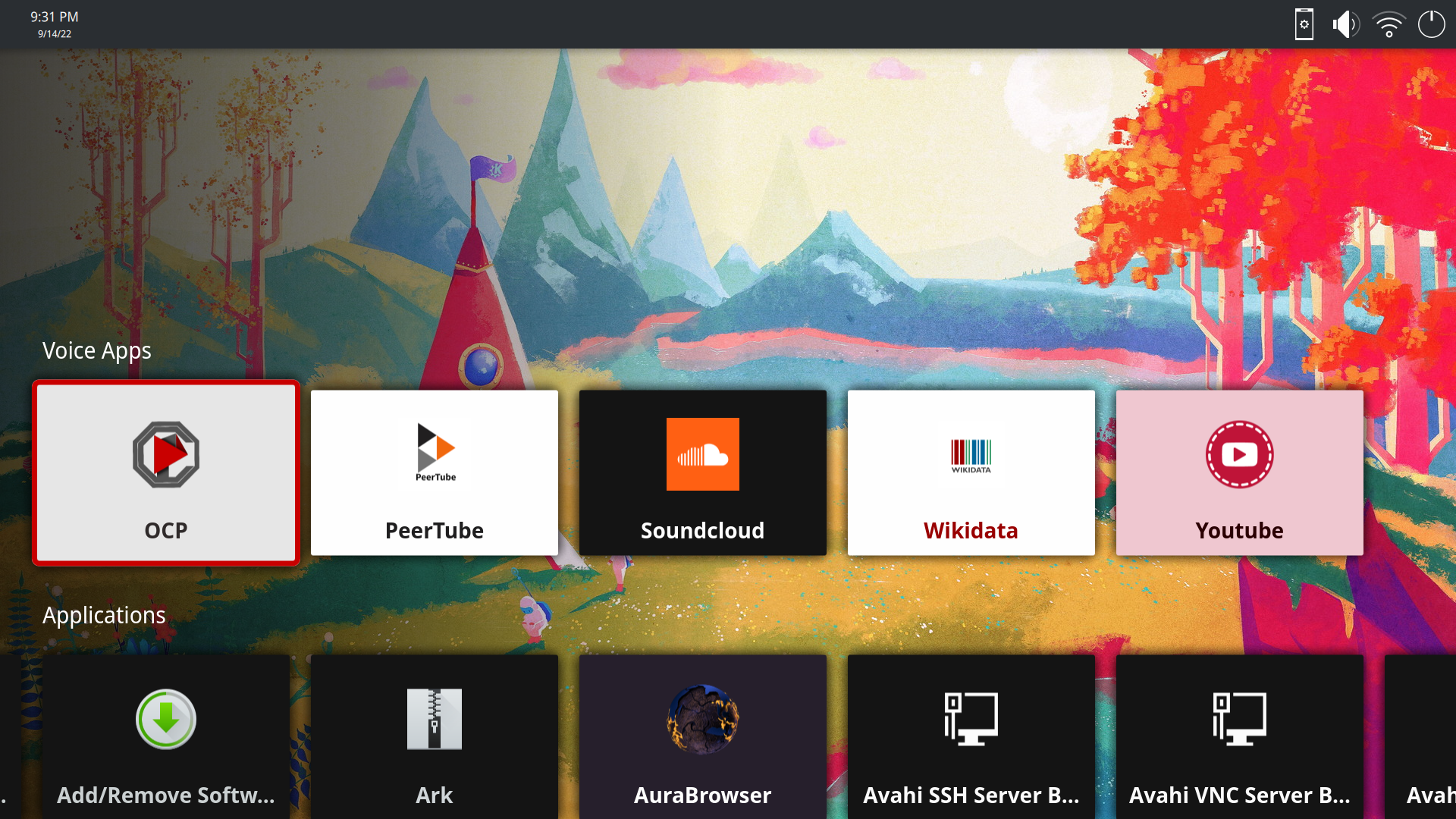


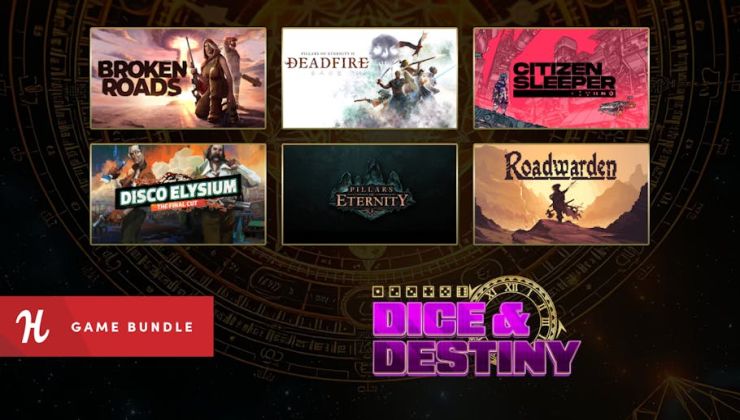
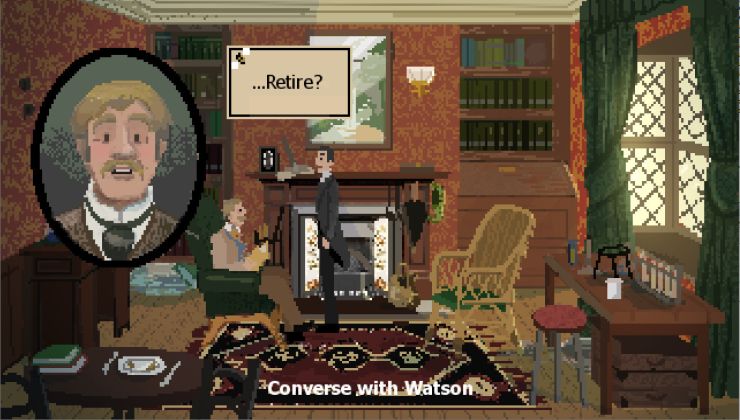



 How to set, change and reset your SteamOS / Steam Deck desktop sudo password
How to set, change and reset your SteamOS / Steam Deck desktop sudo password How to set up Decky Loader on Steam Deck / SteamOS for easy plugins
How to set up Decky Loader on Steam Deck / SteamOS for easy plugins
See more from me