Recently at the Akademy 2022 conference, KDE's David Edmundson gave a talk on the Steam Deck and the ongoing work in KDE to improve things.
For those who don't know, the Steam Deck is a full Linux PC and includes a full KDE Plasma desktop mode you can use for whatever you want as well. Thanks to that, the KDE team have been working on improvements (with plenty already done) to make it a better experience.
The talk description:
The Steamdeck is one of the most interesting and excitement big deployments of KDE in recent times.
In this talk I will share how Plasma fits into the Steamdeck and what aspects of KDE made us the right choice for their new userbase. I will then share some of the projects that contractors Blue Systems have been doing for Valve and how the work there benefits not just the Steamdeck but improves the ecosystem for all Plasma users.
Finally we look at what this could mean for KDE on the whole as more vendors gain the same confidence in Plasma.
It's always interesting to hear what's being done and it seems quite a lot. Various changes were done for Valve including startup performance improvements, a robust systemd managed boot, microphone volume indicators, improving resource visualization and system monitors, big improvements to system settings, firewall configuration and much more.
Here's the full clip:
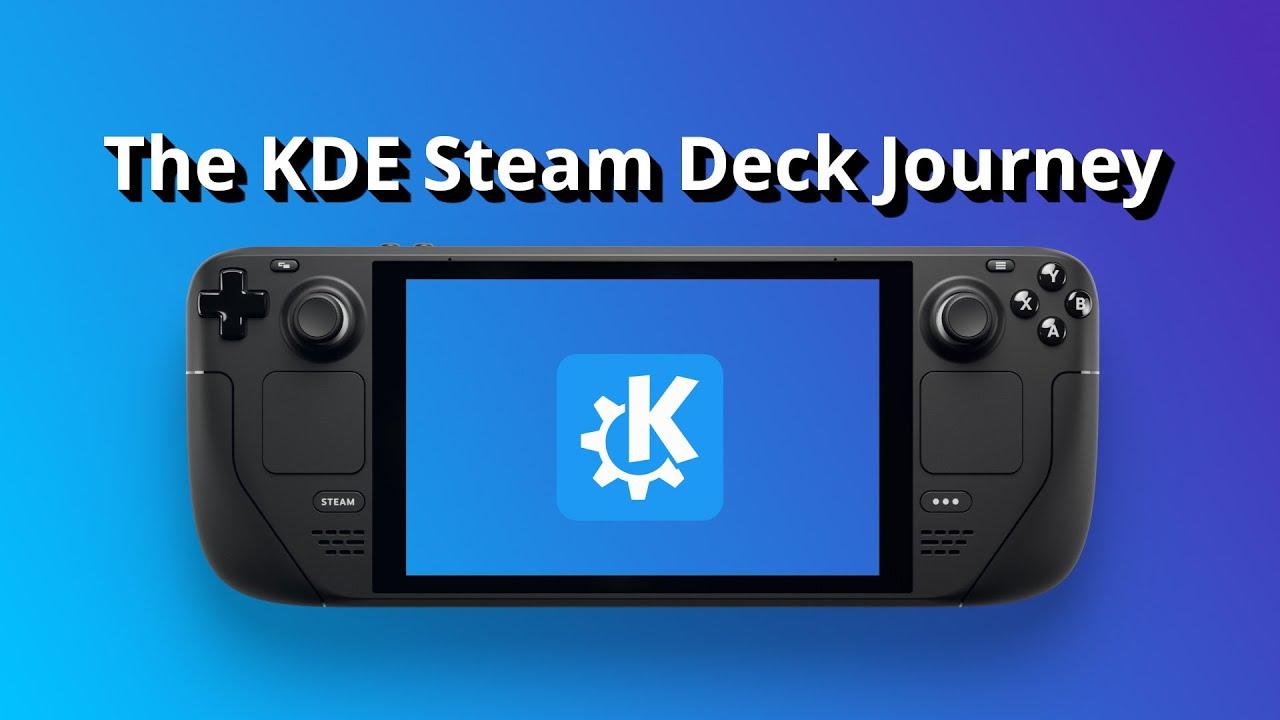
Direct Link
Perhaps the biggest bit of info coming out of this is that according to Edmundson, Valve has shipped over a million. At about 29:45 in the above video in response to a question on it Edmundson said "They have crossed over a million, and they're still processing back orders". Valve haven't actually given out any numbers in public on it yet and Edmundson was not speaking for Valve but still, the answer was pretty confident and clear.
I mean for example, let's take VPN connections. You simply can't set them up in KDE because OpenVPN/WireGuard isn't installed by default, if you put that into distrobox, you still won't be able to get a system-wide VPN connection.
Of course, if you enable "development" mode you can put OpenVPN or WireGuard in there, but as soon as the next SteamOS update is released those changes are wiped and you'll have to manually install them again.
Where as with package layering you could install OpenVPN or WireGuard and it would become part of the compose, and remain after updates, while retaining all the immutable benefits.
Thanks for clarifying. So if I understand correctly, with package layering, Valve could retain an immutable file system and users could install root privileged packages without them getting wiped upon OS upgrades?
Nothing available in Arch yet to do this, or is there?
Thanks for clarifying. So if I understand correctly, with package layering, Valve could retain an immutable file system and users could install root privileged packages without them getting wiped upon OS upgrades?Exactly with rpm-ostree, Valve could continue to distribute a "base image" to deck owners, maintaining the "console" affect while also giving users the option to install their own thing.
Nothing available in Arch yet to do this, or is there?
It's better explained here:
https://rpm-ostree.readthedocs.io/en/stable/
Arch doesn't have this, although to be fair, for original Arch it's not really suited (since Arch is largely aimed at tinkerers). But, that's not what Valve were aiming for as such.
Sadly it's not something they could quickly just have as their strap-on for the OS at this point.
How do you use GPU stats on system monitor?Edit page, click on any sensor, click the sensor on the menu on the right, choose GPU.
You may need a recent KDE version. What distro are you using?
Did you see Liam's post about [Distrobox](https://www.gamingonlinux.com/2022/09/distrobox-can-open-up-the-steam-deck-to-a-whole-new-world/)? I know it isn't built into SteamOS but it does address your concerns I think.I did, but while that's cool for running other distros and applications it doesn't help when it comes to stuff you want to modify on the OS itself.
I mean for example, let's take VPN connections. You simply can't set them up in KDE because OpenVPN/WireGuard isn't installed by default, if you put that into distrobox, you still won't be able to get a system-wide VPN connection.
Of course, if you enable "development" mode you can put OpenVPN or WireGuard in there, but as soon as the next SteamOS update is released those changes are wiped and you'll have to manually install them again.
Wireguard is available in the KDE network settings. It was one of the first bits I setup, so that I can access my home network and its media remotely. Haven't had to tinker with it since I did, through multiple updates. OpenVPN and pretty much any other protocol I might want is listed there too when I checked.
I mean for example, let's take VPN connections. You simply can't set them up in KDE because OpenVPN/WireGuard isn't installed by default, if you put that into distrobox, you still won't be able to get a system-wide VPN connection.
Of course, if you enable "development" mode you can put OpenVPN or WireGuard in there, but as soon as the next SteamOS update is released those changes are wiped and you'll have to manually install them again.
Wireguard is available in the KDE network settings. It was one of the first bits I setup, so that I can access my home network and its media remotely. Haven't had to tinker with it since I did, through multiple updates. OpenVPN and pretty much any other protocol I might want is listed there too when I checked.
Were you able to set up a VPN on Deck without disabling the immutable file system? If so, would you mind sharing how?
I mean for example, let's take VPN connections. You simply can't set them up in KDE because OpenVPN/WireGuard isn't installed by default, if you put that into distrobox, you still won't be able to get a system-wide VPN connection.
Of course, if you enable "development" mode you can put OpenVPN or WireGuard in there, but as soon as the next SteamOS update is released those changes are wiped and you'll have to manually install them again.
Wireguard is available in the KDE network settings. It was one of the first bits I setup, so that I can access my home network and its media remotely. Haven't had to tinker with it since I did, through multiple updates. OpenVPN and pretty much any other protocol I might want is listed there too when I checked.
Were you able to set up a VPN on Deck without disabling the immutable file system? If so, would you mind sharing how?
Of course. Just go to the KDE settings, then network, then connections. Click the + and choose which VPN, add the config. You can import config files too. And you can set individual network connections to chainload VPNs automatically after they connect.
I mean for example, let's take VPN connections. You simply can't set them up in KDE because OpenVPN/WireGuard isn't installed by default, if you put that into distrobox, you still won't be able to get a system-wide VPN connection.
Of course, if you enable "development" mode you can put OpenVPN or WireGuard in there, but as soon as the next SteamOS update is released those changes are wiped and you'll have to manually install them again.
Wireguard is available in the KDE network settings. It was one of the first bits I setup, so that I can access my home network and its media remotely. Haven't had to tinker with it since I did, through multiple updates. OpenVPN and pretty much any other protocol I might want is listed there too when I checked.
Were you able to set up a VPN on Deck without disabling the immutable file system? If so, would you mind sharing how?
Of course. Just go to the KDE settings, then network, then connections. Click the + and choose which VPN, add the config. You can import config files too. And you can set individual network connections to chainload VPNs automatically after they connect.
I meant can you connect to a commercial VPN service like PIA or NordVPN? You are using your own private VPN to access your files remotely I guess.
There are many that I know of:
vpnc, fortisslvpn, libreswan, strongswan, L2TP, OpenVPN, PPTP, SSTP, WireGuard, SSH, Iodine
(and more)
You could probably connect to most VPN's if you only have:
vpnc, strongswan, L2TP, OpenVPN, SSTP, WireGuard
I know the NetworkManager wizard allows me to setup any vpn type without having the plugin installed. When trying to use it, however, it then complains that plugin isn't installed.
I hope they disabled the wizards for the plugins they don't ship.
I mean for example, let's take VPN connections. You simply can't set them up in KDE because OpenVPN/WireGuard isn't installed by default, if you put that into distrobox, you still won't be able to get a system-wide VPN connection.
Of course, if you enable "development" mode you can put OpenVPN or WireGuard in there, but as soon as the next SteamOS update is released those changes are wiped and you'll have to manually install them again.
Wireguard is available in the KDE network settings. It was one of the first bits I setup, so that I can access my home network and its media remotely. Haven't had to tinker with it since I did, through multiple updates. OpenVPN and pretty much any other protocol I might want is listed there too when I checked.
Were you able to set up a VPN on Deck without disabling the immutable file system? If so, would you mind sharing how?
Of course. Just go to the KDE settings, then network, then connections. Click the + and choose which VPN, add the config. You can import config files too. And you can set individual network connections to chainload VPNs automatically after they connect.
I meant can you connect to a commercial VPN service like PIA or NordVPN? You are using your own private VPN to access your files remotely I guess.
I am, though my traffic back via my home also gets routed back out via a commercial service. If they don't have a flatpak for their own app, they likely offer the config info to just set it all up yourself. I've rarely used the apps anyway, on Linux or Android, instead I just manually enter everything I need for the connection.
I mean for example, let's take VPN connections. You simply can't set them up in KDE because OpenVPN/WireGuard isn't installed by default, if you put that into distrobox, you still won't be able to get a system-wide VPN connection.
Of course, if you enable "development" mode you can put OpenVPN or WireGuard in there, but as soon as the next SteamOS update is released those changes are wiped and you'll have to manually install them again.
Wireguard is available in the KDE network settings. It was one of the first bits I setup, so that I can access my home network and its media remotely. Haven't had to tinker with it since I did, through multiple updates. OpenVPN and pretty much any other protocol I might want is listed there too when I checked.
Were you able to set up a VPN on Deck without disabling the immutable file system? If so, would you mind sharing how?
Of course. Just go to the KDE settings, then network, then connections. Click the + and choose which VPN, add the config. You can import config files too. And you can set individual network connections to chainload VPNs automatically after they connect.
I meant can you connect to a commercial VPN service like PIA or NordVPN? You are using your own private VPN to access your files remotely I guess.
I am, though my traffic back via my home also gets routed back out via a commercial service. If they don't have a flatpak for their own app, they likely offer the config info to just set it all up yourself. I've rarely used the apps anyway, on Linux or Android, instead I just manually enter everything I need for the connection.
Ah, I've just tried it via their proffered configuration file and I get a popup notification which says missing VPN plugin. Oh well. Searching online, it doesn't appear there is a solution for this, hopefully I'm wrong. Maybe Liam could make a guide at some point, that would be helpful.


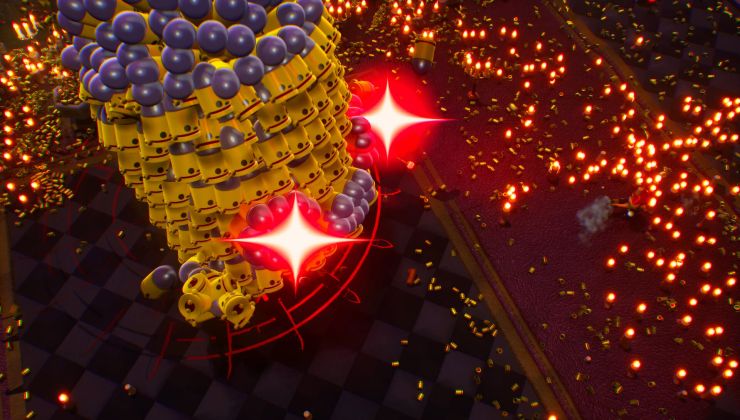





 How to set, change and reset your SteamOS / Steam Deck desktop sudo password
How to set, change and reset your SteamOS / Steam Deck desktop sudo password How to set up Decky Loader on Steam Deck / SteamOS for easy plugins
How to set up Decky Loader on Steam Deck / SteamOS for easy plugins
See more from me