The Steam Deck has been out for a while, it's now easy to purchase with no reservation queue, and the long-delayed Steam Deck Docking Station is also here! Valve has put out a lot of updates but there's plenty they could improve. Honestly, it's vastly different to how it felt at release.
After thinking on it for some time, plus gathering some inspiration from people in our Discord and YouTube, here's a current quick list of items I would like to see that i think would just make the Steam Deck better overall. All of these I think are perfectly doable. Obviously there's plenty i want from a Steam Deck 2 which is basically confirmed but what about for now through software updates?
Here's my little list:
A more customizable Home Screen. Let me put collections here, let me move things around and make it more "mine".
Customize the performance overlay. I already know it's possible because it uses MangoHud, which itself has plenty of things you can tweak on desktop Linux and it can be moved to different parts of the screen. The current monitor is great with the different levels you can switch to but let us move it to a different position at the very least, it covers up the UI on a lot of games in the top left.
Downloads with the screen off. The screen itself likely eats a fair amount of battery life, so it sure would be nice if we could have the screen off while downloads continue right? Maybe an option we can turn toggle for the power button to turn the screen off on one tap, with a double-tap being suspend? There's probably better ways to do it but it would be a real nice to have option. I know it's probably not possible to do downloads while suspended like other consoles do due to technical limitations, but that would be one for the Steam Deck 2 and so this feels like a nice small compromise.
More "official" apps that can be installed easily in Gaming Mode in the Non-Steam section of the Library. We know Valve can do it, they did it with Chrome. Let's get more in here! Netflix, Spotify and many more direct-apps. A proper music player would be great here too for your local collection.
Options to deal with the Shader Cache. Not only can it get rather large, being a problem for the 64GB model, it's also confusing for new users. There's posts on it constantly with people confused what's eating their drive space. Clean up the language on it, make it more visible for each game. Let people move it too. The time you have to wait for some games to launch, as it deals with the shaders is terrible too.
Let us move the on-screen keyboard in Desktop Mode. A properly compact version would be great too, it just takes up far too much space.
More regular upgrades to the Plasma Desktop. It's pretty far behind right now, and likely will be again after the next major update drops. The KDE team put a huge amount of effort into upgrading the desktop experience, we should want in on that.
Steam Controller 2. I don't need to say any more do I? Well, the Docking Station is out now, there's many third-party docks and lots of people will be hooking up to a TV. Give us a good official controller!
Let us pick what the Deck boots into between Gaming Mode and Desktop Mode. I'm sure most people use it in Gaming Mode but the option for those of us using it often like a PC or keeping it docked, it could be really useful.
Even more attention on Deck Verified. It's good the system exists but it's far from perfect. Paladins, for example, is still listed as Steam Deck Playable, despite the anti-cheat breaking it quite a long time ago. How are things like this not picked up? Trust in Deck Verified is essential.
I'm sure you all have your own wishlist too. Let me know what you want to see in the comments.
Outside of my first session being with a PS5 controller, I played the entirety of my 150 hour first playthrough of Elden Ring on my Deck. 95% of that was through streaming via Steam Remote Play and later Moonlight (because the Steam streaming is awful). But instead of playing on my Deck, I just used it as a controller while I watched my proper PCs monitor.
I didn't like taxing my Deck with a game like Elden Ring just to get comparably subpar performance. So streaming it worked wonders, but I also much preferred playing off of a larger screen.
I just love Steam Deck's controller layout, it's the best I've ever used.
I'd take a Steam Controller 2 as well if it was basically exactly the Steam Deck, but lightweight and with improvements (some form of adaptive triggers would be amazing).
The other thing is I would really like if they gave me the option to use the dual keyboard layout we had at the launch of the Steam Deck. It was far superior to the current one imo and I want it back. I believe it's the same/similar layout the Steam controller uses also.
You can probably turn off the screen qnd download still in desktop mode, I'm sure valve will add the option in time to do it in game mode anyway.
Why do you want netflix or spotify to publish steam apps? Just install them and add them to steam it's very straightforward.
Totally agree on the shader cache (and you forgot to mention the wine headers) the current system of filling up the nvme invisibly is INSANE, I have no idea how that made it to release. I have over 30gb of shader cache and wine headers, I feel sorry for those that bought the 64gb. I hope valve can fix this one ASAP.
Next Gen APU
It's important to point out the new XR2 Gen 2 chip is slated to have over 2x GPU performance uplift.
It was originally around 1.50Tflop in the Quest-2 (higher in other devices due to inc clock).
So that means there is a good chance the new chip has +3Tflop graphical performance!
Why mention this? well the APU in the Steam Deck is now below this performance level, so I hope AMD has some serious killer APU's coming out next year that can make a next-gen Steam-Deck-2 possible! Time will tell.
OLED 1080p VRRHonestly, I think the power profile is great right now. A future design should be a bit faster, sure. But I'd actually prefer it to be able to go fanless. Granted maybe that's because I'm on a kick of wanting things that have no fans at all, rather than more power. That extra fan can lower battery life as well.
Next Gen APU
It's important to point out the new XR2 Gen 2 chip is slated to have over 2x GPU performance uplift.
It was originally around 1.50Tflop in the Quest-2 (higher in other devices due to inc clock).
So that means there is a good chance the new chip has +3Tflop graphical performance!
Why mention this? well the APU in the Steam Deck is now below this performance level, so I hope AMD has some serious killer APU's coming out next year that can make a next-gen Steam-Deck-2 possible! Time will tell.
Seems no one said it yet, I'd like a battery charging limit so that I can play with the AC plugged in without the device charging the battery to 100% and leaving it there. When you're exclusively playing plugged in it's a waste of battery life (it would degrade less in the long run if we could set a charge limit at 50 or 70%).Pretty sure batteries no longer work that way.
Last edited by Philadelphus on 15 Oct 2022 at 8:15 pm UTC
Seems no one said it yet, I'd like a battery charging limit so that I can play with the AC plugged in without the device charging the battery to 100% and leaving it there. When you're exclusively playing plugged in it's a waste of battery life (it would degrade less in the long run if we could set a charge limit at 50 or 70%).Pretty sure batteries no longer work that way.
Reference?
https://www.dell.com/community/Inspiron/AUTO-POWER-CUTT-OFF-WHEN-BATTERY-CHARGES-TO-100/td-p/8129375Seems no one said it yet, I'd like a battery charging limit so that I can play with the AC plugged in without the device charging the battery to 100% and leaving it there. When you're exclusively playing plugged in it's a waste of battery life (it would degrade less in the long run if we could set a charge limit at 50 or 70%).Pretty sure batteries no longer work that way.
Reference?
Here's one. But basically there is a cut off at 100% so it'll stop trying to charge it.
By limiting battery charge/discharge you will charge more often but have a longer life span for the battery:
https://electronics.stackexchange.com/questions/623358/wouldnt-charging-a-lithium-battery-to-80-only-defeat-the-purpose-of-putting-th
You can't over-charge a battery by keeping it at 100% but you will up the charge cycles and age the battery prematurely.This is a fun reason to keep them charged as well (if you own Samsung devices)
By limiting battery charge/discharge you will charge more often but have a longer life span for the battery:
https://electronics.stackexchange.com/questions/623358/wouldnt-charging-a-lithium-battery-to-80-only-defeat-the-purpose-of-putting-th
https://m.youtube.com/watch?v=OfM0GqsIB6c
Seems no one said it yet, I'd like a battery charging limit so that I can play with the AC plugged in without the device charging the battery to 100% and leaving it there. When you're exclusively playing plugged in it's a waste of battery life (it would degrade less in the long run if we could set a charge limit at 50 or 70%).Pretty sure batteries no longer work that way.
Bit of a late reply but lithium ion batteries still work that way. As said by someone else you can’t overcharge them of course, but leaving them full all the time does degrade them prematurely.
Recommended storage capacity is usually between 40 and 60% of SoC, as stated here for example : https://www.uschemicalstorage.com/lithium-ion-battery-storage-requirements/
Last edited by Pompesdesky on 23 Oct 2022 at 10:23 pm UTC
I might be thinking specifically that one of the phones I bought no longer recommended the initial calibration of letting it drain to like 5% then charging it up to 80, etc. Granted none of this would even matter if the goddamn manufacturers would go back to replaceable batteries...Seems no one said it yet, I'd like a battery charging limit so that I can play with the AC plugged in without the device charging the battery to 100% and leaving it there. When you're exclusively playing plugged in it's a waste of battery life (it would degrade less in the long run if we could set a charge limit at 50 or 70%).Pretty sure batteries no longer work that way.
Bit of a late reply but lithium ion batteries still work that way. As said by someone else you can’t overcharge them of course, but leaving them full all the time does degrade them prematurely.
Recommended storage capacity is usually between 40 and 60% of SoC, as stated here for example : https://www.uschemicalstorage.com/lithium-ion-battery-storage-requirements/
Does steam deck make it easy to switch accounts? If not, that would be my number one request. So me and my wife could share one deck without getting our games/progress/achievements mixed up (not that it matters much, but still nice to feel like it's your own user playing, not borrowing the other one's account)
The existing/launch Deck UI supports this brilliantly. You select your pfp in the top right, and one of the very last options is "change user". Once the second/third/etc users sign in, you get a quick select at boot/restart, and can choose to have a login pin.
Does steam deck make it easy to switch accounts? If not, that would be my number one request. So me and my wife could share one deck without getting our games/progress/achievements mixed up (not that it matters much, but still nice to feel like it's your own user playing, not borrowing the other one's account)
The existing/launch Deck UI supports this brilliantly. You select your pfp in the top right, and one of the very last options is "change user". Once the second/third/etc users sign in, you get a quick select at boot/restart, and can choose to have a login pin.
Awesome thank!
Seems no one said it yet, I'd like a battery charging limit so that I can play with the AC plugged in without the device charging the battery to 100% and leaving it there. When you're exclusively playing plugged in it's a waste of battery life (it would degrade less in the long run if we could set a charge limit at 50 or 70%).
(A bit late to the party...)
That's exactly what happens:
If your device has been left on the charger for long periods of time, it may report less than 100% charge. This is normal. We allow the battery to slowly discharge after long periods of time under charge to optimize long-term battery health.
Source: https://help.steampowered.com/en/faqs/view/69e3-14af-9764-4c28
On the same page, note the batter long term storage:
If you won't be using your Steam Deck for a while and would like to place it back into storage mode to increase long term battery health, you can use the following steps to do so:
- Power the Steam Deck down normally (choose Shut Down from the Power menu)
- Hold down the Volume+ button and press the power button. The Steam Deck should boot into the BIOS menu.
- Using the D-Pad and A to select, navigate to "Setup Utility"
- Navigate to the Power Menu
- Choose Battery storage mode, and confirm.
You should see the Steam Deck power off, and the power LED will blink three times to confirm battery storage mode has been activated.
To wake your Steam Deck from storage mode, plug in the provided power supply and power it on normally.
Last edited by Eike on 14 Jan 2023 at 4:39 pm UTC
I wish for a sleep mode that might take a couple of seconds more to wake up into the game, but uses like a tenth of the energy. Whenever my Deck lays around for some days, the battery is empty for doing... nothing. And yes, I'm aware I can switch it off, but more often than not, I don't know if I'll be using it again next day or next week.So like "hibernate" vs. "sleep"? I used to use hibernate on my Windows laptop before switching to Linux, where it's been an option in my shutdown menu since 2014 but has never worked for me on Linux (at least, when I tried it early on, I admittedly haven't tried it in years). It doesn't make much difference for a desktop that's always connected to electricity like I have now, but yeah, for a portable device it'd be nice to have.
Last edited by Philadelphus on 14 Jan 2023 at 9:32 pm UTC


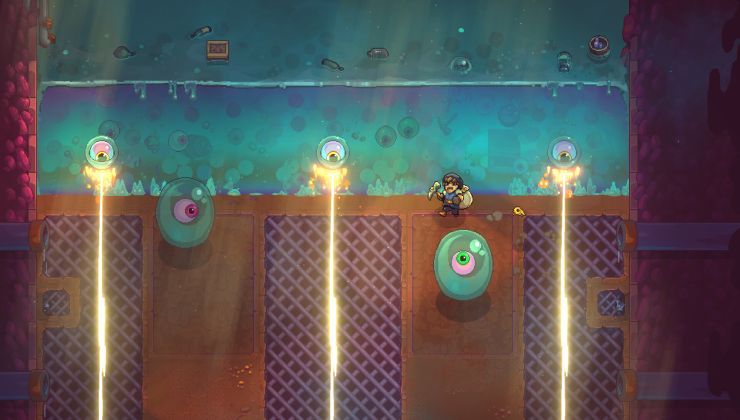





 How to set, change and reset your SteamOS / Steam Deck desktop sudo password
How to set, change and reset your SteamOS / Steam Deck desktop sudo password How to set up Decky Loader on Steam Deck / SteamOS for easy plugins
How to set up Decky Loader on Steam Deck / SteamOS for easy plugins
See more from me