NVIDIA has today released driver version 520.56.06, adding support for NVIDIA RTX 40 series and adding a bunch of new features and fixes for Linux gamers.
New features:
- Implemented support for over-the-air updates in the Proton and Wine NVIDIA NGX build. This feature is disabled by default and can be enabled by setting the "PROTON_ENABLE_NGX_UPDATER" environment variable to a value of "1".
- Updated the Vulkan driver so that the following extensions no longer depend on nvidia-uvm.ko being loaded at runtime:
- VK_KHR_acceleration_structure
- VK_KHR_deferred_host_operations
- VK_KHR_ray_query
- VK_KHR_ray_tracing_pipeline
- VK_NV_cuda_kernel_launch
- VK_NV_ray_tracing
- VK_NV_ray_tracing_motion_blur
- VK_NVX_binary_import
- VK_NVX_image_view_handle
Updates:
- Updated nvidia-installer to allow use of the "--add-this-kernel" feature by non-root users.
- Updated nvidia-installer to display a more accurate progress bar when building the kernel modules.
- Updated nvidia-installer to display a warning message if a Vulkan ICD loader is not detected.
- Reworked nvidia-installer's support for DKMS: the kernel modules will now be optionally registered with DKMS after the installer has already built and installed them on its own. nvidia-installer will now register the kernel modules with DKMS by default when the dkms(8) utility is detected on the system.
- Added a new CUDA Debugger implementation for Pascal and newer architectures as a part of the driver package: libcudadebugger.so (previously released separately as "CUDA GDB Developer Preview").
Fixes:
- Fixed a bug in the Vulkan driver which could lead to corruption in geometry and tessellation control shaders.
- Fixed a regression in 515.76 that caused blank screens and hangs when starting an X server on RTX 30 series GPUs in some configurations where the boot display is connected via HDMI.
- Fixed a bug where Marvel's Spider-Man Remastered would sometimes crash with Xid 13 errors on Turing and later.
What are your thoughts on this update? Let us know in the comments.
In related news, in case you missed it, there's a new Mesa NVIDIA Vulkan driver in development.
Some you may have missed, popular articles from the last month:
All posts need to follow our rules. For users logged in: please hit the Report Flag icon on any post that breaks the rules or contains illegal / harmful content. Guest readers can email us for any issues.
That's due to Silverblue's read-only system core + writeable system layer, right? (not sure the proper name for this)
AFAIK this could be used with a non-rolling distro, but I'm not sure how well that would work. Do you have any insight?
Also there are ways to roll-back and pin a package to a specific version until a bug is fixed, then unpin to resume normal updates, in both rolling and non-rolling distros. I gather that Silverblue has a potential advantage here because it's not just replacing a new component for an old one, but actually reverting to the exact way it was before the problematic update hit... in most cases the results would be similar, but there are probably exceptions where this is prefered... and I imagine the classic pinning operation is also available to Silverblue if prefered.
rpm-ostree doesn’t allow to exclude/pin a package (yet)
the workaround to that is to uninstall the package from rpm-fusion and the repo, in this case the driver. then upgrade the system if needed/wanted and then install the specific rpm (driver) locally without using the repo. that way you're not bound to the repo upgrades anymore
it has the potential to be like you describe but hasn't been added to rpm-ostree (yet).
0 Likes
It seems my Ubuntu want to download a downgrade...
Versión 515.76+really.515.65.01
0 Likes
What is the difference, for the Ubuntu end user that want to play Proton videogames, between the nvidia-driver-520-open and nvidia-driver-520
0 Likes
It seems my Ubuntu want to download a downgrade...Looks like Ubuntu devs packaged 515.65 again and called it 515.76 because they needed to convince the update system to reverse the driver version.
Versión 515.76+really.515.65.01
That's not a fluke, that's a deliberate reverse that will be applied for everyone.
Probably related to this, but you should check the package changelog to get a proper explanation:
"Fixed a regression in 515.76 that caused blank screens and hangs when starting an X server on RTX 30 series GPUs in some configurations"
0 Likes

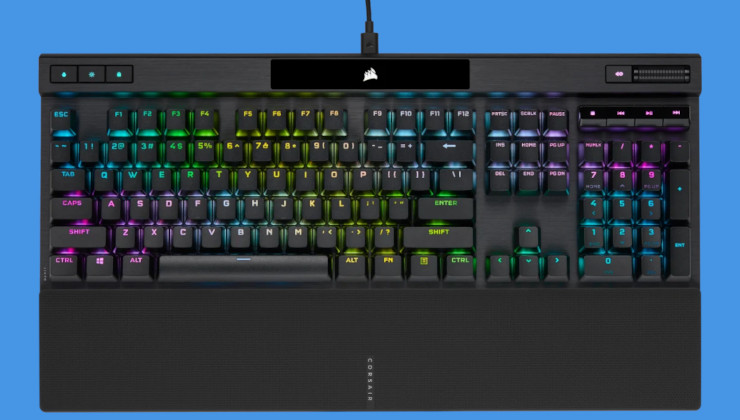




 How to set, change and reset your SteamOS / Steam Deck desktop sudo password
How to set, change and reset your SteamOS / Steam Deck desktop sudo password How to set up Decky Loader on Steam Deck / SteamOS for easy plugins
How to set up Decky Loader on Steam Deck / SteamOS for easy plugins
See more from me