Valve has put up a fresh Steam Deck Client Beta with numerous fixes, along with new features like the QR code login you can use with the mobile app. To try it out you need to be in the Beta or Preview update channels.
This update also brings with it an update to the desktop Steam client on Steam Deck, so that you can also now use the Gaming Mode UI in Desktop Mode too which just recently landed for normal desktop / laptop users. QR code logins sure will make things a bit nicer, especially for those using longer passwords that can be a real pain to enter on the Deck login.
Full changes include:
General:Steam Input
- Updated Big Picture is now available for testing. You can read more about it in this blog post.
- Added login flow that supports new QR code functionality
- Collections view can now show more than two rows of collections and allow scrolling
- Navigating down through app activity won't start scrolling up when passing over the post activity box
- Reduced client load times for users with large game libraries
- Reduced size of Steam client download
- Fixed incorrectly sized Discovery Queue UI
- Fixed incorrect size of Main Menu in docked mode with 4k displays
- Fixed an issue where some dialogs opened from menus only responded to touch
- Fixed an issue where the “Switch to Desktop” option would not work
- Fixed library view on certain resolutions not scrolling with gamepad
- Fixed bluetooth failing to turn on in gaming mode if it was disabled in desktop mode
- Fixed doubled input for Nintendo Joy-Cons controllers
- Gyro Yaw & Roll Combined now allows negative contribution values from both sources.
- FlickStick output can now be Inverted, and can be sent to X or Y Mouse axis.
- Fix for FlickStick turning when exiting an overlay layer with the stick still thrown.
- Desktop Controller Layout Now defaults to a desktop friendly set of controls. Long-Pressing Menu Button will toggle back and forth to a Gamepad friendly layout.
Some you may have missed, popular articles from the last month:
All posts need to follow our rules. For users logged in: please hit the Report Flag icon on any post that breaks the rules or contains illegal / harmful content. Guest readers can email us for any issues.
I'm really glad QR login will be possible on Steam Deck. Trying to login with my super secure 64 digit PW on deck made me crazy. Felt really bad to cut it down to less than 20 digits and reduce complexety just to be able to login by touch input. You can imagine how cruel that felt. New Steam Deck in my hands and unable to login...
Last edited by Scytale on 28 Oct 2022 at 10:42 am UTC
Last edited by Scytale on 28 Oct 2022 at 10:42 am UTC
2 Likes, Who?
I just use 12345, which is the same code as my luggage... 🧳
10 Likes, Who?
I just use 12345, which is the same code as my luggage... 🧳For the lock screen maybe but not for the actual login which is the point of this.
1 Likes, Who?
I just use 12345, which is the same code as my luggage... 🧳For the lock screen maybe but not for the actual login which is the point of this.
That's what my high security password is for: "password123"
4 Likes, Who?
I just use 12345, which is the same code as my luggage... 🧳
Was this a Spaceball reference? Lol!
4 Likes, Who?
I just use 12345, which is the same code as my luggage... 🧳
Was this a Spaceball reference? Lol!
Maybe...
1 Likes, Who?
You didn't get the reference :( it's from Spaceballs, watch it if you haven't already, it's a great comedy :)I just use 12345, which is the same code as my luggage... 🧳For the lock screen maybe but not for the actual login which is the point of this.
2 Likes, Who?
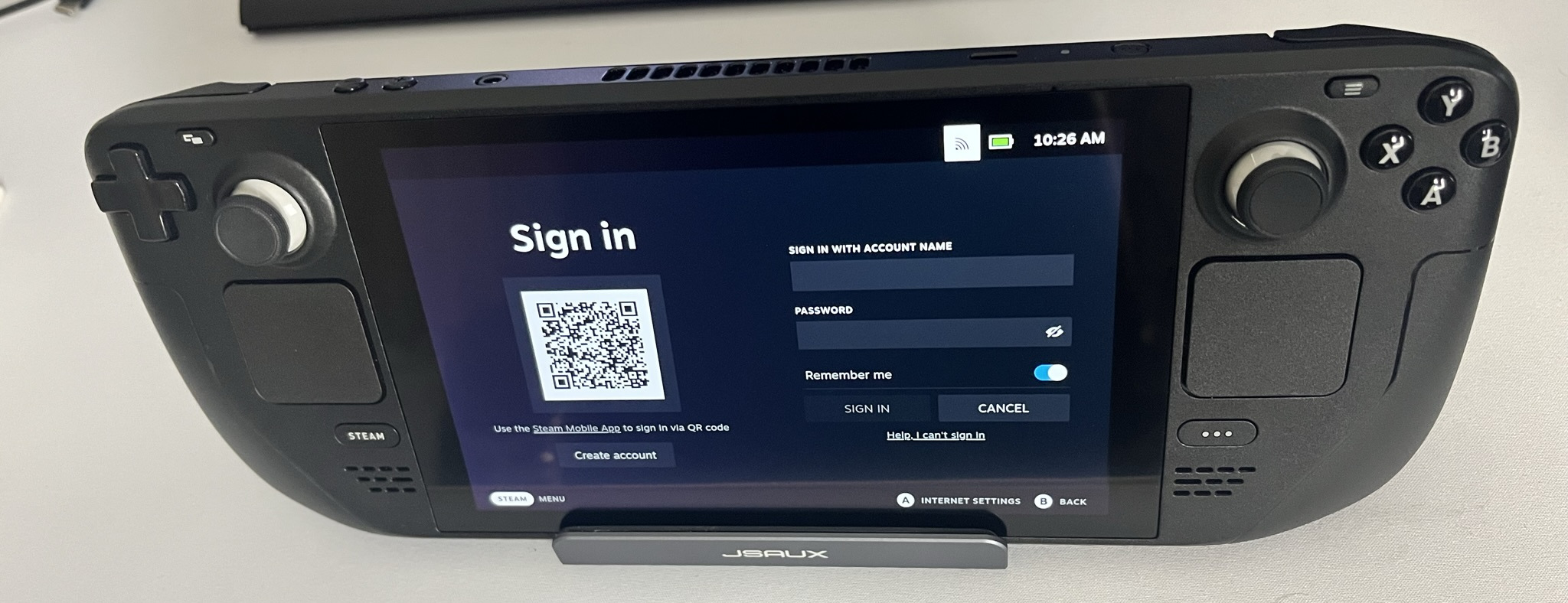







 How to set, change and reset your SteamOS / Steam Deck desktop sudo password
How to set, change and reset your SteamOS / Steam Deck desktop sudo password How to set up Decky Loader on Steam Deck / SteamOS for easy plugins
How to set up Decky Loader on Steam Deck / SteamOS for easy plugins
See more from me