Valve has released another Steam Deck Beta and it's a rather interesting one, with a few nice new features along with the ability to see what components your Steam Deck shipped with. You can also now skip the intro video.
Skipping the intro video was no doubt added as developers at Valve laughed at how someone set their boot video to the movie Shrek, and had to sit through it.
The new ability to view your Steam Deck components is also an interesting one, Valve said they did this to "provide further clarity and transparency about the components and their sources for your specific Steam Deck" and so you don't have to open it up. Useful for repairs and replacements. You can also view via the web directly.
However, it also included a note about fan noise. Valve confirmed they've put in some engineered foam on the Steam Deck backplate to reduce noise, along with confirmation both fan types are still being used. This was likely inspired by a user who fixed their noise with electrical tape.
General
- Added the ability to view the components that are in your Steam Deck (click the "Model/Serial Numbers" button under Settings => System). More info about this update here.
- Added the ability to skip startup movie by pressing
B- Added support for the Games to Play Together feature
- Enabled automatic spelling correction for Store and Library search results
- Fixed a case where audio would play quietly even though the volume was set to high
- Improved responsiveness to changes in the local network connection
- Removed “Connecting to Steam…” delay when starting a game without any local network connection
Steam Input
- Added support for user created virtual menu icons by placing them in the ~/.steam/steam/tenfoot/resource/images/library/controller/binding_icons folder
- Added support for the HORI Fighting Commander OCTA (Xbox Series X and PS versions)
- Added support for the Qanba Drone Arcade Stick
- Improved support for third-party PS3/PS4/PS5 controllers
Remote Play
- Fixed crash when the performance graph is enabled with some languages

Direct Link
Forgot to mention in the video but one feature I would like Valve add: chat clearing. The ability to remove individual or clear all your latest chats.
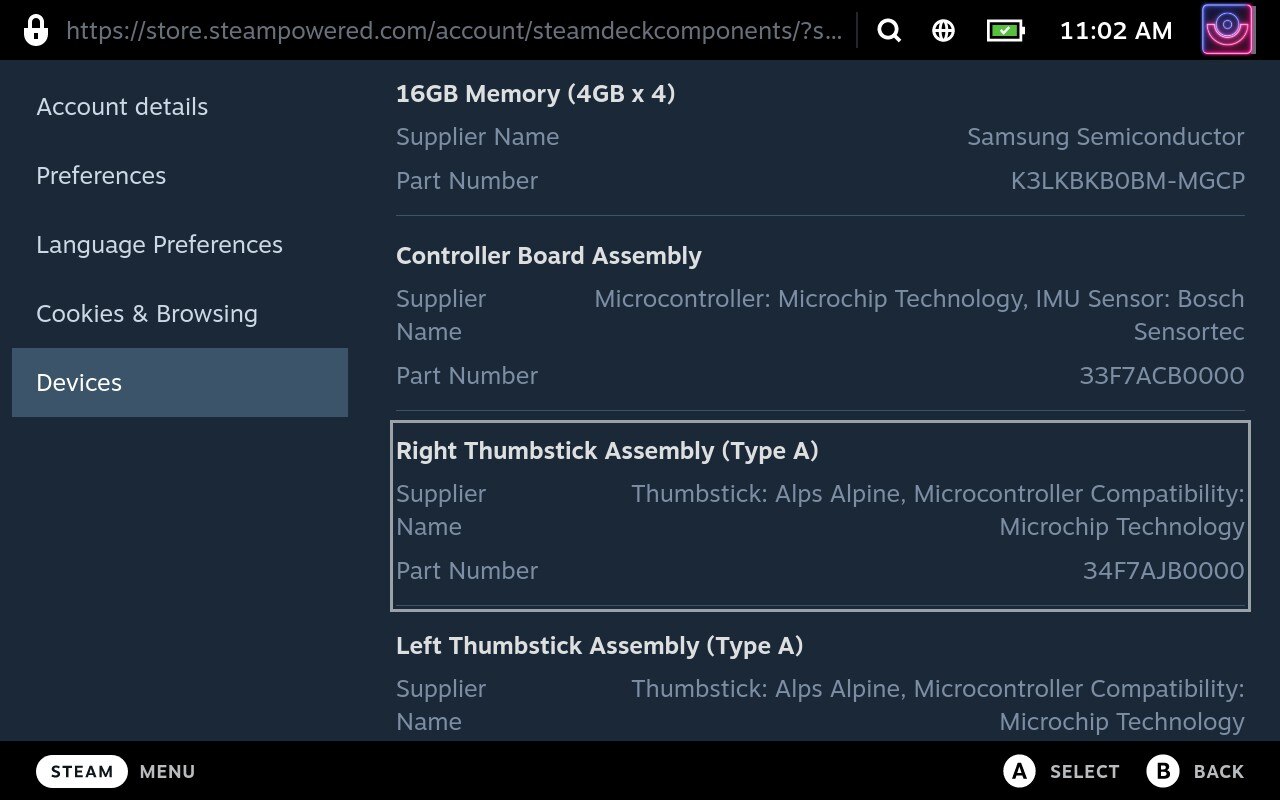
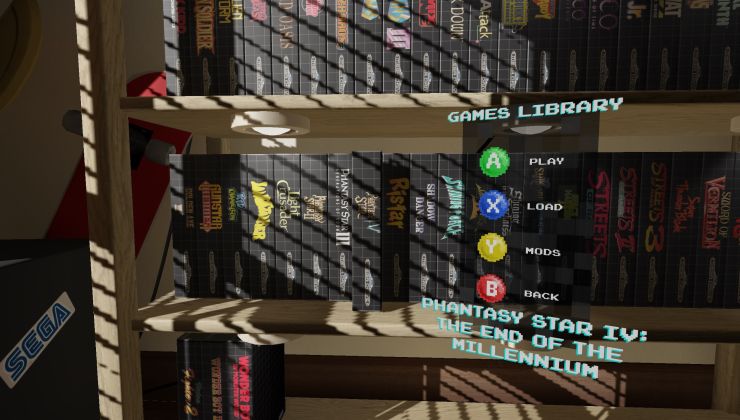




See more from me