Recently I mentioned the new Steam Deck Repo website, allowing people to upload and download custom Steam Deck Boot Videos, well now there's an easy to use app (GitHub) to go along with it.
This makes grabbing videos quicker and easier than ever. It's only just released so the Steam Deck Repo Manager app is limited but a perfect start to stop users having to make folders, and move files around manually. It also goes to show how fun and exciting the Steam Deck modding scene is, with new things appearing all the time.

Direct Link
Additionally, according to xpaw from SteamDB on Twitter, Steam Deck Boot Videos will be coming to the Steam Points Shop. They track lots of changes happening to the Steam Client, with new language strings appearing in an update clearly showing it's in Valve's plans. Looking on GitHub, you can clearly see what they're doing. Some of the new strings include:
- "Redeem_Equip_SteamDeckStartupMovie": "You can select your Startup Movie by going to Settings => Customization on your Steam Deck."
- "ShopPageTitle_SteamDeckStartupMovie": "Steam Deck Startup Movies"
- "Redeem_UsePoints_SteamDeckStartupMovie": "Use your Steam Points to get this Steam Deck Startup Movie. You can set this movie to play when your Steam Deck starts up."
To be honest, I feel much more confident about sticking a file in a folder or two than I do about installing applications from Github. Especially on a system that will dump non-Flatpak applications after a while.
To be honest, I feel much more confident about sticking a file in a folder or two than I do about installing applications from Github. Especially on a system that will dump non-Flatpak applications after a while.
There is no part of this process which would be overwritten by an OS update. And no, standalone scripts and portable applications, as well as appimages are persistent so long as they are stored in userspace. Please don't spread misinformation.
To be honest, I feel much more confident about sticking a file in a folder or two than I do about installing applications from Github. Especially on a system that will dump non-Flatpak applications after a while.As already mentioned, nothing about this gets overwritten and it is a Flatpak application. Not sure where you got either idea from in this.
Apologies; I don't usually go off half-cocked. I just read "there's an easy to use app (GitHub)" and concluded that it was something I'd have to install from Github, which normally means "not packaged in any user-friendly way".To be honest, I feel much more confident about sticking a file in a folder or two than I do about installing applications from Github. Especially on a system that will dump non-Flatpak applications after a while.As already mentioned, nothing about this gets overwritten and it is a Flatpak application. Not sure where you got either idea from in this.
And I didn't know from stand-alone scripts or whether this was one; all the article says is that it's an "app", which last I checked was short for "application", and my understanding is that normally "applications" other than Flatpaks are not persistent in SteamOS past the next update. Now that I've been corrected it's clear there's something technical about the nature of this "application" that makes it not like that, but as I say, there's nothing in the article that says so.
Last edited by Purple Library Guy on 12 Oct 2022 at 7:57 pm UTC


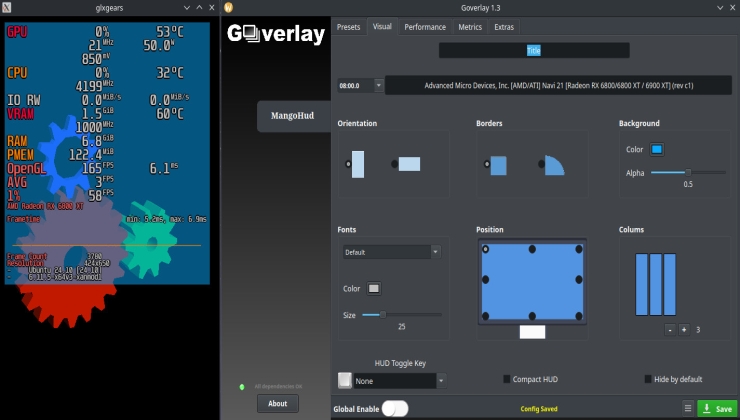






 How to set, change and reset your SteamOS / Steam Deck desktop sudo password
How to set, change and reset your SteamOS / Steam Deck desktop sudo password How to set up Decky Loader on Steam Deck / SteamOS for easy plugins
How to set up Decky Loader on Steam Deck / SteamOS for easy plugins
See more from me