Well this was an interesting one entering the GOL inbox recently. VirtualBox, the general-purpose full virtualizer has a big new release out and even they are now using DXVK.
DXVK is the Vulkan-based implementation of D3D9, D3D10 and D3D11 for Linux / Wine that's used in Proton. There's also DXVK-Native, designed for running apps and games that have Linux Native builds (like VirtualBox itself in this case). It's quite incredible to see how this amazing open source tech is being used in more places, just goes to show how essential and performant it has become.
Some of what's new in VirtualBox 7.0 includes:
- Virtual machines can be fully encrypted now, including the VM config logs and saved states (CLI only for now).
- GUI: Added a new utility similar to "top" or "resource monitor" which lists peformance statistics (CPU usage, RAM usage, disk I/O rate, etc.) of running guests.
- GUI: Improved theme support on all platforms. Linux and macOS use native engine while for Windows host it is separately implemented.
- Audio: Added "default" host driver type to make it possible to move VMs (appliances) between different platforms without the need of changing the audio driver explicitly. When the "default" driver is selected, the best audio backend option for a platform will be used. This is the default for newly created VMs.
- Linux Guest Additions: Reworked guest screen re-size functionality, added basic integration with some of guest Desktop Environments.
- Devices: Implemented new 3D support based on DirectX 11 (and DXVK on non Windows hosts).
- EFI: Added support for Secure Boot.
- GUI: Improving mouse handling in multi-monitor case on X11 platform.
- Devices: Added virtual IOMMU devices (Intel and AMD variant).
Plus quite a lot more you can see on the official site, they've been busy.
Some you may have missed, popular articles from the last month:
All posts need to follow our rules. For users logged in: please hit the Report Flag icon on any post that breaks the rules or contains illegal / harmful content. Guest readers can email us for any issues.
So how is gaming performance now? Is it better?
0 Likes
Implemented new 3D support based on DirectX 11
Sounds like they implemented something new, but were shortsighted enough to do it in d3d. Otherwise, if they are just translating app d3d with dxvk now, wouldn't they say something like "optimized d3d support" or something similar?
0 Likes
In my experience with Virtualbox and Virt-Manager/Libvirt/QEMU last year, I found that QEMU gave me smoother performance with fewer bugs on a Windows 10 guest. Part of this might be due to libvirt taking advantage of KVM for native CPU performance on Linux. I mention this because Virtualbox's extension pack, which contains what many might consider fundamental features, is licensed under a proprietary license. Virt-Manager has a little more of a learning curve, but it also gives you finer control; even giving you the ability to pass-through a hard drive for better performance. And GPU pass-through, of course, though that's not something I've tried...because I mostly fail to see the point.
You can also try GNOME Boxes, which also uses libvirt and QEMU, but has a very simple interface with fewer options.
The performance of my games, which were exclusively visual novels encumbered with DRM from the likes of DMM, was still poor regardless of the software. Oh, and sharing files is more of a pain to set up than with Virtualbox. On the other hand, what I love about libvirt is that the machines are defined using XML files, which are easily editable and portable. Virsh is also very easy to use for those who prefer a command-line interface.
You can also try GNOME Boxes, which also uses libvirt and QEMU, but has a very simple interface with fewer options.
The performance of my games, which were exclusively visual novels encumbered with DRM from the likes of DMM, was still poor regardless of the software. Oh, and sharing files is more of a pain to set up than with Virtualbox. On the other hand, what I love about libvirt is that the machines are defined using XML files, which are easily editable and portable. Virsh is also very easy to use for those who prefer a command-line interface.
2 Likes
So how is gaming performance now? Is it better?
Not really, unless you pass through a graphics card.
1 Likes
Personally, I'm sticking with kvm/qemu. I don't use it for playing games but it does exactly what I need it to, works on every distro and I can remotely manage guests by simply connecting over SSH with virt-manager. 
It just feels over-all "more integrated". Plus it's FOSS. FOSS always wins my vote.
It just feels over-all "more integrated". Plus it's FOSS. FOSS always wins my vote.
2 Likes
Oh, and sharing files is more of a pain to set up than with Virtualbox.
Well that depends on what you define as pain. I use Gnome boxes with 'Sync-thing' and to my amazement it just worked directly from host to client & vise versa. Fast too. In fact the syncing of downloads from a VM pushed to the local machine is better than mere shared folders, in my use case anyway.
0 Likes
Implemented new 3D support based on DirectX 11
Sounds like they implemented something new, but were shortsighted enough to do it in d3d. Otherwise, if they are just translating app d3d with dxvk now, wouldn't they say something like "optimized d3d support" or something similar?
I’m quite certain this is really just about app d3d support, thus using dxvk to translate d3d from the guest driver to vulkan on the host. No idea what exactly happens where.
0 Likes
So how is gaming performance now? Is it better?
Not really, unless you pass through a graphics card.
Yeah but now that it is using dxvk it should be better
0 Likes
I would rather say that it may be better, as performance will be bottlenecked by the Virtual Machine itself, running a whole virtualized system is more CPU intensive than Wine and added to the DXVK translation layer which obviously uses CPU time too, the whole thing won't compete with Proton any time soon.So how is gaming performance now? Is it better?
Not really, unless you pass through a graphics card.
Yeah but now that it is using dxvk it should be better
On the other hand, I'd be really curious to see benchmarks of this (but too lazy to run them myself... Liam?
0 Likes
I'm referring to the standard webdavd method. Syncthing certainly seems like an easier method, though I don't think it would work if the guest were connected to an isolated internal network, which I usually have my Windows guests on.Oh, and sharing files is more of a pain to set up than with Virtualbox.
Well that depends on what you define as pain. I use Gnome boxes with 'Sync-thing' and to my amazement it just worked directly from host to client & vise versa. Fast too. In fact the syncing of downloads from a VM pushed to the local machine is better than mere shared folders, in my use case anyway.
0 Likes
Yes i know, its not FLOSS, stone me, but i use VMware Workstation/Player for gaming as its 3D performance is excellent and it plays almost all games i can not play on Linux flawless. Also it has DirectX 11 Support
VirtualBox 7 now uses DirectX 11 on the host (Windows), but the Guest Support still is experimental (incomplete) DirectX 9.
I just checked it and nothing works better than it worked with VirtualBox 6. Games either don't start at all or run horribly slow while they work perfect on VMware.
So even though it breaks my heart, i will stick with VMware.
VirtualBox 7 now uses DirectX 11 on the host (Windows), but the Guest Support still is experimental (incomplete) DirectX 9.
I just checked it and nothing works better than it worked with VirtualBox 6. Games either don't start at all or run horribly slow while they work perfect on VMware.
So even though it breaks my heart, i will stick with VMware.
0 Likes

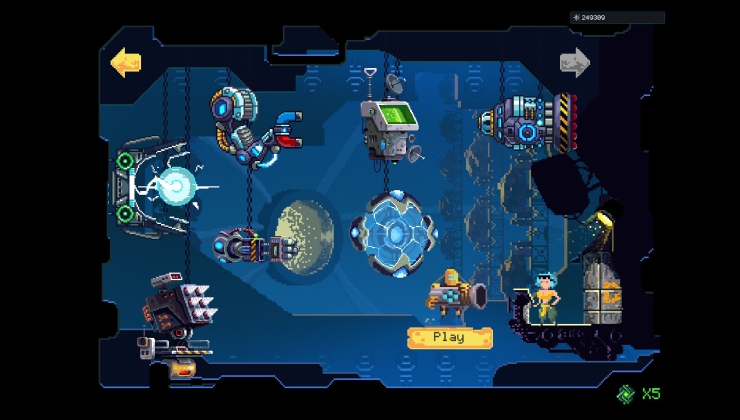






 How to set, change and reset your SteamOS / Steam Deck desktop sudo password
How to set, change and reset your SteamOS / Steam Deck desktop sudo password How to set up Decky Loader on Steam Deck / SteamOS for easy plugins
How to set up Decky Loader on Steam Deck / SteamOS for easy plugins
See more from me