Cyberpunk 2077 from CD PROJEKT RED recently had a big 1.61 patch out, and with it came support for AMD FidelityFX Super Resolution (FSR) 2.1.
Previously CP2077 only had FSR 1.0 and the amount of improvements between 1.0 and 2.1 for FSR is crazy. The picture quality is massively improved, as shown with my Dying Light 2 video, and for Cyberpunk 2077 the difference is quite striking. Picture quality pretty close to native resolution, with a vastly improved FPS and frame-timing. It's like a complete night and day difference.
Have a look at the comparison below:

Direct Link
I'm amazed by it. Until now, I was really struggling to get enough enjoyment out of Cyberpunk 2077 because it's such an intensive game on your system. On my Fedora Linux desktop, it's simply unplayable, as the controls don't work properly and my character keeps staring at the floor or ceiling and I've never figured out why. On Steam Deck though, it controls well and now thanks to this — looks and performs much better too.
Hopefully more developers will go back to add in FSR 2.1 to their games, it's awesome.
You can buy it for Linux / Steam Deck directly on Steam.
If you have an issue with text sizing in CP2077 on Steam Deck (and fixing some being distorted with FSR 2.1), here's a mod you can try:
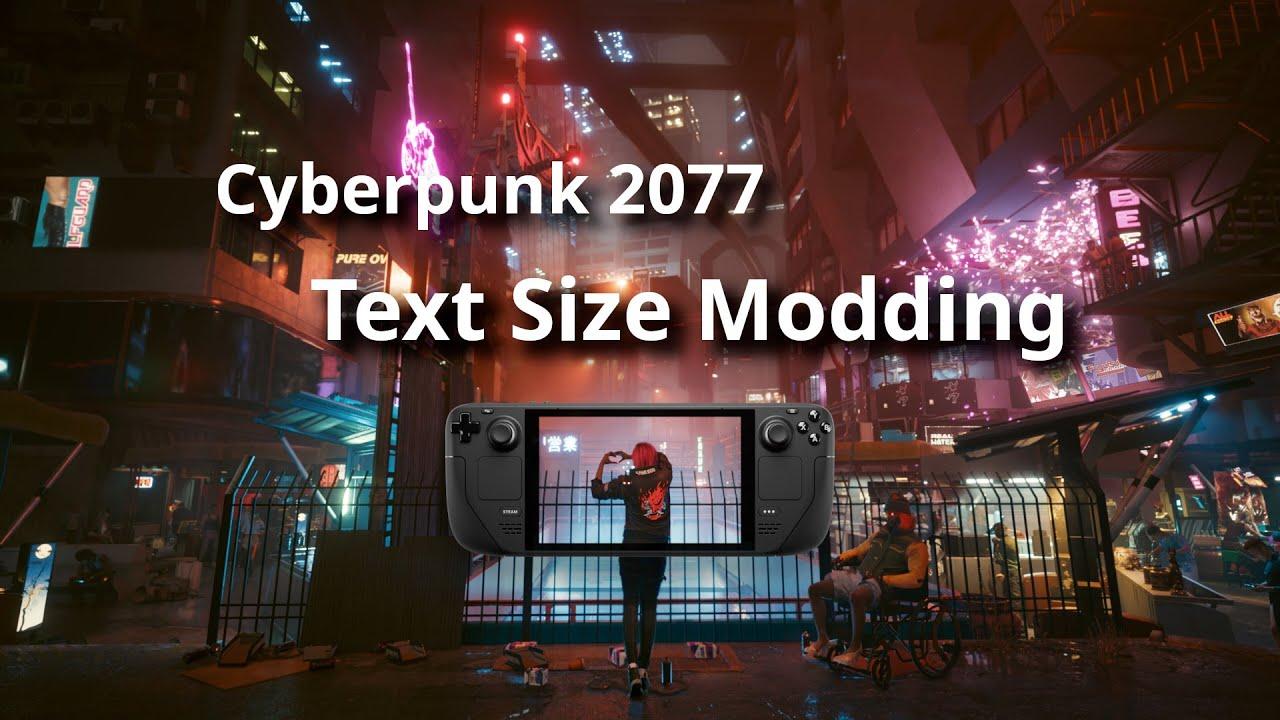
Direct Link
I guess the other advantage of having this built into the game (rather than relying on a full-screen hack) is that it will only need to apply FSR to the scene itself, and not the HUD too, which should make it even more crisp.
I never finished Cyberpunk 2077, despite nearly 50 hours played. There's so much in there, content-wise, I kept forgetting to progress the "real" story. Great game, lots of fun.
Edit: I did my second run on Steam Deck with the SteamOS FSR because I found the in-game one being... Meh... I found some weird "upscaling pixelization". Looking forward to test FSR 2.1.
Last edited by Mohandevir on 9 Nov 2022 at 3:49 pm UTC
I never finished Cyberpunk 2077, despite nearly 50 hours played. There's so much in there, content-wise, I kept forgetting to progress the "real" story. Great game, lots of fun.Keep it that way, I'm sad I finished it... didn't do all NCPD events, but all gigs and sidequests, before finishing the main story. And... I miss it. The atmosphere, the characters, the details... man, the details in this game are amazing. Environmental storytelling all over the place: a stray car on the high way bridge, a note, somebody having problems with their corporation, a corpse in the river below... so. good.
Good grief! I will have to do a 3rd run! I feel so miserable!HDR is there, just not for the games and overall programs.
Edit: I did my second run on Steam Deck with the SteamOS FSR because I found the in-game one being... Meh... I found some weird "upscaling pixelization". Looking forward to test FSR 2.1.
edit: https://gpuopen.com/fidelityfx-superresolution-2/
Balanced mode upscales 1.7x
Last edited by Julius on 9 Nov 2022 at 4:48 pm UTC
So what internal resolution is this running then? I assume it up-scales to 720p?
edit: https://gpuopen.com/fidelityfx-superresolution-2/
Balanced mode upscales 1.7x
Yeah, to upscale to 720p it would have to run at really low res.
Am I the only one that thinks it looks horrible? It looks very blurry, you can hardly read the quest text on the top right.That seems to be some weird bug with smaller text (but only some), the majority of the text (minus that and the other line in the bottom left corner) seems fine. However, I've found a mod that let's you adjust text size and it seems to work great for the important bits, I've videod the steps to do it and will have a guide video up tomorrow.
Ah screw it, did it now: https://youtu.be/WyZuHfq2qYY
Last edited by Liam Dawe on 9 Nov 2022 at 9:24 pm UTC
Welcome to the beard brigade.
Last edited by Purple Library Guy on 9 Nov 2022 at 8:52 pm UTC
I wonder if NVIDIA supports DLSS for Geforce GT cards on Linux using Proton. Not that I care too much, FSR and even FSR 2 works incredible passing the right arguments to Proton-GE.
Last edited by okasion on 10 Nov 2022 at 7:13 pm UTC



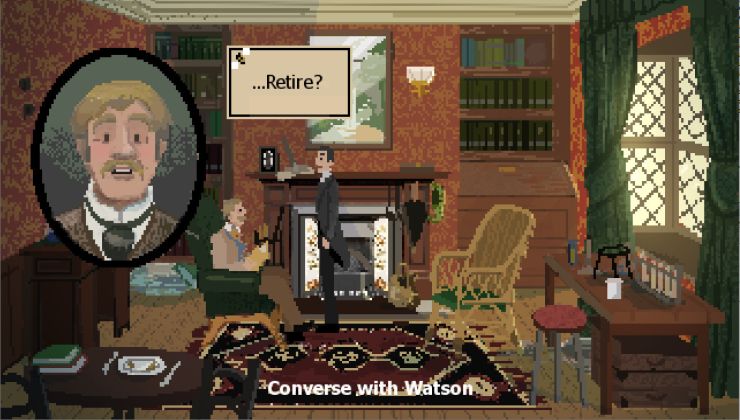








 How to set, change and reset your SteamOS / Steam Deck desktop sudo password
How to set, change and reset your SteamOS / Steam Deck desktop sudo password How to set up Decky Loader on Steam Deck / SteamOS for easy plugins
How to set up Decky Loader on Steam Deck / SteamOS for easy plugins
See more from me