Probably one of my favourite open source projects, Heroic Games Launcher helps you manage your GOG and Epic Games accounts on Linux and Steam Deck. A big new release is getting closer, with v2.5.0 Beta 3 out now integrating How Long to Beat data.
Sounds like a really useful addition, and something I often want to know before starting a game is how long it is so it will be thoroughly useful for me.
What's new in V2.5.0 Beta 3:
- Integrated How Long to Beat data on GamePage
- Downloads manager now will add uploads to the list as well and had UI improvements as well
- The interface when using a joystick should be more seamless and follow the same controls as the SteamDeck UI.
- Heroic will detect if the game folder installed on an External Drive/SDCard is available or not and change it is status to not installed, just like Steam Deck behaves after removing the SDCard, for instance.
- Improved how Heroic gets the saves path for cloud sync saves.
- [Linux] Added a checkbox to use the default wine settings when installing a game.
- Fixed a bug where Heroic could not install VKD3D correctly
- Fixed a bug where autosaves sync was not working when launching games from Steam.
- Updated Legendary to the latest version.
- Added some performance improvements, especially on the game page and install dialog.
Since it's not fully ready yet, there are some noted issues:
- Not available games still being ordered along with installed games.
- Importing games from GameCard does not change the status to installed.
- Not available games still shows the update icon.
- HowLongToBeat date does not return anything if the game title has some characters like for trademark or copyrights.
Some you may have missed, popular articles from the last month:
All posts need to follow our rules. For users logged in: please hit the Report Flag icon on any post that breaks the rules or contains illegal / harmful content. Guest readers can email us for any issues.
Out of curiosity: is it possible to only download games from GOG.com with this launcher?
Last edited by Plintslîcho on 25 Nov 2022 at 5:40 pm UTC
Last edited by Plintslîcho on 25 Nov 2022 at 5:40 pm UTC
0 Likes
Out of curiosity: is it possible to only download games from GOG.com with this launcher?
I think not, but I might be mistaken
0 Likes
Out of curiosity: is it possible to only download games from GOG.com with this launcher?
You mean using it for GOG only and not Epic?
Yes you can.
On beta you can even use Heroic without Epic or GOG accounts and add your games or other launchers to it.
0 Likes
I was wondering if it is possible to only download games and don't have them installed automatically.
Since I always put my games in sandboxes I want to take care of the installation myself.
Thanks!
Since I always put my games in sandboxes I want to take care of the installation myself.
Out of curiosity: is it possible to only download games from GOG.com with this launcher?
I think not, but I might be mistaken
Thanks!
0 Likes
The cloud saves with GOG are great, would be nice to have the achievements in sync too.
1 Likes, Who?
I’d like to point out that while a single client is nice, the Itch client is an electron app and the Heroic Launcher is an electron app. Very little is gained by including Itch.
0 Likes
I was wondering if it is possible to only download games and don't have them installed automatically.
Heroic and its gogdl doesn't use the standalone installers but downloads the game files directly.
You want something like https://github.com/Kalanyr/gogrepoc or MiniGalaxy.
0 Likes
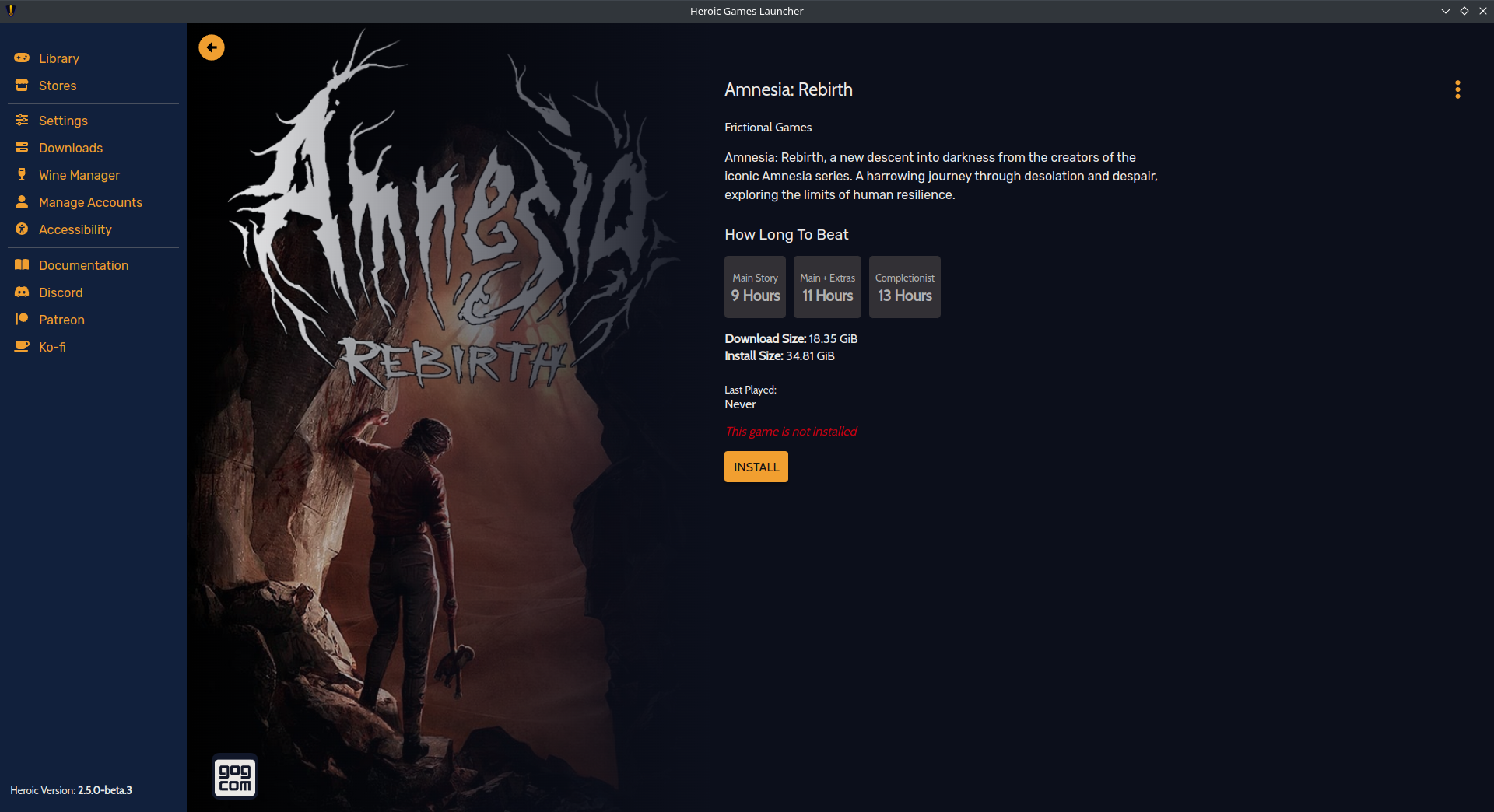








 How to set, change and reset your SteamOS / Steam Deck desktop sudo password
How to set, change and reset your SteamOS / Steam Deck desktop sudo password How to set up Decky Loader on Steam Deck / SteamOS for easy plugins
How to set up Decky Loader on Steam Deck / SteamOS for easy plugins
See more from me