On the community Reddit for Xbox Cloud Gaming, an Xbox employee put up a small announcement about an upgraded experience for Linux and ChromeOS game streaming.
Something we've been waiting on for some time, as without workarounds you were limited to a low resolution. You could make it better by spoofing Edge on Windows for example. Even with that, I noticed it didn't perform as well as expected. Now, that should no longer be the case.
Xbox Cloud developer Jordan Cohen said on Reddit:
Hi everyone! We've just released a set of performance improvements on Xbox Cloud Gaming for gamers playing via browser on Linux and ChromeOS devices. You can expect a higher resolution and smoother streaming experience.
These changes also complete a long journey of upgrading our browser gaming experience to a different streaming technology. You should now have a more consistent experience in the browser, no matter what device you use.
Testing it myself today on both desktop Linux and Steam Deck, and it does seem to work just fine.
Despite what Microsoft like to say, you don't need Edge and it works just fine in Chrome. Nothing extra is needed on desktop Linux, it's click and play. But for Steam Deck, you can set it up like this:
- Make sure Chrome is installed (available via the Non-Steam menu in the Steam Library), or via Discover in Desktop Mode.
- In Desktop Mode enter this command into the Konsole terminal app:
flatpak --user override --filesystem=/run/udev:ro com.google.Chrome
This enables the Gamepads to work. - Load Chrome and go to Xbox.com/Play, and setup your login. It's easier in desktop mode.
- If you wish to auto-launch Xbox Cloud Gaming with Chrome with no address bar, add this to the very end of the launch options (Properties menu on Chrome in your Steam Library):
--window-size=1024,640 --force-device-scale-factor=1.25 --device-scale-factor=1.25 --kiosk "https://xbox.com/play" - In Gaming Mode on Steam Deck, tap Chrome in your Steam Library and set Steam Input (the Gamepad icon on the right) into Gamepad with Mouse Trackpad. Also set the Right Trackpad as Mouse Click, as it helps you deal with any browser pop-ups.
- Launch Chrome, and enjoy.
As a side-note, if you really do need or want to use Edge instead of Chrome, you can just change the end of point 2 to have this at the end com.microsoft.Edge instead of com.google.Chrome.
Here's a video reminder on how to do it along with some quick footage:

Direct Link
So doesn't work on Firefox huh. No, then.I've yet to see any cloud game service of any kind support Firefox. Don't entirely know why.
Good to know it works with Chrome too, I suspected the same, but well I guess it's an opportunity to test Edge ;)
It's working pretty well! Had some fun testing a few AAA games without having to install them first (Forza Horizon 5, Ghost Recon), and I'm switching between an actual Xbox Series X and the Steam Deck to continue my Assassin's Creed Odyssey game, based on where I feel like playing :)
Last edited by Akien on 3 Nov 2022 at 12:58 pm UTC
So doesn't work on Firefox huh. No, then.I tried Xcloud on Firedragon (Librewolf fork, which is a fork of Firefox) a few months ago, I got an "unsupported browser" warning but managed to play Fortnite with a Dualshock 3. Don't ask performance, though, because I had to use VPN which made it unplayable.
Last edited by mr-victory on 3 Nov 2022 at 1:32 pm UTC
I *think* edge uses video Hardware acceleration given the CPU/GPU usage, I'll compare with chrome but wouldn't be too excited about it as in my experience, google has kept breaking it every other update, eventually couldn't bother anymore and switched to FF for the better in every single way.I tested and saw little to no difference between Edge and Chrome.
Unfortunately it's not that simple to verify on AMD, while it's super easy on Intel iGPUs (intel-gpu-top)
...on my Ryzen 5 system it works great but on my atom cpu netbook works like shite. I hope this fixes it.
Bruh that sounds like an ancient system
Can't test it myself because I don't have a subscription, but it'd be interesting to know if there's any variation in these other browsers.
So doesn't work on Firefox huh. No, then.I've yet to see any cloud game service of any kind support Firefox. Don't entirely know why.
It’s most likely that Chromium browsers have the largest market share. There isn’t much of a reason to develop for Firefox first today.
Web devs are a bunch of schmuks is why...So doesn't work on Firefox huh. No, then.I've yet to see any cloud game service of any kind support Firefox. Don't entirely know why.
It’s most likely that Chromium browsers have the largest market share. There isn’t much of a reason to develop for Firefox first today.
They should develop according to standards that work fine across all browsers. W3C exists so that a standard exists!
Unfortunately most of them tend to ignore the most important standards in their own field of work and on top of that companies like Microsoft like to "oops" some artificial limits on their products... "oh no, I didn't mean to force you to use MY browser for that, it was TOTALLY by accident..."
When you stop to think about it, why would Microsoft Cloud even work on Google Chrome with a fake browser agent if there was any REAL missing feature on Chrome preventing it from running?
And when it comes to Firefox, I have two initial thoughts:
1) a fake browser agent might also work and Microsoft just gave it a bonus time in the freezer
2) whatever doesn't work is probably not working because it prevents Microsoft from doing anti-privacy stuff that Google Chrome is all too happy to allow... which is exactly what started happening here recently with teams.microsoft.com recently on Firefox on Linux: it stopped working unless you degrade the default privacy settings to a more lax policy... I created a separate firefox user launched by a separate shortcut to let it run wild and still come up empty-handed from the snooping, but who even knows how and bothers to do so?
I would test myself, but I gave all my gaming money to Steam instead of Microsoft, because they actually put money on Linux and things just work.
I'm glad people who already spent money on Microsoft games cloud can use them on linux though! It makes it viable for more people to leave windows when they finally decide it's time to go.
Last edited by Marlock on 19 Nov 2022 at 8:52 pm UTC
Web devs are a bunch of schmuks is why...Are really lazy and/or forced by clueless superiors believing marketing claims to use an increasingly number of bloated libraries.
Libraries that in turn could totally be browser-agnostic too, waaaaaay leaner, etcWeb devs are a bunch of schmuks is why...Are really lazy and/or forced by clueless superiors believing marketing claims to use an increasingly number of bloated libraries.
The modern web seems to have become a whole ecossystem built on anti-patterns.
...but honestly in Microsoft's case I put this way more under the "oopsie" factor, because it's just what they do in so many of their other browser-based products.
Last edited by Marlock on 20 Nov 2022 at 1:09 am UTC

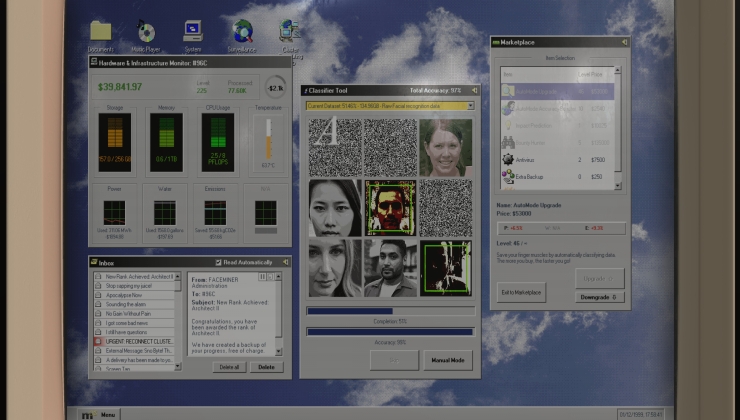










 How to set, change and reset your SteamOS / Steam Deck desktop sudo password
How to set, change and reset your SteamOS / Steam Deck desktop sudo password How to set up Decky Loader on Steam Deck / SteamOS for easy plugins
How to set up Decky Loader on Steam Deck / SteamOS for easy plugins
See more from me