NVIDIA has today rolled out the 525.60.11 driver, following on from the 525.53 Beta earlier this month. It is largely the same as the Beta, with a few extra fixes included and since it's not tagged as a Beta driver you should be all fine to upgrade to it.
Here's the full changelog, with the additions in this new release added in bold:
- Fixed a bug which caused Dynamic Boost to not engage on certain Ampere GPU based notebooks.
- Added support for Dynamic Boost on notebooks with AMD CPUs.
- Improved the performance of PRIME render-offloaded applications.
- Fixed a regression that prevented Warp & Blend from working correctly.
- Fixed a bug that resulted in stutter when moving windows in GNOME.
- Added support for the EGL_MESA_platform_surfaceless extension.
- Updated the nvidia-settings control panel to prevent the creation of display layouts that exceed hardware size limitations when using the SLI Mosaic configuration page, and to display a warning if such a layout is created manually in the Display Configuration page.
- Removed the hard dependency on GTK 2 when building nvidia-settings from source. nvidia-settings may now be built with support for GTK 2 only, GTK 3 only, or both GTK 2 and GTK 3.
- Fixed a bug which caused suspend to fail on systems running GNOME 3 as a Wayland compositor with NVreg_PreserveVideoMemoryAllocations enabled.
- Updated the open kernel modules to support Quadro Sync, Stereo, rotation in X11, and YUV 4:2:0 on Turing.
- Updated an error message that nvidia-installer displays when kernel header files cannot be found to print full paths for the missing files.
- Updated nvidia-installer to use "command -v" in place of depending on"which" to determine the availability and location of certain tools.
- Implemented support for over-the-air updates in the Proton and Wine NVIDIA NGX build. This feature is disabled by default and can be enabled by setting the "PROTON_ENABLE_NGX_UPDATER" environment variable to a value of "1".
- Updated the Vulkan driver so that the following extensions no longer depend on nvidia-uvm.ko being loaded at runtime:
- * VK_KHR_acceleration_structure
* VK_KHR_deferred_host_operations
* VK_KHR_ray_query
* VK_KHR_ray_tracing_pipeline
* VK_NV_cuda_kernel_launch
* VK_NV_ray_tracing
* VK_NV_ray_tracing_motion_blur
* VK_NVX_binary_import
* VK_NVX_image_view_handle- Updated nvidia-installer to allow use of the "--add-this-kernel" feature by non-root users.
- Updated nvidia-installer to display a more accurate progress bar when building the kernel modules.
- Updated nvidia-installer to display a warning message if a Vulkan ICD loader is not detected.
- Reworked nvidia-installer's support for DKMS: the kernel modules willnow be optionally registered with DKMS after the installer has already built and installed them on its own. nvidia-installer will now register the kernel modules with DKMS by default when the dkms(8) utility is detected on the system.
- Fixed a bug in the Vulkan driver which could lead to corruption ingeometry and tessellation control shaders.
- Added a new CUDA Debugger implementation for Pascal and newer architectures as a part of the driver package: libcudadebugger.so (previously released separately as "CUDA GDB Developer Preview").
- Fixed a bug that caused nvidia-settings to find incorrect fan speedranges on some GPUs. Lower-level layers of the driver protected the hardware from programming incorrect fan speeds, so the symptom was only incorrect reporting. Now, reporting in nvidia-settings matches what actually gets programmed in hardware.
- Fixed a regression in 515.76 that caused blank screens and hangs whenstarting an X server on RTX 30 series GPUs in some configurations where the boot display is connected via HDMI.
- Fixed a bug where Marvel's Spider-Man Remastered would sometimes crashwith Xid 13 errors on Turing and later.
Some you may have missed, popular articles from the last month:
All posts need to follow our rules. For users logged in: please hit the Report Flag icon on any post that breaks the rules or contains illegal / harmful content. Guest readers can email us for any issues.
Improved Prime render offload? Sign me up! Maybe Phoronix will have benchmarks :D
3 Likes
Improved perf for PRIME offloaded applications. Interesting, should test this ASAP.
0 Likes
Thanks a lot for highlighting the differences to the former beta!
2 Likes
I'm usually the "install and forget" type, so would someone mind explaining where exactly do I set "PROTON_ENABLE_NGX_UPDATER" = 1? Is this in a config file or a command I got to run?
0 Likes
nvfbc for EGL, please.
0 Likes
I'm usually the "install and forget" type, so would someone mind explaining where exactly do I set "PROTON_ENABLE_NGX_UPDATER" = 1? Is this in a config file or a command I got to run?
You can set the following in the launch argument for a game in Steam:
PROTON_ENABLE_NGX_UPDATER=1 %command%
Then it'll do it for that particular game.
3 Likes
The fix for GNOME 3 as a Wayland compositor, I hope that one fixes a weird issue I've had with games lately - even games that has used to work earlier (on the same driver!).
0 Likes
The suspend bug got me at least ten times. Happy it wasn't luks.
0 Likes
What is the practical function of PROTON_ENABLE_NGX_UPDATER ?
0 Likes
What is the practical function of PROTON_ENABLE_NGX_UPDATER ?
Deep learning stuff. Not sure if anything actually uses it.
0 Likes
What is the practical function of PROTON_ENABLE_NGX_UPDATER ?
NGX is the library that contains DLSS support (it's compiled for Windows and Linux natively, although there are no Linux native games with DLSS support as of writing). The updater allows updating it independently of the version that ships with the game, as every game may ship with a different version of it (often outdated).
Last edited by Calinou on 1 Dec 2022 at 1:13 am UTC
0 Likes
Suspend in gnome now does nothing with the update. I suppose this is better than the previous state where resume would fail 10% of the time and only show the LUKS unlock success screen.
0 Likes
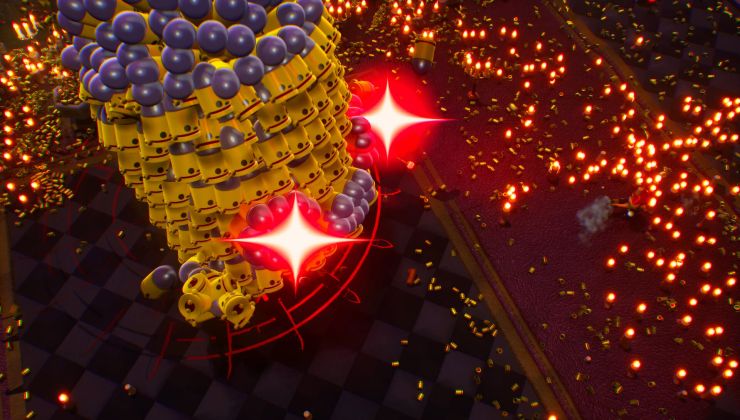







 How to set, change and reset your SteamOS / Steam Deck desktop sudo password
How to set, change and reset your SteamOS / Steam Deck desktop sudo password How to set up Decky Loader on Steam Deck / SteamOS for easy plugins
How to set up Decky Loader on Steam Deck / SteamOS for easy plugins
See more from me