Proton Experimental has been updated on November 16th, pulling in some more fixes for the likes of Halo Infinite for Steam Deck and Linux desktop. This is the special testing version of Proton from Valve, that you can manually swap over to that includes the latest changes before they roll out to the main version of Proton.
Here's a run over what's changed:
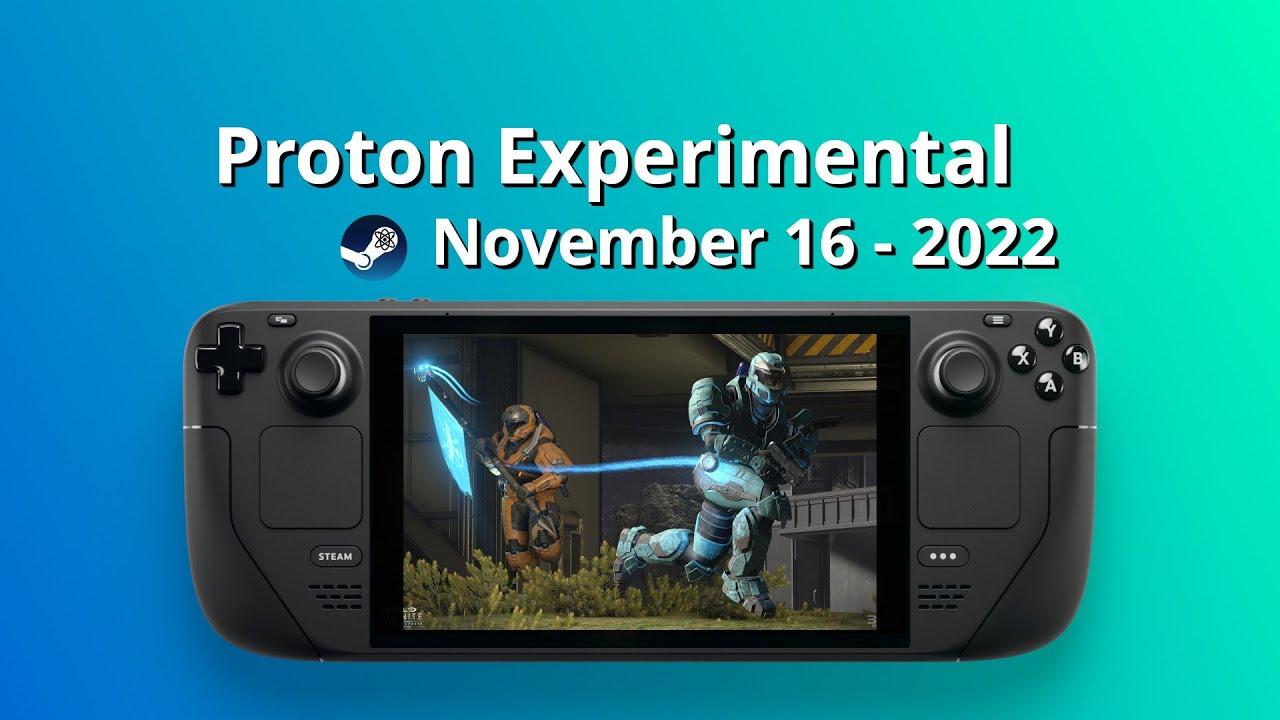
YouTube videos require cookies, you must accept their cookies to view. View cookie preferences.
Direct Link
Direct Link
How to swap to Proton Experimental:
Steam Deck
- Pick a game and head to the little COG icon on the right.
- Click Properties, then Compatibility on the left.
- Make sure the tickbox is done, then select it from the dropdown.
Linux Desktop
- Right click a game, go to Properties.
- Compatibility on the left.
- Make sure the tickbox is done, then select it from the dropdown.
Changes
- Now playable: NinNinDays2, King under the Mountain.
- Fix Halo Infinite not starting after a recent game update.
- Fix Halo Infinite hanging at multiplayer match start when game window is not focused.
- Fix friend invite to Fireteam lobby not working in Halo Infinite.
- Fix Spyro Reignited Trilogy playing intro video in a wrong language.
- Fix Septerra Core hanging on redistributables installation.
- Fix Microsoft Flight Simulator not starting after a recent game update.
- Fix multiple languages not rendering correctly in Sins of a Solar Empire: Rebellion.
- Fix Korean not being rendered correctly in Romance of the Three Kingdoms XIII launcher.
- Fix multiple monitor support in Project Cars 2.
- Fix Microsoft Flight Simulator not displaying live traffic.
- Fix Microsoft Flight Simulator crashing when starting next to big cities.
Changelog can be found here.
Some you may have missed, popular articles from the last month:
All posts need to follow our rules. For users logged in: please hit the Report Flag icon on any post that breaks the rules or contains illegal / harmful content. Guest readers can email us for any issues.
Wow, Septerra Core, brings back a lot of memories, I used to run a fan site for that games in what seems like another life today.
0 Likes
OMG. I scrolled down to the patch notes not expecting anything huge, but they finally fixed the language in Spyro Reignited, which is something I've been waiting MONTHS FOR. Valve has been super responsive on their Github and took community feedback seriously. Praise Gaben.
1 Likes
Does anyone know how why the wrong language video was played in Spyro Reignited? The bug sounds interesting, but I'm too tired to look through the changes.
0 Likes
Does anyone know how why the wrong language video was played in Spyro Reignited? The bug sounds interesting, but I'm too tired to look through the changes.
I don't know but Back 4 Blood has the same problem... Hopefully the fix works for that game too.
0 Likes
Does anyone know how why the wrong language video was played in Spyro Reignited? The bug sounds interesting, but I'm too tired to look through the changes.
I am having this problem on Halo Infinite. Just installed it, and the opening cut scenes are not in the default English language (It uses Spanish, unexpectedly).
More detail: The Steam language IS set to "English". Changing the language settings, in Steam Preferences for the game, downloads the new language pack (always not-English) and going back to English (unfortunately for me) restores to the incorrect Spanish.
Nick
0 Likes






 How to set, change and reset your SteamOS / Steam Deck desktop sudo password
How to set, change and reset your SteamOS / Steam Deck desktop sudo password How to set up Decky Loader on Steam Deck / SteamOS for easy plugins
How to set up Decky Loader on Steam Deck / SteamOS for easy plugins
See more from me