ProtonUp-Qt is a simple and easy to use application that helps you install various compatibility layers on Steam Deck and Linux desktop, with a new release version 2.7.5 out now. It makes it easy to install the likes of GE-Proton, Wine-GE, Luxtorpeda and more for Steam, the Heroic Games Launcher and Lutris.
Highlights of the new release:
- Many SteamTinkerLaunch improvements.
- ProtonUp-Qt Flatpak improvements.
- Added Traditional Chinese translation.
- Various small changes to enhance the experience of ProtonUp-Qt.
Want a guide on using it? See my previous article and video.
Some you may have missed, popular articles from the last month:
All posts need to follow our rules. For users logged in: please hit the Report Flag icon on any post that breaks the rules or contains illegal / harmful content. Guest readers can email us for any issues.
My favorite tool to install GE-Proton for Steam and Heroic Games Launcher.
0 Likes
Is there a way to upgrade all games to use a certain version at once? Like if they were all on 7-15, upgrade all those to 7-20.When you select a certain version in the main window (the one where all compatibility tools are listed), you can click on “Show info” and then a list of games should be presented where you can click something like “batch upgrade” (will check when I get home today). Hope this is helpful 🙂
2 Likes, Who?
https://aur.archlinux.org/packages/protonup-qt
0 Likes




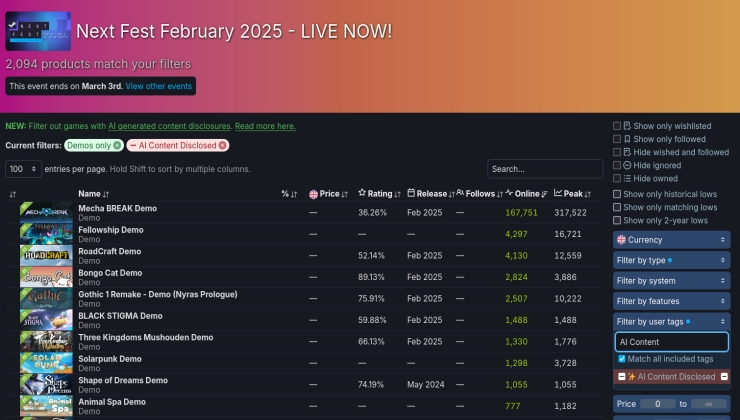


 How to set, change and reset your SteamOS / Steam Deck desktop sudo password
How to set, change and reset your SteamOS / Steam Deck desktop sudo password How to set up Decky Loader on Steam Deck / SteamOS for easy plugins
How to set up Decky Loader on Steam Deck / SteamOS for easy plugins
See more from me