Valve has pushed out another small but very useful update to the Steam Deck Client Beta, here's a run over what has changed this time including how you install games. This update is available in the Beta and Preview branches. To change you can go into Settings > System > Steam Update Channel.
Here's what's new:
General:
- When installing a game always show the install location picker if there is more than one library folder, and automatically focus the default library folder when the dialog shows up
- Fixed issue where Steam would be unable to connect in some cases after suspend/resume
- Fixed issues where the main window would close and then be reloaded:
- When selecting a friend in the previously or recently played
- When selecting a guide in a game's Community Feed
- When selecting the "Downloading" label on a game's detail page
Desktop Mode:
- Center the popup controller configurator window when viewing controller layout
- Fixed the old version of Big Picture Mode opening when hitting the Steam/Guide button on the Steam window
- Fixed recently played games not showing up in the Recent Games shelf in library
Quick video overview with a couple of extra fun bits at the end:
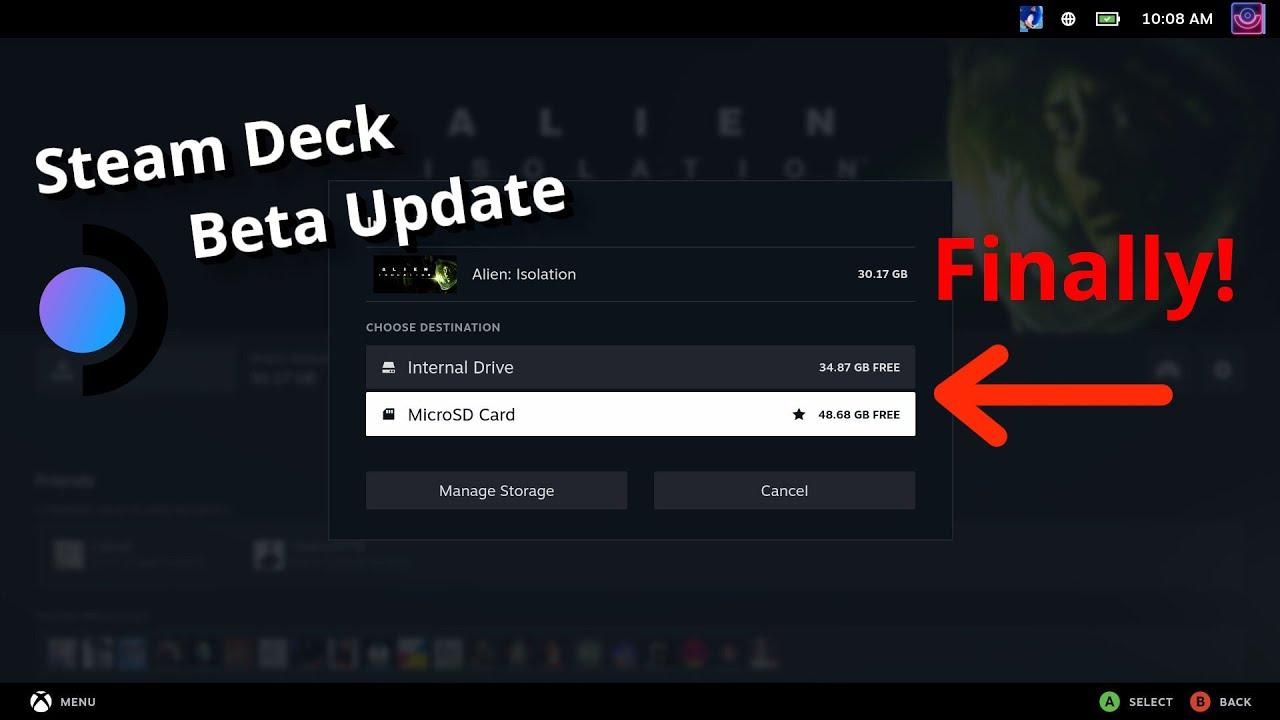
YouTube videos require cookies, you must accept their cookies to view. View cookie preferences.
Direct Link
Direct Link
Some you may have missed, popular articles from the last month:
All posts need to follow our rules. For users logged in: please hit the Report Flag icon on any post that breaks the rules or contains illegal / harmful content. Guest readers can email us for any issues.
А̀ШКОЛСУН! - Finnaly!
1 Likes, Who?
Fixed issue where Steam would be unable to connect in some cases after suspend/resume
That's my main happiness point with it! Often losing WiFi contact when resuming.
2 Likes, Who?
Finally, I can stop starting downloads with desktop mode to get the drive I want 
Thanks Valve!
Thanks Valve!
2 Likes, Who?
Nice. I just ran into this issue for the first time this past week and was really confused.Fixed issue where Steam would be unable to connect in some cases after suspend/resume
That's my main happiness point with it! Often losing WiFi contact when resuming.
1 Likes, Who?
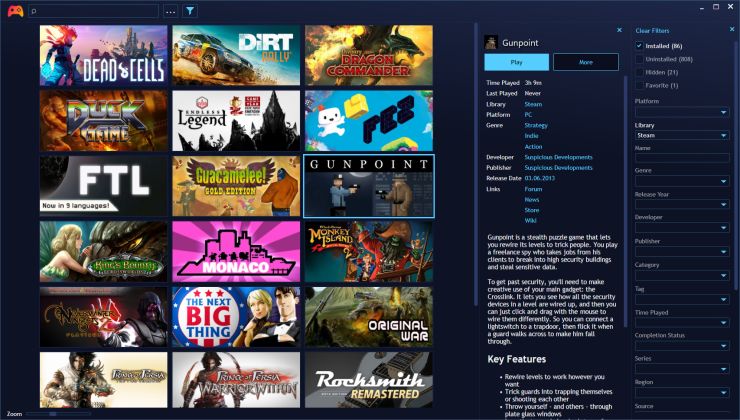


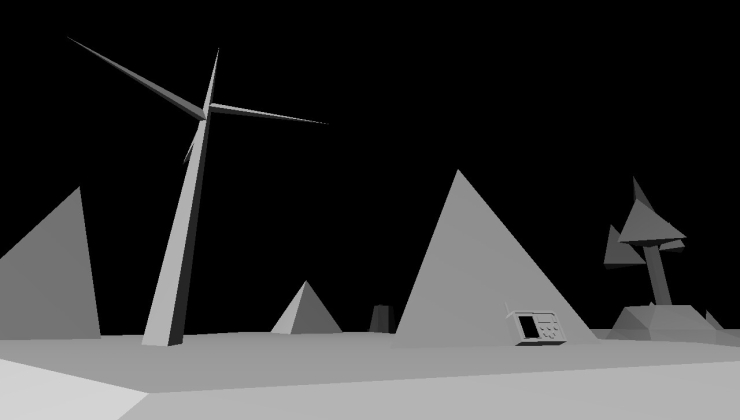


 How to set, change and reset your SteamOS / Steam Deck desktop sudo password
How to set, change and reset your SteamOS / Steam Deck desktop sudo password How to set up Decky Loader on Steam Deck / SteamOS for easy plugins
How to set up Decky Loader on Steam Deck / SteamOS for easy plugins
See more from me