OBS Studio has a new release out now, and it comes with some changes for NVIDIA GPU owners who use NVENC. Some of the changes (as usual) only affect Windows, but there's still some goodies in there for Linux too.
Easily one of my favourites bits of FOSS software, couldn't imagine being without it now for video recording and livestreaming, well worth supporting directly!
When it comes to NVENC, in v28.1 they've changed the way you can configure it with quite a lot more options, so you can really tweak what your videos will look like now with this encoder:
- Presets have been split into 3 different settings: Preset, Tuning, and Multipass mode
- Presets are now P1-P7, lower numbers being lower quality, higher numbers being higher quality. Note that higher presets may incur higher GPU usage which could impact the performance of games running simultaneously with OBS. The number of simultaneous NVENC encoding sessions may be lower when using the highest presets. OBS will automatically map your current NVENC settings to the closest preset when upgrading.
- Tuning is used to determine whether to prioritize latency or quality. It has three settings: High Quality, Low Latency, and Ultra Low Latency.
- Multipass Mode is used to determine whether a second pass is used in encoding, and has three settings: Disabled, Quarter Resolution, and Full Resolution. Enabling this will give higher quality at the cost of more GPU resource usage.
Additional changes for all platforms include:
- Moved "Always on Top" to the View menu
- You can now select a specific source for the Virtual Camera
- Fixed Stats widget appearance issues
- Fixed Blend Method in Studio Mode
- Fixed case where video capture is darkened when both luma wipe and scale filtering are set
Some you may have missed, popular articles from the last month:
All posts need to follow our rules. For users logged in: please hit the Report Flag icon on any post that breaks the rules or contains illegal / harmful content. Guest readers can email us for any issues.
No info about when Nvfbc will be supported again?
This was the stupidest change ever made with v28. Breaking nvfbc :(
Xcomposite is fine for window capturing. Not much perf loss with that, but the Screen Capture (XSHM) is awful when GPU is nearly fully utilized, whole desktop starts to lag. NvFBC was the best to record entire screen without any significant perf drop.
I'm still using the downgraded v27 because of that.
This was the stupidest change ever made with v28. Breaking nvfbc :(
Xcomposite is fine for window capturing. Not much perf loss with that, but the Screen Capture (XSHM) is awful when GPU is nearly fully utilized, whole desktop starts to lag. NvFBC was the best to record entire screen without any significant perf drop.
I'm still using the downgraded v27 because of that.
1 Likes
Not much perf loss with that, but the Screen Capture (XSHM) is awful when GPU is nearly fully utilized, whole desktop starts to lag. NvFBC was the best to record entire screen without any significant perf drop.On my NVidia I use [gpu-screen-recorder](https://git.dec05eba.com/gpu-screen-recorder/about/) in replacement of NvFBC as it gave me a huge performance boost.
1 Likes
Not much perf loss with that, but the Screen Capture (XSHM) is awful when GPU is nearly fully utilized, whole desktop starts to lag. NvFBC was the best to record entire screen without any significant perf drop.On my NVidia I use [gpu-screen-recorder](https://git.dec05eba.com/gpu-screen-recorder/about/) in replacement of NvFBC as it gave me a huge performance boost.
I used to use gpu-screen-recorder but it had 2 issues for me. It made the video files with variable framerate, which caused issues with kdenlive to edit those. Audio went out of sync. Though i think thats fixed now. The second thing was the missing multi-track audio recording. I like to capture game, desktop and discord as multiple audio tracks, which can be easily done with OBS and its pipewire plugin.
I'll give gpu-screen-recorder another shot at some point.
1 Likes
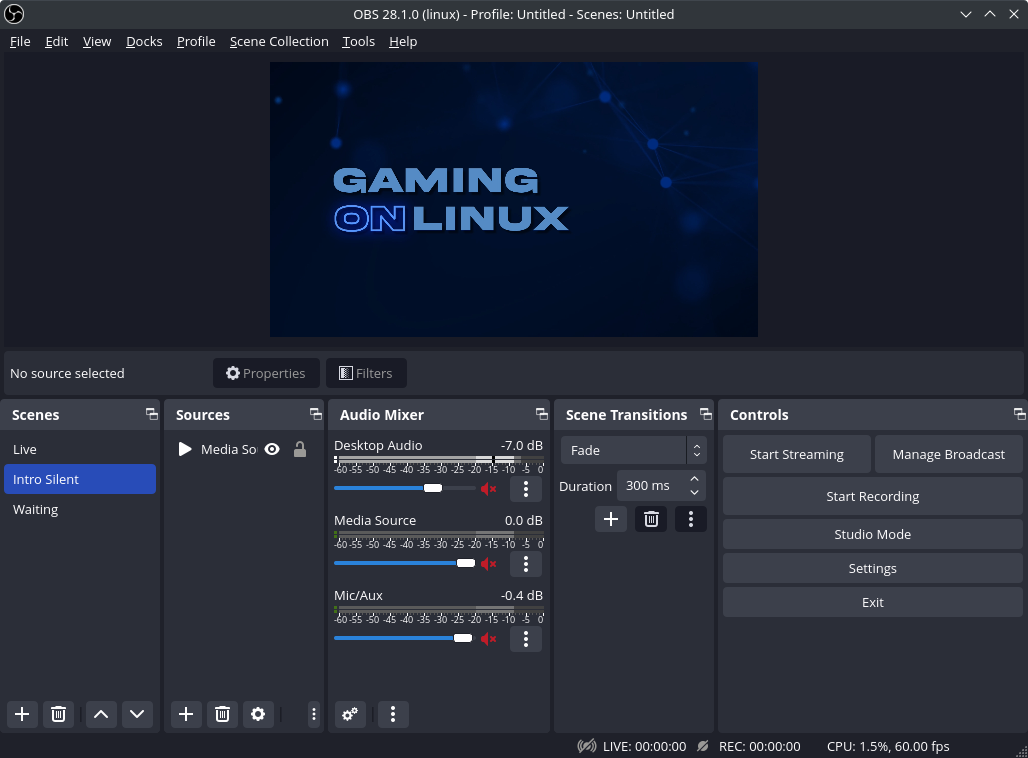


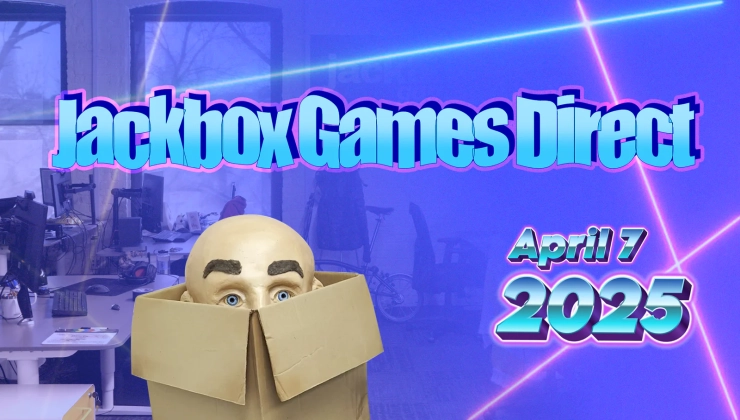




 How to set, change and reset your SteamOS / Steam Deck desktop sudo password
How to set, change and reset your SteamOS / Steam Deck desktop sudo password How to set up Decky Loader on Steam Deck / SteamOS for easy plugins
How to set up Decky Loader on Steam Deck / SteamOS for easy plugins
See more from me