Valve has replaced another old part of Steam in the latest Desktop and Steam Deck Client Beta, with a new UI for games that have launch options set.
Currently, if you go to launch a game that has options to pick that can be anything developers set like graphics APIs, VR or not VR, modded or unmodded and so on you get this:
Now, instead, you get a nicer looking list and you can set that as the default so you're not asked every single time you launch. Very useful.
If you do want to change it after, you can just go into the game's properties and tweak it to something else or make it ask you every time again:
For the Steam Deck, this change is currently only for the desktop mode client as they haven't yet added it to Gaming Mode.
Full patch notes for the Steam Deck Client Beta:
General
- Further optimizations to load times for users with large game libraries.
- Fixed a case where the UI would think that a game is running when it's not, leaving games in an "exiting forever' state.
- Fixed a case where disconnecting a controller while navigating would not cancel repeating movements.
Desktop Mode
Replaced launch option dialog with new UI that includes a checkbox to remember the user's selection. Added a dropdown in game properties to change that selection after it is remembered.
- Fixed intermittent browser crash when closing Update news dialog.
- Fixed a rare crash exiting New Big Picture Mode.
- Use the New Big Picture Mode standalone keyboard if Steam is configured to run in new BPM (e.g. -newbigpicture was specified on the command-line).
- Fix some UI scaling issues in the New Big Picture Mode overlay when running in games in high resolution.
Full patch notes for the Desktop Steam Client Beta:
General
- Replaced launch option dialog with new UI that includes a checkbox to remember the user's selection. Added a dropdown in game properties to change that selection after it is remembered.
- Further optimizations to load times for users with large game libraries
- Fixed intermittent browser crash when closing Update news dialog
- Fixed the controller settings tab not showing up in the game properties menu
New Big Picture
- Fixed some issues completing purchases through some payment providers
- Fixed a rare crash exiting BPM
- Use the new BPM standalone keyboard if Steam is configured to run in new BPM (e.g. -newbigpicture was specified on the command-line)
- Fix some UI scaling issues in the overlay when running in games in high resolution
- Fixed a case where disconnecting a controller while navigating would not cancel repeating movements
Steam Input
- Changed controller mode sliders to default to larger step sizes that match the old BPM interface and added footer button to switch to "fine adjustment" mode with smaller step sizes
- Fixed an issue with the Joystick Deadzone sliders having delayed input
- Generate Steam Input API origins for some virtual menu modes that were missing them
Linux
- Fix a crash on linux in libaudio
Now if they would look more into the invisible mouse issue with Steam Controllers in Wayland, I'd be very happy.
Ahhhh, "always use this option"... how it took them so long to add this I don't know, but I'm sure glad it's finally there.
I've waited waaaay too long for this feature to finally appear.
This morning I was playing burnout paradise in game mode and these options came up too! Super nice! This was needed forever ago but glad it's there now.
Oh, Burnout Paradise is soooo good, it starts with the amazing Paradise City and in just a few seconds the player already has the control in the city, burning the nitro.
This game deserves a sequel or a remake. Looks like Criterion did an amazing job on NFS Unbounded, but I hope that soon they return to Burnout series
Last edited by parkerlreed on 11 Dec 2022 at 12:49 am UTC
Warning for everyone who relied on -no-browser and -noreactlogin: these launch options are discontinued in the current beta and will be permanently removed somewhere in January:
https://steamcommunity.com/groups/SteamClientBeta/discussions/3/3710433479207750727/
Not like it's really worth dealing with that anyway, considering the launch options UI is also browserified now...
never heard of -noreactlogin... what did it do?
loosing -no-browser is terrible! some users actually needed it due to how horribly buggy and heavy the web UI can behave in some circumstances. A quick search for it in Steam for Linux discussions makes it quite obvious. Valve should up their game, being much more careful with their UI development choices, overall steam stability and resilience to issues before removing this!
I hope they'll at the very least keep the mini-launcher mode available for the forseeable future, as this tends to work too instead of -no-browser in most (though not all) cases where such workarounds are required.
And to be perfectly honest, I'd much rather they stop this nonsense and move to a native UI toolkit instead of webifying it. There are a couple UI toolkits that can offer webhlike css styling flexibility and are crossplatform (win, mac, linux) so UI consistency wouldn't be an issue (the main reasons most devs use web UIs in apps and iirc what Valve claimed they needed it for). Using this they could finally stop being ridiculous and use a normal window instead of a heavily customized one, to finally make the Steam app obbey OS-provided window management features correctly (eg: window snapping, tiling, gridding, decorations, etc).
Heck, even if they go with Flutter, which looks out-of-place on every OS, it's still instantly lighter and better integrated the current mess.
And even if they stay with web-besed UIs (which i'm sure is what they'll really do, they must get much better at it and start being more careful with UI consistency, accessibility, translations, interactivity, responsiveness and above all resource efficiency and stability.
Last edited by Marlock on 11 Dec 2022 at 2:21 pm UTC
I'm certain they got aroud to it because of the Steam Deck (popping up windowed dialogs is a PITA in gaming mode and console mindset simply demands no pre-game dialogs) though Linux users have asked for this for ages.
Last edited by Marlock on 11 Dec 2022 at 2:25 pm UTC

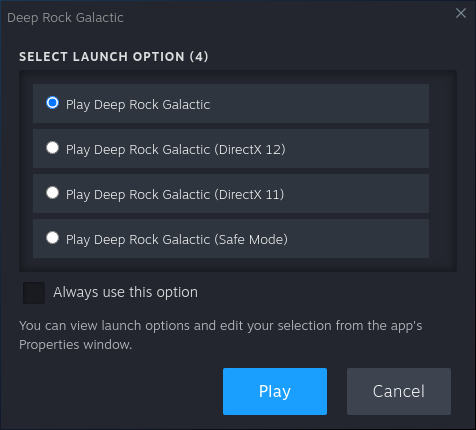


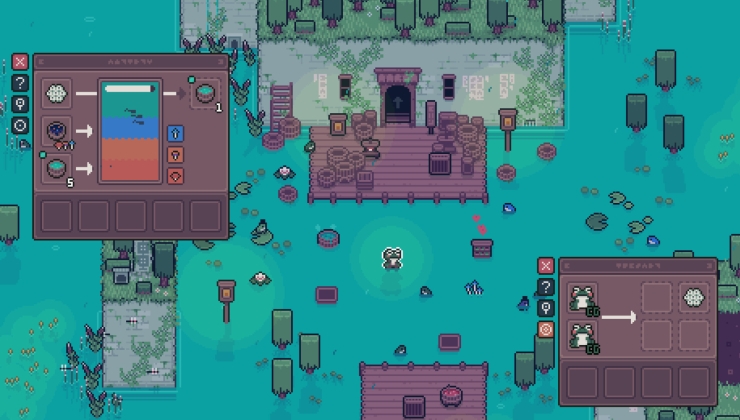

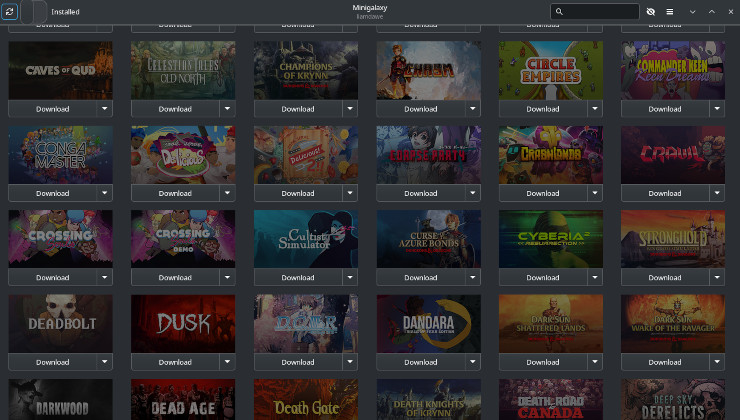






 How to set, change and reset your SteamOS / Steam Deck desktop sudo password
How to set, change and reset your SteamOS / Steam Deck desktop sudo password How to set up Decky Loader on Steam Deck / SteamOS for easy plugins
How to set up Decky Loader on Steam Deck / SteamOS for easy plugins
See more from me