Well, this wasn't what you were expecting to read was it? After years laughing about people who go over the top with RGB lighting in their PCs I am now a convert.
I've never really been into the hardware customization side of PCs but I think that's about to change. All it took was a good PC case I wanted to do more with and now I want to see how far I can push things. I want people to walk into my office and be blinded by the power of my PC. Something like that anyway.
You see, recently I picked up the Fractal Design Torrent PC case, and I did a successful transplant. The operation was a complete success, although touch and go for a moment with a few bits of sweat and some tears, IT LIVES! Two annoyances though: the first being the spacing between where you connect up the SSDs and the mass of wires coming down the back from the front panel, and needing some completely flat SATA power connectors for the HDDs (I have a lot of drives).
It truly is an absolutely gorgeous case, a recommendation from the GamingOnLinux Discord and I couldn't be happier with the result.
Now I have a nice case, and the inside looks pretty tidy with glass panels to see into both sides of the machine — I thought "why stop there?". So, doing something I never thought I would, I shopped around for some colourful additions to place inside the case.
I ended up going for the Addressable Speclux LED Strip Light. Cheap and cheerful for my intro into the world of RGB lighting. A great decision too as it turns out, because even though it's cheap and I only have two strips, I'm just a little bit more in love with my PC now. Thanks to this, my rather dull office has been lit up and I can suddenly see why people like RGB LEDs so much (and just RGB lighting in general), because it really does give you a little extra spark of happiness and that should never be underestimated.
Thanks to my motherboard having a connector for RGB lights, I plugged it in there and stuck the strips into my case and when powering on my case came to life. I'm all excited about it for another reason though, a fun bit of open source software called OpenRGB. Regular readers have probably seen it, because I've written about it a few times now but never really used it properly myself — until now.
With OpenRGB you can control the lighting on many different devices, and it works very nicely. My surprise here again though is that directly from my Linux desktop with OpenRGB, I can change each individual LED to a different colour, set up profiles, effects and more. Gosh, I love open source developers doing amazing stuff like this.
So now I have a good case, and it looks awesome. Bring on the rainbow.
I can happily recommend both the case and the lights.
I wonder what else I can do to make it even more ridiculous. What do you suggest? Have you set up your gaming rig with some cool lighting? Let me know all your thoughts in the comments. Show me your rig.
I used to have led strips on the back of the monitor connected to an arduino to react to screen content.
I wrote the sketch for arduino, is here:
https://github.com/kokoko3k/adalight-smart
But for the same reason, they are sadly turned off now.
Last edited by kokoko3k on 28 Dec 2022 at 5:38 pm UTC
UEFI can be slow enough to initialize to make you think you have made an expensive mistake
Looks great! will be better when the rx7900 arrives
It's always a relief when it powers up for the first time.Sadly, no 7900 for me. OverclockersUK oversold on it and didn't actually have my order in stock - they did this to quite a few people. I will never shop with them again.
UEFI can be slow enough to initialize to make you think you have made an expensive mistake
Looks great! will be better when the rx7900 arrives:envious emoji:
Too much energy wasted imo.
But that's why you offset that with using a steam deck.
it really does give you a little extra spark of happiness and that should never be underestimated.
Turns a monolithic black box into something a little less bland. But i prefer subtle lighting and it costs less.
I wonder what else I can do to make it even more ridiculous
A-RGB Fans (not RGB). They should be controllable if you select the right fan model by the same software.
Last edited by Lofty on 31 Dec 2022 at 5:00 pm UTC
Too much energy wasted imo.On my laptop keyboard LEDs draw ~4W which decreases battery life a lot for me. (2.5 hr -> 2 hr) On a desktop where your GPU pulls 300W? Leds are very innocent.
Last edited by mr-victory on 28 Dec 2022 at 6:04 pm UTC
Computers with rainbows
And what's on the other side? 𝅘𝅥𝅮🎵
People can hate on it all they want but you really hit the nail on the head here:
it really does give you a little extra spark of happiness and that should never be underestimated.
It's really amazing how far OpenRGB (and OpenRazer for that matter) has come in just the last two years.
20 or 30watts are 20 or 30 watts.Too much energy wasted imo.On my laptop keyboard LEDs draw ~4W which decreases battery life a lot for me. (2.5 hr -> 2 hr) On a desktop where your GPU pulls 300W? Leds are very innocent.
They are not justified because something else draws even more.
https://openrgb.org/plugins.html
I have used cold cathode black light and other light stripes to pimp a little bit my PC in LANs (more than 23 years ago) but I was fully in control of the setup.
What I can't stand is light that cannot be controlled/switched off and Linux is not really well equipped for that (and yes I know it's better by the minute but still…).
My RTX FE is covered in PVC tape to avoid the light from lighting my room, and yes my PC case is equipped with a tempered glass because I had no choice (my setup is reversed to open from the left of the case).
The LED strips are really handy to have a look from time to time to inspect fans and dustiness but are control with a physical switch on the "be quiet!".
Edit: I use the stealth mode from the Asus BIOS and it works well except for the RTX ;)
Last edited by Bogomips on 28 Dec 2022 at 7:17 pm UTC
...because it really does give you a little extra spark of happiness and that should never be underestimated
Don't just limit that to RGB lighting! Little personal touches really make a difference. Every desktop case I've had for the past 20+ years (minus my current one) has been custom painted.
I've never been interested in windows or lighting, but if it makes you happy, that's the most important part.
My current desktop is a modern, sleek, Fractal Design Nano. I've intentionally not painted it because I wanted to maintain that modern look. I'll also freely admit it is probably my most bland case (even if it does look good)
Last edited by denyasis on 28 Dec 2022 at 9:35 pm UTC
On the other hand, I do have an RGB mouse and keyboard. I think they even will do some sort of sync (I think it's called AlienFX) but that is definitely something not supported in anything Linux.
I've always wondered where these blinged out rigs sit. My case is on the floor to my left so the only LED I can see is the front fan, and barely that. Do you have it sitting on your desk to your right to enjoy all the blinkin` lights to their fullest? I can never hear my case fans, I wonder how it is next to your head.
I never put my PC on the floor. I don't need it getting kicked by children, bumped by people, hit by mops and vacuums, or sucking up floor dust and dirt (even if it has fan filters) It sits on my desk next to my monitor.
No, It's not loud, barely even noticable. It's easier to route cables and peripherals. And easier to access for cleaning. Which means it does get cleaned.
And no, I don't have Lighting or anything. My case is stock.
I solve all of those issues (except dust) by living alone!I've always wondered where these blinged out rigs sit. My case is on the floor to my left so the only LED I can see is the front fan, and barely that. Do you have it sitting on your desk to your right to enjoy all the blinkin` lights to their fullest? I can never hear my case fans, I wonder how it is next to your head.
I never put my PC on the floor. I don't need it getting kicked by children, bumped by people, hit by mops and vacuums, or sucking up floor dust and dirt (even if it has fan filters) It sits on my desk next to my monitor.
No, It's not loud, barely even noticable. It's easier to route cables and peripherals. And easier to access for cleaning. Which means it does get cleaned.
And no, I don't have Lighting or anything. My case is stock.
Ha, 'stock' is relative. When you couldn't get an RTx 30000 series, I ended up buying a full system... which had the glass panel, RGB everywhere, etc. That was 'stock'. Granted I ripped out all of the components and shoved them into my Fractal Design R6 case, and my old stuff went into the RGB case which is downstairs. Sorry, but that damn bright thing doesn't even have a 5.25" bay for an optical drive... thanks for taking away our options...
You need the obligatory [Blinkenlights](https://en.wikipedia.org/wiki/Blinkenlights) sign, Liam!
I personally like static colours as they're less distracting, but I always wondered about having custom light profiles for playing music or when you are watching a movie.
The other one is on a MDF board in a different room.
Too much hassle to open and get into tiny spaces when making changes when using a case, prefer to keep everything easily accessible. Obviously no need for lights when the PCs can't be seen anyways.
Last edited by chrisq on 29 Dec 2022 at 6:06 pm UTC





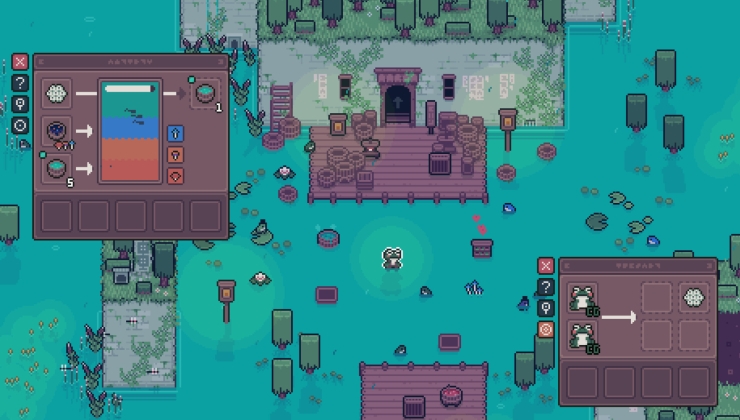







 How to set, change and reset your SteamOS / Steam Deck desktop sudo password
How to set, change and reset your SteamOS / Steam Deck desktop sudo password How to set up Decky Loader on Steam Deck / SteamOS for easy plugins
How to set up Decky Loader on Steam Deck / SteamOS for easy plugins
See more from me