While we already have ProtonUp-Qt which works just fine, it seems another thought they could do it better and differently with Proton version manager ProtonPlus. For those of your on GNOME desktops, you might like this one more eventually when it's more developed, since it's using GTK.
It's early days yet, with nothing pre-built and a lack of build instructions but it seems like they have a nice idea for it. To help you manage Proton for Steam, Lutris, Heroic Games Launcher and Bottles.
I'll be keeping an eye on it.
Some you may have missed, popular articles from the last month:
All posts need to follow our rules. For users logged in: please hit the Report Flag icon on any post that breaks the rules or contains illegal / harmful content. Guest readers can email us for any issues.
For some reason I always find the layouts of GTK3 apps to be confusing. This looks like no exception, unfortunately.
1 Likes, Who?
For some reason I always find the layouts of GTK3 apps to be confusing. This looks like no exception, unfortunately.
I usually find them cleaner and easier to navigate, but I have been goofing around with Gnome for awhile now, and have gotten used to the ebb and flow of their stuff.
Though they could have done a better job of labeling things in the app. "Installed Tools" should be "Install Tools," showing that's the button you click to download a new version of Proton. The entries below that should be labeled as the currently installed tools per the launcher listed above.
0 Likes
For some reason I always find the layouts of GTK3 apps to be confusing. This looks like no exception, unfortunately.
I usually find them cleaner and easier to navigate, but I have been goofing around with Gnome for awhile now, and have gotten used to the ebb and flow of their stuff.
Though they could have done a better job of labeling things in the app. "Installed Tools" should be "Install Tools," showing that's the button you click to download a new version of Proton. The entries below that should be labeled as the currently installed tools per the launcher listed above.
The layout isn't final at all. I've just updated to make it more usable. I know user experience is important, but right now I'm more focused on the backend rather then the frontend. I'll make sure to keep that in my mind for a future update tho. Thanks you for your feedback :)
2 Likes, Who?
For some reason I always find the layouts of GTK3 apps to be confusing. This looks like no exception, unfortunately.
I usually find them cleaner and easier to navigate, but I have been goofing around with Gnome for awhile now, and have gotten used to the ebb and flow of their stuff.
Though they could have done a better job of labeling things in the app. "Installed Tools" should be "Install Tools," showing that's the button you click to download a new version of Proton. The entries below that should be labeled as the currently installed tools per the launcher listed above.
The layout isn't final at all. I've just updated to make it more usable. I know user experience is important, but right now I'm more focused on the backend rather then the frontend. I'll make sure to keep that in my mind for a future update tho. Thanks you for your feedback :)
My issue with GTK3 in general isn't really your app, your app looks fine in the GTK3 sense to me. My issue is really with GTK3 in particular, the weird centered tabs in the title bar; menus in strange places, visual elements that aren't necessarily obvious. It's a symptom of all GTK3 stuff. Some apps are cleaner and easier to understand then others, but pretty much none of them are ever "immediately obvious look I know how to use it without having to learn how to use it". The designers of GTK3 really seem to have uh, let's call them "modern" ideas on what good UX is.
0 Likes
For some reason I always find the layouts of GTK3 apps to be confusing. This looks like no exception, unfortunately.
I usually find them cleaner and easier to navigate, but I have been goofing around with Gnome for awhile now, and have gotten used to the ebb and flow of their stuff.
Though they could have done a better job of labeling things in the app. "Installed Tools" should be "Install Tools," showing that's the button you click to download a new version of Proton. The entries below that should be labeled as the currently installed tools per the launcher listed above.
The layout isn't final at all. I've just updated to make it more usable. I know user experience is important, but right now I'm more focused on the backend rather then the frontend. I'll make sure to keep that in my mind for a future update tho. Thanks you for your feedback :)
My issue with GTK3 in general isn't really your app, your app looks fine in the GTK3 sense to me. My issue is really with GTK3 in particular, the weird centered tabs in the title bar; menus in strange places, visual elements that aren't necessarily obvious. It's a symptom of all GTK3 stuff. Some apps are cleaner and easier to understand then others, but pretty much none of them are ever "immediately obvious look I know how to use it without having to learn how to use it". The designers of GTK3 really seem to have uh, let's call them "modern" ideas on what good UX is.
The one in the screenshot is a GTK4/libadwaita app; but your point still stands. These 'simpler' interfaces don't make apps simpler to use. All across the 'industry' they took the principle that 'ui shouldn't stand in your way' *literally*; & they started making elements that HIDE their functionality unless you hover over them, or poke at them with your finger.
The mythical 'everyday user' might be a little confused by a busy looking interface; but if it's well laid-out, they'll make an effort to understand how it works. These supposedly simple interfaces make people go 'the fuck do I press now?!'.
Last edited by walther von stolzing on 6 Dec 2022 at 5:52 pm UTC
2 Likes, Who?
I consider these non-intuitive GTK UIs an exercise for my brain.
1 Likes, Who?
The layout isn't final at all. I've just updated to make it more usable. I know user experience is important, but right now I'm more focused on the backend rather then the frontend. I'll make sure to keep that in my mind for a future update tho. Thanks you for your feedback :)
On the plus side, it already covers the basics quite well. Once you get the games list functional, it'll do just about everything ProtonUp QT can do in a nicer looking package.
0 Likes


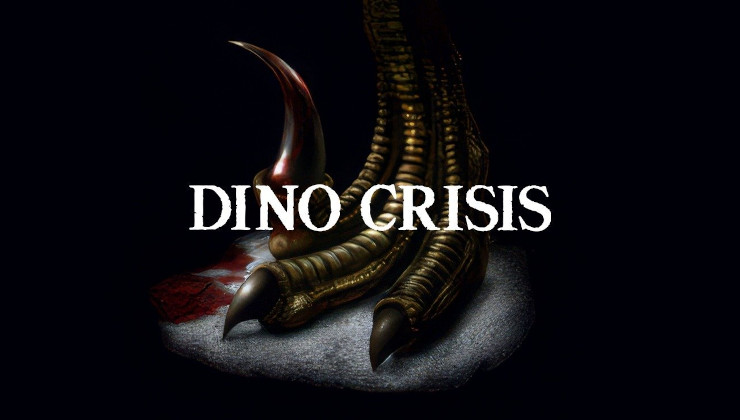




 How to set, change and reset your SteamOS / Steam Deck desktop sudo password
How to set, change and reset your SteamOS / Steam Deck desktop sudo password How to set up Decky Loader on Steam Deck / SteamOS for easy plugins
How to set up Decky Loader on Steam Deck / SteamOS for easy plugins
See more from me