ProtonUp-Qt, the very useful installer app to get different compatibility layers on Steam Deck and Linux desktop, has version 2.7.7 up adding in new tools. This is one of those applications that just keeps on getting better all the time, something to keep in the toolbox ready for when you need it.
It allows you to install the likes of GE-Proton, Wine-GE, Luxtorpeda and much more inside Steam, Lutris, Heroic Games Launcher, Bottles and so on.
Version 2.7.7 adds in:
- Added the NorthstarProton compatibility tool.
- Added the Steam-Play-None compatibility tool.
- Added D8VK for Lutris.
- Added VKD3D for Lutris.
- Added ProtonDB ratings to the game list.
- Added an indicator if ProtonUp-Qt can't connect to the internet.
And it also fixes these:
- Fixed the game list support for Steam Flatpak.
- Fixed the game list not working since a Steam update (see #155).
Want a guide on using it? See my previous article and video.
Some you may have missed, popular articles from the last month:
All posts need to follow our rules. For users logged in: please hit the Report Flag icon on any post that breaks the rules or contains illegal / harmful content. Guest readers can email us for any issues.
A tad off-topic; awhile ago I thought I successfully installed DXVK 2.0 for Lutris (via ProtonUp), but when configuring anything 2.0 doesn't appear as an option 
Last edited by StalePopcorn on 28 Dec 2022 at 4:21 pm UTC
Last edited by StalePopcorn on 28 Dec 2022 at 4:21 pm UTC
0 Likes
A tad off-topic; style ago I thought I successfully installed DXVK 2.0 for Lutris (via ProtonUp), but when configuring anything 2.0 doesn't appear as an optionI have the same thing. I had to write it manually.
0 Likes
I can see a new VKD3D entry for Lutris but not any D8VK one. Am I missing something?
0 Likes
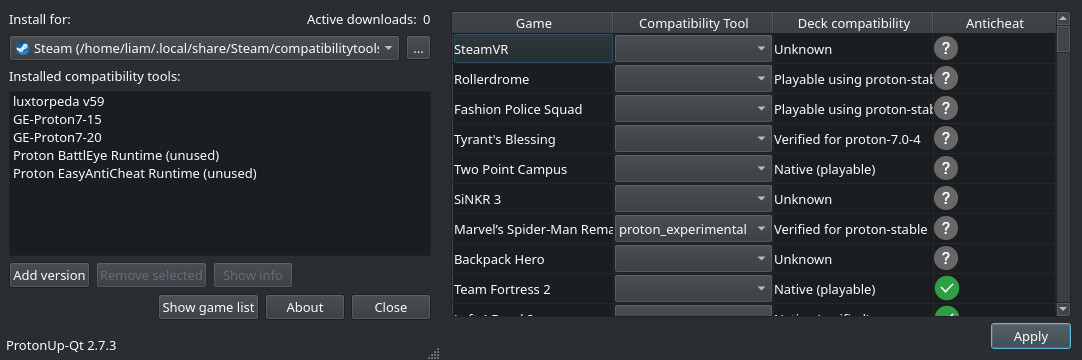







 How to set, change and reset your SteamOS / Steam Deck desktop sudo password
How to set, change and reset your SteamOS / Steam Deck desktop sudo password How to set up Decky Loader on Steam Deck / SteamOS for easy plugins
How to set up Decky Loader on Steam Deck / SteamOS for easy plugins
See more from me