Finally, after years of waiting, Valve has now fixed the Steam Remote Play bug that basically made the feature useless for a Linux host.
Steam Remote Play is a great feature, allowing you to stream your Steam Library from a powerful PC to something smaller like a Steam Deck or anything that can run Steam Link. Especially nice for games the Steam Deck can't run directly, if you have the hardware elsewhere streaming it is a good solution to let you relax on the sofa or in bed with it.
The problem is that since 2019 there's been a bug where after a while, like clockwork, every single time the audio would crackle and then just vanish completely on the system receiving the stream. This bug caused me to seriously consider sitting at my PC one evening recently, just to continue my Death Stranding Director's Cut play-through which runs poorly for me across two different Steam Decks (even with multiple "fixes" tested).
The latest Steam Client Beta for December 12th has now solved this! I cannot even begin to tell you how happy I am about this. I much prefer chilling on my sofa in the evening with a Steam Deck, so this pleases me.
Here's the full list of fixes:
New Big Picture Mode
- Added support for switching the primary monitor on Windows. See Settings -> Display -> Preferred Display.
- Fixed overlay scaling when resizing game window
Steam Input
- Added support for the Armor-X Pro gamepad in PS4 mode
- Fixed long delay at startup when the Razer Huntsman Elite keyboard is plugged in
- Fixed the Logitech G29 controller showing up as a gamepad instead of a wheel
Remote Play
- Fixed eventual audio crackling and loss when streaming from Linux
Linux
- Fixed crash when taking screenshots through the overlay

Direct Link
Now they just need to fix up the New Big Picture Mode being completely broken on NVIDIA and I'll have even less to moan about.
Last edited by Mohandevir on 13 Dec 2022 at 4:20 pm UTC
Huh, it never affected me THAT much. I guess my gaming sessions are short 😅. Plus one could restart the stream every now and then. Anyway, glad it is fixed!Simply restarting the stream didn't work for me, but now it's perfect.
Seems the new big picture mode was fixed over night (according to the thread you posted)
Works here, but as also noted in that thread, it's quite "laggy".
Huh, it never affected me THAT much. I guess my gaming sessions are short 😅. Plus one could restart the stream every now and then. Anyway, glad it is fixed!
Yeah, I've had this bug since it was introduced in 2019. Restarting the stream didn't always work. A reboot would, but that kinda defeated the purpose of remote play.
I'm glad they finally fixed it. I'm curious as to how it got introduced in the first place.
Introduced? Maybe at a party. The host was all, "Oh, hey, Remote Play, great to see you here! Say, there's someone you just have to meet--sound bug, this is Remote Play, I've been thinking you two would really hit it off!"Huh, it never affected me THAT much. I guess my gaming sessions are short 😅. Plus one could restart the stream every now and then. Anyway, glad it is fixed!
Yeah, I've had this bug since it was introduced in 2019. Restarting the stream didn't always work. A reboot would, but that kinda defeated the purpose of remote play.
I'm glad they finally fixed it. I'm curious as to how it got introduced in the first place.
And that's what matters ☺️(...)Simply restarting the stream didn't work for me, but now it's perfect.
Introduced? Maybe at a party. The host was all, "Oh, hey, Remote Play, great to see you here! Say, there's someone you just have to meet--sound bug, this is Remote Play, I've been thinking you two would really hit it off!"Huh, it never affected me THAT much. I guess my gaming sessions are short 😅. Plus one could restart the stream every now and then. Anyway, glad it is fixed!
Yeah, I've had this bug since it was introduced in 2019. Restarting the stream didn't always work. A reboot would, but that kinda defeated the purpose of remote play.
I'm glad they finally fixed it. I'm curious as to how it got introduced in the first place.
... but finally, after three intense years, they broke up!
(They said communication just hasn't been working...)
Last edited by Eike on 15 Dec 2022 at 4:34 pm UTC
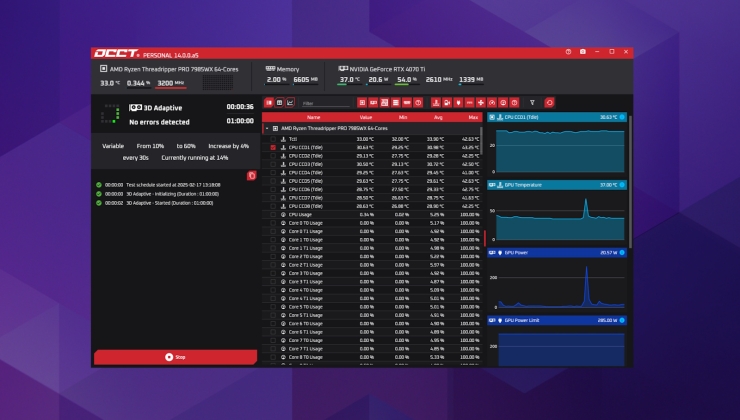
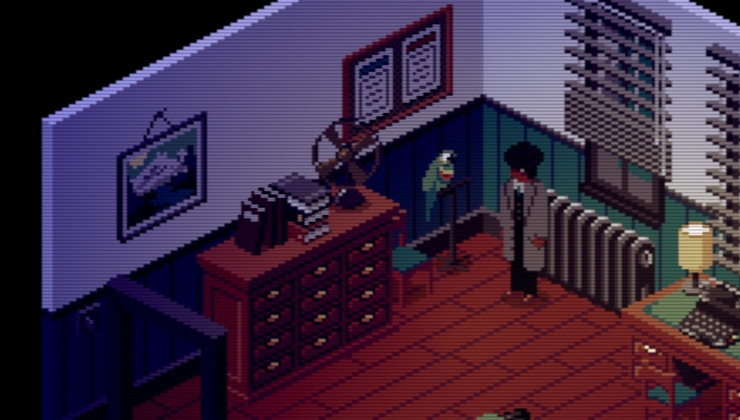









 How to set, change and reset your SteamOS / Steam Deck desktop sudo password
How to set, change and reset your SteamOS / Steam Deck desktop sudo password How to set up Decky Loader on Steam Deck / SteamOS for easy plugins
How to set up Decky Loader on Steam Deck / SteamOS for easy plugins
See more from me