NVIDIA has today released driver version 525.78.01 for Linux which includes support for the new RTX 4070 Ti, along with a few select bug fixes. Not that you would want to buy an RTX 4070 Ti, since it's ridiculous for the price.
Apart from supporting the new GPU here's the fixes listed:
- Fixed a bug that could cause the nvidia-settings control panel to crash when using a newer control panel with an older driver.
- Fixed a regression that prevented the G-SYNC/G-SYNC Compatible Visual Indicator from being displayed when running Vulkan X11 applications.
- Fixed a bug where usage of VK_KHR_present_id could cause applications to crash with Xid 32 errors.
- Fixed excess CPU usage in hybrid graphics configurations where an external display is connected to an NVIDIA discrete GPU and configured as a PRIME Display Offload sink (also known as "Reverse Prime").
It's listed as a stable driver, so you should be fine to upgrade to it. They don't specifically mention the 4070 Ti in the changelog but it's clearly listed in the Supported Products tab on the driver page.
Are you looking to get a new GPU soon? If so let me know in the comments what you're going for any why.
Some you may have missed, popular articles from the last month:
All posts need to follow our rules. For users logged in: please hit the Report Flag icon on any post that breaks the rules or contains illegal / harmful content. Guest readers can email us for any issues.
I might be treating myself to a new card later this year when we get to see the new 'mid-range' radeon cards.
Something in a similar power envelope to my current sapphire rx5700, which was £380 new.
The latest amd offerings look very tasty, but the prices of graphics cards are just incredible now.

Also I am very used to the quietness of my pc and don't want to return to very noisy fans.
Something in a similar power envelope to my current sapphire rx5700, which was £380 new.
The latest amd offerings look very tasty, but the prices of graphics cards are just incredible now.
Also I am very used to the quietness of my pc and don't want to return to very noisy fans.
1 Likes
Upgraded to the new drivers and so far so good. 
Last edited by InhaleOblivion on 7 Jan 2023 at 5:50 pm UTC
Last edited by InhaleOblivion on 7 Jan 2023 at 5:50 pm UTC
1 Likes
Careful with this one. I have Linux Mint 21 with kernel 6.0 on both my laptop (RTX 2070) and desktop PC (1080 Ti). Booted into black screen after updating. Had to manually uninstall all nvidia-related packages, remove the PPA and revert to 525.60.
Might be because I am using kernel 6.0 (it's easy to install by installing the linux-oem-22.04b package). Then again, 2022 has been a veritable parade of black screens on boot. Nvidia drivers have been a nightmare for me lately.
I'm staying on the ones from the Mint repos from here on in.
Might be because I am using kernel 6.0 (it's easy to install by installing the linux-oem-22.04b package). Then again, 2022 has been a veritable parade of black screens on boot. Nvidia drivers have been a nightmare for me lately.
I'm staying on the ones from the Mint repos from here on in.
1 Likes
Updated yesterday. Played quite few games today and yesterday. No issues to report. Seems solid
1 Likes
I'm using Linux 6.1.3 on RTX 3060 Mobile. After updating to 525.78.01, I got a black screen, and the journalctl said "Failed to initialize the NVIDIA kernel". After rolling back to 525.60.11 everything is OK.
0 Likes
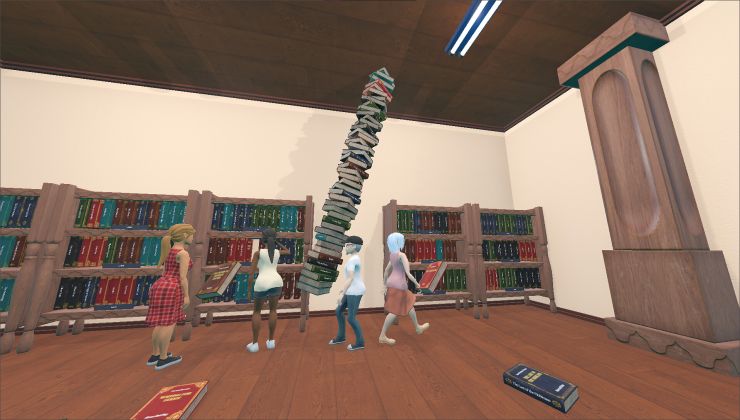

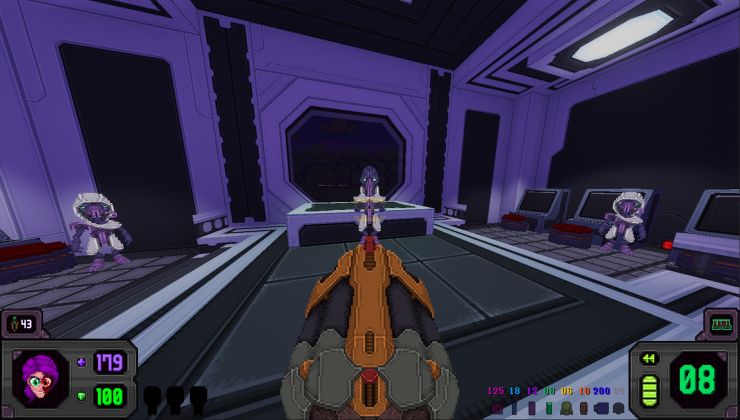




 How to set, change and reset your SteamOS / Steam Deck desktop sudo password
How to set, change and reset your SteamOS / Steam Deck desktop sudo password How to set up Decky Loader on Steam Deck / SteamOS for easy plugins
How to set up Decky Loader on Steam Deck / SteamOS for easy plugins
See more from me