Three fun bits for you today including Steam desktop and Steam Deck Beta updates, an easy way to update third-party Flatpaks on Steam Deck in Gaming Mode and another HDR teaser from Valve.
Here's a video overview going over all of it, with the plain details below the video:

Direct Link
Firstly, the Beta updates for Steam desktop and Steam Deck starting with the Steam Deck Client Beta:
General
- Fixed reboot loop when failing to update a broken Steam install
- Changed selected launch option reminder to show three times per user instead of continuing to show every time the user returns to the game details.
- Fixed issues w/ digital navigation getting stuck on text boxes when using a physical keyboard
New Big Picture Mode
- Fixed issue viewing the hardware survey web page after submitting results
- Added option to turn off controllers when exiting BPM
- Implemented Steam Controller dongle pairing
- Added controller setting dropdown for controller idle turn off timeout
- Prevented launch option reminder from appearing on top of other UI while a game is launching
- UI Digital Navigation Key Repeats are faster
Steam Input
- Added support for the ThrustMaster eSwap PRO Controller Xbox
- Fixed long delay at startup when Razer keyboards are connected
- Show controller settings in app properties game for non-Steam games
- Fixed crash with games that use "Windows Gaming Input"
- Gyro Calibration Rework: Calibration Calculates an anti-drift value as normal, but also records Gyro and Accelerometer noise while stationary, so that Auto Calibration (toggle) is more discerning
Linux
- Fix instances of Steam freezing or crashing in desktop mode.
- Fix closing non-steam shortcuts via the overlay when two or more are running.
The desktop Steam Beta update is largely the same, except for a note about it fixing an issue with "duplicate streaming dialogs appearing on Mac & Linux". However, as shown in my video, the new controller options don't actually show up on Steam Deck, only on desktop PCs.
For Steam Deck owners who have installed third-party software in desktop mode via the Discover app, there's an easy way to get Gaming Mode to run updates for those Flatpak packages using Decky Loader thanks to the Flatpak Updates plugin. How to actually use Decky Loader and the Flatpak Updater plugin is noted in the above video, with the plain instructions on the Decky Loader link. I do love all these plugins — so useful!
Finally, Valve developer Pierre-Loup Griffais gave another teaser on Twitter in regards to HDR support noting: "HDR working on a docked Deck connected to a current-gen LG OLED through HDMI! Again still needs a ton of work but making good progress.", with this shot included:
Since latest stable release I still have these issues:
a) Game collections are duplicated
b) Controller Layouts are even more than duplicated
c) For some odd reason the power button started to behave strangely lately, wondering if it's a software issue
I'd like to create proper reports, like for proton or steamvr, but I don't know where. :)
Maybe a stupid question, but I'm wondering if there is an official way to report issues for the deck?
Since latest stable release I still have these issues:
a) Game collections are duplicated
b) Controller Layouts are even more than duplicated
c) For some odd reason the power button started to behave strangely lately, wondering if it's a software issue
I'd like to create proper reports, like for proton or steamvr, but I don't know where. :)
There is a "report an bug/issue" button inside the quick access menu but that just opens the steam discussions under bug reports. There's also these github issue trackers:
SteamOS - https://github.com/ValveSoftware/Proton/issues
Proton - https://github.com/ValveSoftware/SteamOS/issues
Gamescope- https://github.com/Plagman/gamescope/issues/





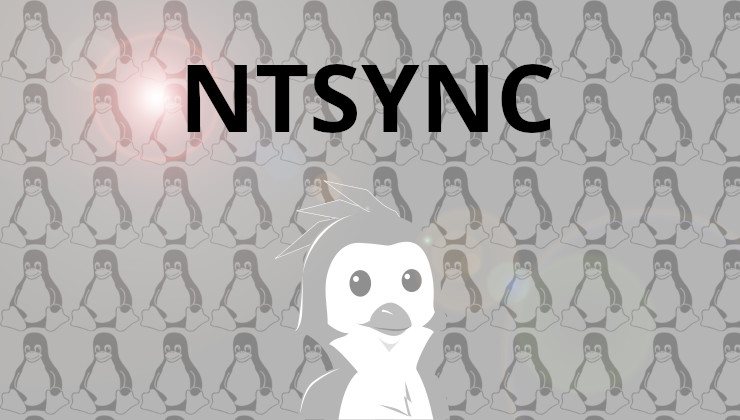


 How to set, change and reset your SteamOS / Steam Deck desktop sudo password
How to set, change and reset your SteamOS / Steam Deck desktop sudo password How to set up Decky Loader on Steam Deck / SteamOS for easy plugins
How to set up Decky Loader on Steam Deck / SteamOS for easy plugins
See more from me