Something it seems Valve has been working on for a while now, is an easy way to transfer game installs between PCs and Steam Deck.
We've known about it since at least October last year, where the SteamDB founder Pavel Djundik talked about it on Twitter. However, in a follow-up post on Twitter just recently, Djundik mentioned more work on this has appeared recently with strings appearing that say "This feature allows your PC to transfer game files to and from other PCs or Steam Decks on your local network, reducing your Internet traffic while downloading or updating a game" and also noting that you can "Can limit to own devices, friends, or any user.".
Once actually out it would mean you don't need to re-download on other systems, or use the Steam Backup feature (which doesn't always work right) along with some form of file syncing which I've done multiple guides on for Steam Deck including Warpinator, Syncthing and Filezilla FTP.
Sounds like an incredibly useful feature for Valve to add to Steam desktop and Steam Deck don't you think? Looking forward to giving that a test when it's available.
This and more was recently covered in my News Flip #2 video round-up.
I used to use pacredir for the same use-case with Arch/Manjaro updates.
Torrents would be very well suited to the task (peers on the same LAN would statistically request different chunks, then exchange those), though the tech can be improved upon.
By the way, they should probably distribute game files as immutable images mounted with an overlayfs, and distributed using something like casync.
In my case, I'm probably going to play around with storing game files on a local NFS server.
Last edited by MayeulC on 10 Jan 2023 at 11:49 am UTC
N.B. I don't own a Steam Deck myself so I can't vouch for how useful that would actually be. Just my musings
This is superb news, living in the sticks with a very poor internet connection, this feature will make a world of difference. I've been able to do it manually using the desktop and terminal but it's a 3-step process using a USB-drive and can take nearly as long as downloading afreash. Bring it on Valve. Bring it on!
will they enable this to work between desktop clients or just desktop >> deck ?allows your PC to transfer game files to and from other PCs – sounds like it should work between normal desktop clients
Sounds like a particularly useful way to be able to free up space on your Deck by removing games you're not currently playing, but with quick transfer back from your PC when you want it back again.
N.B. I don't own a Steam Deck myself so I can't vouch for how useful that would actually be. Just my musings
If our PCs showed up on the storage page next to the SSD and MicroSD Card, so we could copy games to/from our PC as easily as we can to/from the SSD and MicroSD Card it would be extremely useful (in both directions)
I travel for work, and most of the games I want to play on my Deck are already installed on my PC that I'm mid-way through, so I never really need to browse my full library, just the games I already have installed there. Alternatively, sometimes I will install a new game on the road if I'm gone long enough, and I'll want to finish it on my PC once back home. To be able to do both with a few clicks would save some time needlessly browsing through libraries/menus


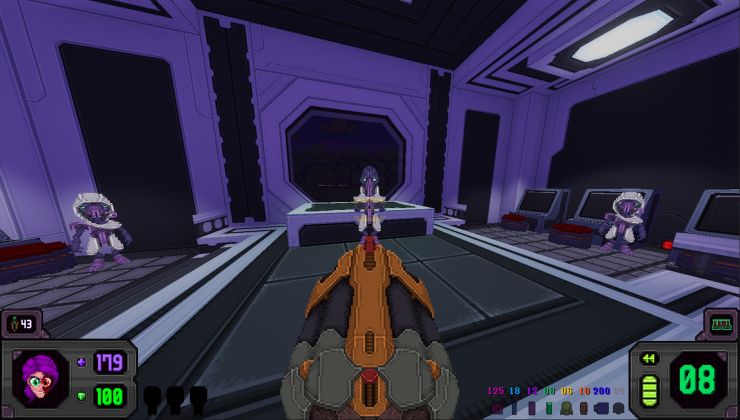





 How to set, change and reset your SteamOS / Steam Deck desktop sudo password
How to set, change and reset your SteamOS / Steam Deck desktop sudo password How to set up Decky Loader on Steam Deck / SteamOS for easy plugins
How to set up Decky Loader on Steam Deck / SteamOS for easy plugins
See more from me