CryoUtilities has a big new 2.0 release out now, with plenty of tweaks to help you get the most out of your Steam Deck. Previously it simply offered some Swap sizing tweaks but now it can do more, and makes it easier than ever to use.
I'm hoping that Valve are at least investigating some of these changes, since they can often boost game performance. In fact, some of these tweaks are absolutely essential to stop certain games just hard-crashing and rebooting the Steam Deck like God of War and Horizon Zero Dawn (amongst others — although not everyone encounters the issue).
Screenshots, click to enlarge:
Features now available with the 2.0 release includes:
- One-click set-to-recommended settings.
- One-click revert-to-stock settings.
- Swap Tuner.
- Swap File Resizer.
- Swappiness Changer.
- Memory Parameter Tuning.
- HugePages Toggle.
- Compaction Proactiveness Changer.
- HugePage Defragmentation Toggle.
- Page Lock Unfairness Changer.
- Shared Memory (shmem) Toggle.
- Storage Manager.
- Sync shadercache and compatdata to the same location the game is installed.
- Delete shadercache and compatdata for whichever games you select.
- Full CLI mode.
See their full video below where they explain the changes and show some benchmark comparisons:

Direct Link
Have you used it? What is your experience with it? I think I'm going to look into testing it out and seeing if it can boost a few problematic games soon.
Check it out on the GitHub.
Theres loads of documentation about it on the kernel pages. Wonder if this tool can be installed on regular desktop Linux also?
Last edited by Xpander on 20 Feb 2023 at 12:02 pm UTC
Hmm, interesting. Hugepages got me curious, if that could be helpful on desktop linux also.As far as I understand, to take advantage of huge pages, the application needs to be aware of them. As in it needs to allocate the memory in a special way. Also there is quite a bit of setup and administration required, like dedicating a part of the memory to be used for huge pages. This is useful for some large (like really large) databases, but I fail to see how it would benefit anything on a general-purpose device? Unless, of course, there is something I am completely missing here.
Theres loads of documentation about it on the kernel pages. Wonder if this tool can be installed on regular desktop Linux also?
I think I'm going to look into testing it out and seeing if it can boost a few problematic games soon.
I look forward to the results!
Hmm, interesting. Hugepages got me curious, if that could be helpful on desktop linux also.As far as I understand, to take advantage of huge pages, the application needs to be aware of them. As in it needs to allocate the memory in a special way. Also there is quite a bit of setup and administration required, like dedicating a part of the memory to be used for huge pages. This is useful for some large (like really large) databases, but I fail to see how it would benefit anything on a general-purpose device? Unless, of course, there is something I am completely missing here.
Theres loads of documentation about it on the kernel pages. Wonder if this tool can be installed on regular desktop Linux also?
My understanding is that the kernel is huge page aware, which reduces TLB cache misses, even though the current game isn't. The games are doing syscalls to the kernel via Proton, so I don't find it impossible that it would have a very small, but measurable difference.



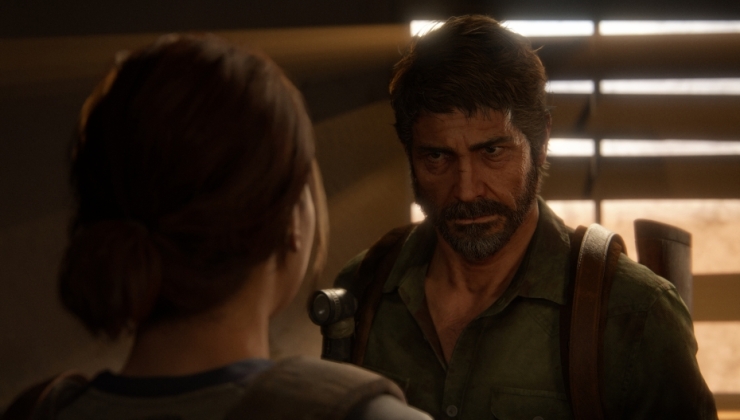
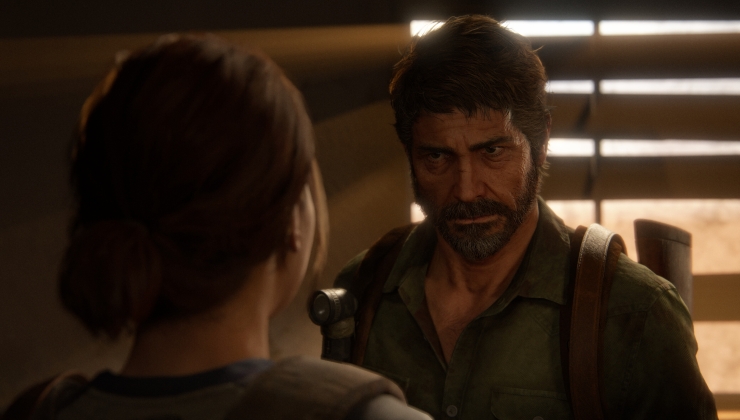




 How to set, change and reset your SteamOS / Steam Deck desktop sudo password
How to set, change and reset your SteamOS / Steam Deck desktop sudo password How to set up Decky Loader on Steam Deck / SteamOS for easy plugins
How to set up Decky Loader on Steam Deck / SteamOS for easy plugins
See more from me