No Man's Sky has another big update out now that includes an overhaul of quite a few features like much better VR support, and a new Expedition. The game continues to run nicely on Steam Deck and Linux Desktop with Proton.
On Twitter, the official account mentioned "Fractal brings gyroscopic support to Switch, PlayStation and Steam Deck players" but from my own testing, there's no special gyro settings actually in-game for the Windows version run through Proton on Steam Deck. They do have an extra Steam Input configuration specifically for Gyro on Steam Deck though, which just sets the Gyro on the right thumbstick to act as Mouse movement with some settings adjusted for you.
The official changelog also only mentions PlayStation and Nintendo Switch for Gyro. Still nice to have it all pre-configured though via Steam Input. It at least seems to work the same as their brief clip of it on Nintendo Switch in the previously linked tweet in my testing of it on Steam Deck:
It doesn't work all the time though. Sometimes the Gyro just stops working until I do another random action or two, but it's not clear if that's a game bug or a Steam Input bug on Steam Deck. I've asked for more info.
There's also the new Expedition, improved HDR lighting, a new Utopia Speeder starship, clearer game settings when starting a game, new visual affects around ancient portals, plaques, and monoliths, overhauled VR support, new accessibility options and much more.
See their update video below:

Direct Link
Full changelog here.
You can buy No Man's Sky from Humble Store and Steam.
Now the same needs to be done for Subnautica, which is also a very much subpar VR experience.
It be cool if the game had cities/towns with large populations in them instead of copy-pasted space/land station habitants.
For there to be ANY people, there must be a population of people 'doing things' or the species just dies through attrition! (think about how many you kill in space combat!)
Last edited by TheRiddick on 24 Feb 2023 at 12:10 am UTC


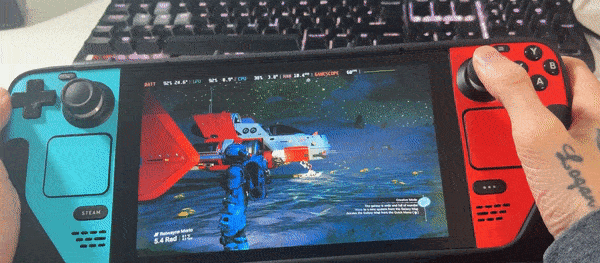







 How to set, change and reset your SteamOS / Steam Deck desktop sudo password
How to set, change and reset your SteamOS / Steam Deck desktop sudo password How to set up Decky Loader on Steam Deck / SteamOS for easy plugins
How to set up Decky Loader on Steam Deck / SteamOS for easy plugins
See more from me