NVIDIA has released two new Beta drivers for Linux recently, so here's your usual rundown of what's new and changed.
First up is the Beta 530.30.02, which is for their normal mainline consumer drivers. Here's all that's changed:
- Added an application profile to avoid performance problems in Xfce 4 when the OpenGL compositor backend is enabled along with G-SYNC.
- Added support for suspend and resume when using GSP firmware.
- Moved the nvidia-settings application icon into the 'hicolor' icon theme, which allows it to be customized by other icon themes selected in the desktop environment.
- Fixed a bug that prevented PRIME render offload from working for Wayland applications when running on a system with an AMD iGPU.
- Fixed a bug that prevented nvidia-installer from recording kernel log output to the installer log in some module loading failure paths.
- Changed nvidia-installer to no longer use the $XDG_DATA_DIRS environment variable. XDG data files are now installed to a path specified by the --xdg-data-dir option, or /usr/share if not specified.
This fixes a problem when Flatpak is installed that caused the installer to place the nvidia-settings.desktop file in /root/.local/share/flatpak/exports/share/applications.- Changed the behavior of glXGetRefreshRateSGI() for non-integer refresh rates to round to the nearest whole number rather than truncating.
- Changed the compression format of the .run installer package from xz to zstd. This results in a smaller compressed package, and faster decompression performance. A fallback zstd decompressor is embedded into the installer package for systems which do not already have a zstd decompression program installed.
- Fixed a bug that caused nvidia-installer to mistakenly unload some already loaded non-NVIDIA kernel modules.
- Added compatibility for Linux kernels with Indirect Branch Tracking (IBT).
NVIDIA also just recently released the Vulkan Beta 525.47.11 for developers that includes these changes:
- New:
- Fixes:
- Fixed issue with line stipple pattern when line stipple enable is dynamic.
- Vulkan Video fixes:
- Fix an issue where the driver is incorrectly padded in-place the API provided bitstream buffer when the size of the buffer is smaller than 16 bytes.
- Fix an h.264 encoder bug with handling IDR pictures when the coded picture resolution changes.
- Fix an issue where in some session configuration cases an incorrect size is being reported for the required memory heap for the h.264 encoder session.
That extension noted above was worked on by people from Valve, Igalia, Google and NVIDIA and it's described as allowing "creating 3D views of 3D images such that the views contain a subset of the slices in the image, using a Z offset and range, for the purpose of using the views as storage image descriptors. This matches functionality in D3D12 and is primarily intended to support D3D12 emulation" — so it's another that was created to help the likes of Proton.
xpander@archlinux ~ $ nvidia-smi | grep Version
| NVIDIA-SMI 530.30.02 Driver Version: 530.30.02 CUDA Version: 12.1 |not sure what this is all about though? some security thing?
Added compatibility for Linux kernels with Indirect Branch Tracking IBT)
Last edited by Xpander on 28 Feb 2023 at 4:40 pm UTC
Can't see the change in the nvidia-settings icons also but i guess thats my icon theme taking over maybehicolor is the ultimate fallback for icons. When looking for a particular icon, the DE will first look in the theme, and then step back through the Inherits themes, and finally look in hicolor. The reason you wouldn't see a change is because your theme isn't taking it over, although this change makes it possible for themes to do so.
not sure what this is all about though? some security thing?It means hell yeah! (For me, at least) Indirect Branch Tracking is a security feature in Intel Gen 11+ GPUs. Enabling IBT requires all kernel modules to be compiled with certain options, which is not a problem for mainline modules but breaks Nvidia driver. On Arch Linux based distros, (IBT is disabled upstream, for now) having an Intel Gen 11+ processor required a kernel parameter, otherwise Nvidia driver crashes and you get no display output.
Quote
Added compatibility for Linux kernels with Indirect Branch Tracking IBT)
TLDR: I was waiting for this for almost a year.

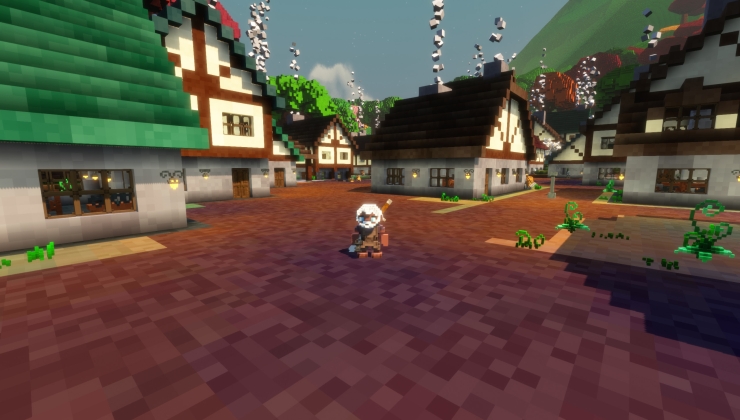




 An idiots guide to setting up Minecraft on Steam Deck / SteamOS with controller support
An idiots guide to setting up Minecraft on Steam Deck / SteamOS with controller support
See more from me