More goodies for Steam Desktop and Steam Deck users on the Beta update branch, as another update is out now. Especially good for those of you who somehow have amassed tens of thousands of games.
I thought I was pushing it a bit with 2,600 but some people really have tens of thousands huh? How would you actually pick anything to play? I'm often paralysed by choice with what I have.
Anyway…here's what's changed for both:
General
Reduced startup time for users with tens of thousands of games in their library.
- Fixed small movement of Virtual Keyboard when pressing shift in some themes.
Steam input
Fixed issue where a Team Fortress 2 Steam Controller startup sound was missing.
- Fixed some issues with Nintendo switch gyro drift calibration.
Desktop Mode
Fixed Control-1/Control-2 hotkeys not working in Big Picture Mode (Linux specific).
- Reverted back to old Game Info dialog that is accessible from the Friends List.
- Fixed crash when opening Steam store.
- Fixed Steam library becoming unusable after applying a controller configuration.
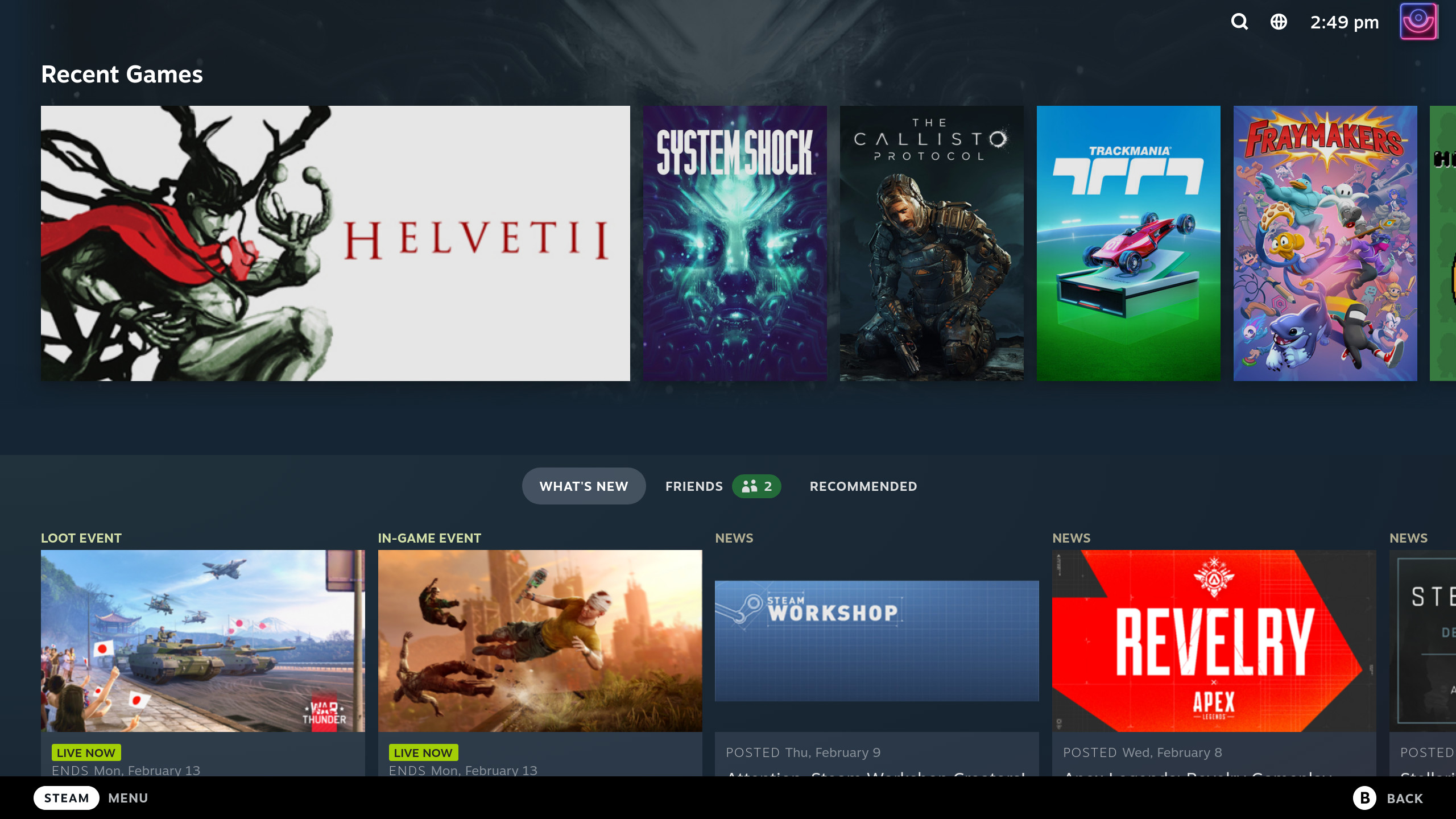 Shown: the New Big Picture Mode
Shown: the New Big Picture Mode
While these changes seem specific to the Desktop Steam Client:
- Fixed crash on startup when an internal Steam browser window fails creation.
- Added settings option to enable/disable UI sounds.
You can see the changelog for Desktop here and Steam Deck here.
So why is it then that the new big picture mode runs like an old wooden door ? If you scroll through the Recent games thumbnails it almost judders.. not entirely judder y but its certainly not butter smooth by any means. And a modern PC on which i am running ( with nvidia GPU ) should be able to run through these types of scrolls butter smooth ?
The regular client just feels as useless as ever. How do they code these things to be so archaic feeling, it's a talent valve have im sure. It should feel as snappy as a Smart phone scrolling through the UI. If a 5w handheld device with a higher resolution than my desktop can do it why can't a 250w PC ?
So why is it then that the new big picture mode runs like an old wooden door ? If you scroll through the Recent games thumbnails it almost judders.. not entirely judder y but its certainly not butter smooth by any means. And a modern PC on which i am running ( with nvidia GPU ) should be able to run through these types of scrolls butter smooth ?
The regular client just feels as useless as ever. How do they code these things to be so archaic feeling, it's a talent valve have im sure. It should feel as snappy as a Smart phone scrolling through the UI. If a 5w handheld device with a higher resolution than my desktop can do it why can't a 250w PC ?
I'm sure it's "web" again.
So why is it then that the new big picture mode runs like an old wooden door ? If you scroll through the Recent games thumbnails it almost judders.. not entirely judder y but its certainly not butter smooth by any means. And a modern PC on which i am running ( with nvidia GPU ) should be able to run through these types of scrolls butter smooth ?
The regular client just feels as useless as ever. How do they code these things to be so archaic feeling, it's a talent valve have im sure. It should feel as snappy as a Smart phone scrolling through the UI. If a 5w handheld device with a higher resolution than my desktop can do it why can't a 250w PC ?
I'm sure it's "web" again.
That means it will probably always be slightly sludgy and 'cheap feeling' like a knock off console experience. Unless they have some sort of UI hardware acceleration planned.
I'm sure it's "web" again.
You know what... i know i already replied, but this is something that am i missing on Steam, it must be my fault. Rant below..
Spoiler, click me
why do i have to load the game thumbnails in my wish list every time i boot the steam client ? I have 200 items, it takes around 1.5mins and around 150mb of data and it stalls the whole app whilst loading.. each and every single time (again multiply this by millions of users every week). If im offline i could understand, it could just place holder a blank list to remind me of what i wanted to buy, should i use the web client instead but no, you just get a blank 'Error code: -106'
why do i have to load the game thumbnails for games i already have installed on my Collections surely this should be inserted on installation ?
i kind of expect the answer to be the same as the sludgy web answer for why the UI is slow. But surely, if this is the case you could have a setting to Cache your wishlist, collections and other minor web UI elements to speed things up. On the rare off chance a game changes its cover art why not write in a one line of code which checks for anychanges = yes / no and if no just keep the cached image. Games and steam already eat a lot of space so caching as much as possible should really be the sensible option.
Last edited by Lofty on 10 Feb 2023 at 9:55 pm UTC



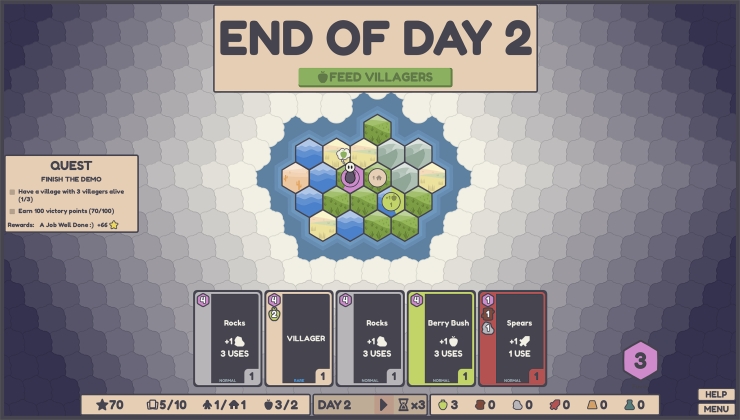





 How to set, change and reset your SteamOS / Steam Deck desktop sudo password
How to set, change and reset your SteamOS / Steam Deck desktop sudo password How to set up Decky Loader on Steam Deck / SteamOS for easy plugins
How to set up Decky Loader on Steam Deck / SteamOS for easy plugins
See more from me