Totally Accurate Battlegrounds got upgraded recently due to needing to implement new anti-cheat, and thanks to that this free to play game now works on Linux Desktop and Steam Deck.
The issue is that they were using EQU8, which is now exclusive to Splitgate. Instead they've switched to Easy Anti-Cheat, the newer EOS version, which they seem to have fully enabled for Linux too. Thanks to that, it will work just fine on Linux desktop and Steam Deck. I've tested that too and yup — works without issues on Fedora Linux and Steam Deck.
 Pictured - Totally Accurate Battlegrounds on Fedora KDE 37.
Pictured - Totally Accurate Battlegrounds on Fedora KDE 37.
Probably one of the silliest games around. It's a Battle Royale like Fortnite, but with wobbly-physics characters
Only quirk I noticed is that on Desktop Linux, I needed to restart Steam before it would actually load. Thanks to the new anti-cheat, hopefully there will be less cheaters too since obviously Epic Games have far more resources to put into EAC than EQU8 would have.
Game Features:
- Up to 60 players (wobblin' around).
- Squad, duo and solo mode (great for first dates).
- Physics-based parkour (the wobblier the better).
- Fun-sized map (for fun-sized people).
- 90+ weapons (including a shallow pot with a long handle).
- Catchphrases (Speak freely in this game... Using 3 words).
- Blessings and curses for those of you who do well (and not so well).
- Limbo (u not dead yet mate).
In the announcement they mentioned how they're also opening up the game for people to host their own servers, so it can continue on potentially forever. This is a great move for a developer to do when they're no longer actively working on a game but I do wish more games just put server binaries out there for everyone but that's an argument and complaint for another day.
 Pictured - Totally Accurate Battlegrounds on Steam Deck
Pictured - Totally Accurate Battlegrounds on Steam Deck
Available free to play on Steam.
Do i need to consider anything during the installation? The game doesnt start after installation of it and proton-eac.
Great news!Did you restart Steam as noted in the article?
Do i need to consider anything during the installation? The game doesnt start after installation of it and proton-eac.
Great news!Did you restart Steam as noted in the article?
Do i need to consider anything during the installation? The game doesnt start after installation of it and proton-eac.
Yeah, i read carefully.
Will try it on my deck tomorrow.
PROTON_USE_WINED3D=1 PROTON_NO_ESYNC=1 %command%

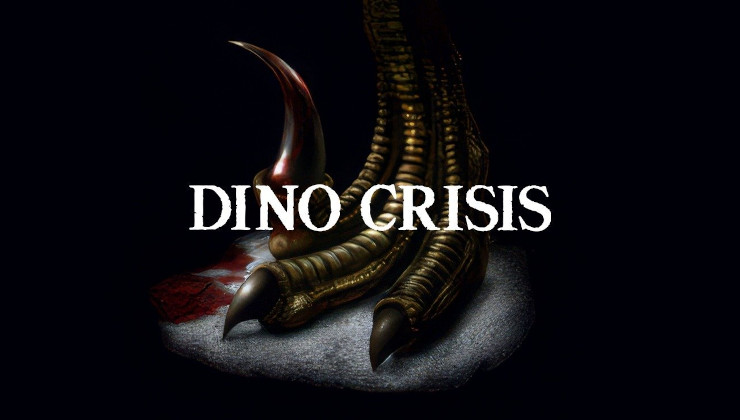




 23 Feb 2023
23 Feb 2023
 How to set, change and reset your SteamOS / Steam Deck desktop sudo password
How to set, change and reset your SteamOS / Steam Deck desktop sudo password How to set up Decky Loader on Steam Deck / SteamOS for easy plugins
How to set up Decky Loader on Steam Deck / SteamOS for easy plugins
See more from me