Back late last year, Collabora developer Alexandros Frantzis blogged about a whole lot of work going into getting full Wayland support for Wine and now a big first step towards it being included in Wine is happening.
Frantzis has now put up a Merge Request, to have the first of many parts begin to be included in Wine. This first part "introduces the Wayland driver PE and unixlib components with some basic code, and prepares the makedep tool to be able to handle Wayland protocol files".
So right now, it's not too exciting for end-users but a big step in the right direction and will lead to more being included, to then eventually having a full Wayland driver for Wine included. Frantzis mentioned Part 2 will include "basic Wayland wl_output (i.e., display) events and populate the Wine monitor information".
It's being done in parts since it's quite large and their goal is just to make it easier for people to review the code and suggest improvements as they go along. Seems like a sane idea.
I keep trying to switch over to Wayland, but there is always a few quirks on gnome that wind me up and put me off using it full time, I really should test KDE as it's probably just gnome issues. Anyway, I wonder if this will have any benefits over gamescope? Even less latency? I was planning to do some testing with gamescope as it works so well on the steam deck but I haven't got around to it yet. Does anyone here run gamescope on their PC?
I dont know how to get gamescope running on PC. However i consider it to be a thing that is mainly developed for the steam deck to make games run optimal on this hardware. I am gaming on KDE 5.27.1 right now using Wayland with VRR (AMD Freesync) enabled. Works absolutely flawless on my end.
I wonder how will fractional scaling work with wine apps once wayland driver becomes available. Like is it going to be scaled and crisp like Qt and GTK apps?
But it's still early days. Walk before you run, etc.
Actually, I'm a filthy liar. It's there, but not enabled by default. You have to set the (string) registry key
HKCU\Software\Wine\Wayland Driver\HiDPIScaling to Compositor or Application and it works.
I see no real difference between Wayland and Xwayland here. But I'm just comparing winecfg with the default font.
Last edited by whizse on 27 Feb 2023 at 5:56 pm UTC
Does anyone here run gamescope on their PC?I do, but mainly for upscaling old games, or pillarboxing games that doesn't do aspect ratio correctly.
I keep trying to switch over to Wayland, but there is always a few quirks on gnome that wind me up and put me off using it full time, I really should test KDE as it's probably just gnome issues. Anyway, I wonder if this will have any benefits over gamescope? Even less latency? I was planning to do some testing with gamescope as it works so well on the steam deck but I haven't got around to it yet. Does anyone here run gamescope on their PC?
I do, and it's hit and miss. When it works - it works. When it doesn't, well, it doesn't...
I do, and it's hit and miss. When it works - it works. When it doesn't, well, it doesn't...Echoing this. I'm on KDE x11. The most useful usecase for me is when it's an old game or games that have annoying alt-tab behaviors.
I keep trying to switch over to Wayland, but there is always a few quirks on gnome that wind me up and put me off using it full time, I really should test KDE as it's probably just gnome issues. Anyway, I wonder if this will have any benefits over gamescope? Even less latency? I was planning to do some testing with gamescope as it works so well on the steam deck but I haven't got around to it yet. Does anyone here run gamescope on their PC?
I'm on KDE and I have the impression from the internet discussions that Wayland on GNOME is considered more stable/mature/whatever. There are some bugs or absent features in KDE that may make Wayland experience worse. I'm still on X11 and waiting. You can track some of the problems here: https://community.kde.org/Plasma/Wayland_Showstoppers
I keep trying to switch over to Wayland, but there is always a few quirks on gnome that wind me up and put me off using it full time, I really should test KDE as it's probably just gnome issues. Anyway, I wonder if this will have any benefits over gamescope? Even less latency? I was planning to do some testing with gamescope as it works so well on the steam deck but I haven't got around to it yet. Does anyone here run gamescope on their PC?
Plasma 5.27 has a nearly perfect Wayland experience. For a long time Wayland was no-go for me, because I use a hybrid GPU laptop with Nvidia so even when for many PCs it worked well, it was horrible at my end. With Plasma 5.27 I decided to switch to Wayland and... the experience is almost on pair with X11 and in some areas better. I run Steam with prime-run and Divinity Original Sin had about the same performance as on X11, so this has to mean, that Nvidia is correctly used. I couldn't tell it before looking on system data on Steam, because it always crashes on Wayaland, but that's a problem with Steam, not getting the correct data and going haywire because of that. I suspect not all games will work well, but so far so good.
The perk of Wayland is the real-time touch gestures on a pad. They work so much better than on X11. It is as if I got a new pad, as accurate and smooth as on MacBooks. The con is, that there is a set of pre-defined gestures and no UI to configure them, so we are stuck with what is given to us. However, Overview and grid are absolutely awesome. The gestures' configuration is planned, but the person responsible for it went gone. Eventually it will be implemented (if not by the original developer, by someone else), but not soon I'm afraid.
My main issue now is with shutdown, which takes a long time, or it freezes. I'm not sure if it has something to do with Wayland, but prior to Plasma 5.27 update on X11, all was fine. However, it may be some issue on my computer.
Unfortunately, there is one absolutely MAJOR CON OF WAYLAND that nobody is talking about: when Wayland crashes, all opened windows have no way of returning, so they are force-closed, so when Wayland is automatically restarted, all opened apps are gone, including latte-dock. This is currently the problem of Wayland, so also Gnome and other Wayland implementations suffer from this. Because of that, Wayland is not ready to be the default and those who set it as a default for their distros, are probably not aware of this huge concern. So as you can imagine, tinkering with Plasma settings increase a risk of Kwin crashing, and if Kwin crashes, Wayland does also, because they are the same in Wayland session (so to speak). On a daily basis, risk is minimal thou.
Luckily, there is work already started to fix this, but it won't come soon, maybe in a couple of months, a year, or longer? Hard to tell.
My main issue now is with shutdown, which takes a long time, or it freezes. I'm not sure if it has something to do with Wayland, but prior to Plasma 5.27 update on X11, all was fine. However, it may be some issue on my computer.A known KDE issue: https://bugs.kde.org/show_bug.cgi?id=445449#c36
I see you are using Manjaro, all known issues are mentioned [below](https://forum.manjaro.org/t/testing-update-2023-02-15-kernels-gnome-firefox-kde-frameworks/134193/2) the Updatenews Forum Posts togehter with solutions, e.g. installinh sddm-git in this case.
Last edited by Lamdarer on 28 Feb 2023 at 3:36 pm UTC
I keep trying to switch over to Wayland, but there is always a few quirks on gnome that wind me up and put me off using it full time, I really should test KDE as it's probably just gnome issues. Anyway, I wonder if this will have any benefits over gamescope? Even less latency? I was planning to do some testing with gamescope as it works so well on the steam deck but I haven't got around to it yet. Does anyone here run gamescope on their PC?
I'm on KDE and I have the impression from the internet discussions that Wayland on GNOME is considered more stable/mature/whatever. There are some bugs or absent features in KDE that may make Wayland experience worse. I'm still on X11 and waiting. You can track some of the problems here: https://community.kde.org/Plasma/Wayland_Showstoppers
You can have both, X11 and Wayland on same machine.
Thats what I have. gnome 3 for wayland(albeit i can use it with Xorg too) and XFCE4 for X11(because if I could have XFCE4 on Wayland - id have this one instead).
You can have both, X11 and Wayland on same machine.Even run Wayland in X11 too, with Meson! (gamescope too, but it's not a general purpose thing).
I keep trying to switch over to Wayland, but there is always a few quirks on gnome that wind me up and put me off using it full time
Interesting, do you happen to have NVidia hardware? I've been using GNOME on Wayland full-time for the past three years and have not once had an issue with it that was caused by Wayland -- it's been rock solid overall actually. It's unfortunate to hear you're having issues though, it'd be nice if the experience was as smooth for you as it has been for me.
I keep trying to switch over to Wayland, but there is always a few quirks on gnome that wind me up and put me off using it full time, I really should test KDE as it's probably just gnome issues. Anyway, I wonder if this will have any benefits over gamescope? Even less latency? I was planning to do some testing with gamescope as it works so well on the steam deck but I haven't got around to it yet. Does anyone here run gamescope on their PC?
I'm on KDE and I have the impression from the internet discussions that Wayland on GNOME is considered more stable/mature/whatever. There are some bugs or absent features in KDE that may make Wayland experience worse. I'm still on X11 and waiting. You can track some of the problems here: https://community.kde.org/Plasma/Wayland_Showstoppers
You can have both, X11 and Wayland on same machine.
Thats what I have. gnome 3 for wayland(albeit i can use it with Xorg too) and XFCE4 for X11(because if I could have XFCE4 on Wayland - id have this one instead).
I know that I can have both, but It's not obvious to me what's the point really? When KDE team will fix their major bugs then I'll consider switching permanently. Otherwise I don't see the appeal. Yes, variable refresh rate on multiple monitors is great (for example), but I don't want to have a risk of losing all of my opened programs in case of a crash. And I don't want to touch gnome, I'm sorry to say, even if its wayland session is more mature and stable. So I'll just wait. Maybe I'm missing something, can't really know for sure :)
When KDE team will fix their major bugs then I'll consider switching permanently. Otherwise I don't see the appeal.[...] I don't want to have a risk of losing all of my opened programs in case of a crash.
This is not a KDE issue. It's a Wayland issue, so all Wayland sessions on all possible DEs are affected.
I'm running Wayland on Plasma 5.27 a second week, and it's very stable, although I have a hybrid GPU with Nvidia. The only crashes I observed were when I tinkered with Kwin settings, or with system tray. So basically, two situations where it crashed spontaneously. Those situations are not everyday actions, so stability wise, Wayland became pretty good nowadays, comparable with X11. However, if you work with graphics, video programs, it's too big risk. I can set LO to save my documents every minute and for the most part, I will be fine, but most work situations won't be so forgiving.
However, if you work with graphics, video programs, it's too big risk. I can set LO to save my documents every minute and for the most part, I will be fine, but most work situations won't be so forgiving.Old glitchy PC AT with 80286 CPU teached me to save every 10 seconds.
When KDE team will fix their major bugs then I'll consider switching permanently. Otherwise I don't see the appeal.[...] I don't want to have a risk of losing all of my opened programs in case of a crash.
This is not a KDE issue. It's a Wayland issue, so all Wayland sessions on all possible DEs are affected.
I'm running Wayland on Plasma 5.27 a second week, and it's very stable, although I have a hybrid GPU with Nvidia. The only crashes I observed were when I tinkered with Kwin settings, or with system tray. So basically, two situations where it crashed spontaneously. Those situations are not everyday actions, so stability wise, Wayland became pretty good nowadays, comparable with X11. However, if you work with graphics, video programs, it's too big risk. I can set LO to save my documents every minute and for the most part, I will be fine, but most work situations won't be so forgiving.
Thanks for the heads-up. I'll consider it. There's still a dreaded "on release" bug that is present in xorg for 18 years (but can be patched in a hacky way) that is not even considered a bug in Wayland (and it drives me insane). I need to go to therapy at this point, I believe :D to move past my expectations and inner conflicts about open source software. That's the real problem.
I keep trying to switch over to Wayland, but there is always a few quirks on gnome that wind me up and put me off using it full time
Interesting, do you happen to have NVidia hardware? I've been using GNOME on Wayland full-time for the past three years and have not once had an issue with it that was caused by Wayland -- it's been rock solid overall actually. It's unfortunate to hear you're having issues though, it'd be nice if the experience was as smooth for you as it has been for me.
I have AMD's Vega 56. No issues with graphics drivers on wayland exactly, they just haven't correctly matched the features that already exist on X.. There are just weird glitches that annoy me. To be fair I've just switched to Wayland again and it seems they have fixed some of the issues I was having.
- Things like not saving window size and placement when reopening a previously used application seem much better now.
- I use things like double click on top bar to switch between normal and maximized windows and that feature was not present for the longest time on Wayland. Now the feature exists, but its broken with Chromium.. Sometimes it works straight away other times i can click 20 times in a row before it recognises.
- On this test of Wayland, Spotify doesn't appear to launch at all.
- Sometimes launching terminal, settings and various other apps results in a loading icon that continues long after the app has opened.
These are things that I noticed just in a few minutes of using Gnome on Wayland.. I never last more than a few hours because I run into further issues the longer I stay on Wayland and yes they might not be major issues, but it feels an incomplete and very rough experience for me. As somebody who used to work in QA I tend to pick up on issues most people wouldn't even be aware of or care about.
Last edited by lejimster on 14 Mar 2023 at 5:55 pm UTC

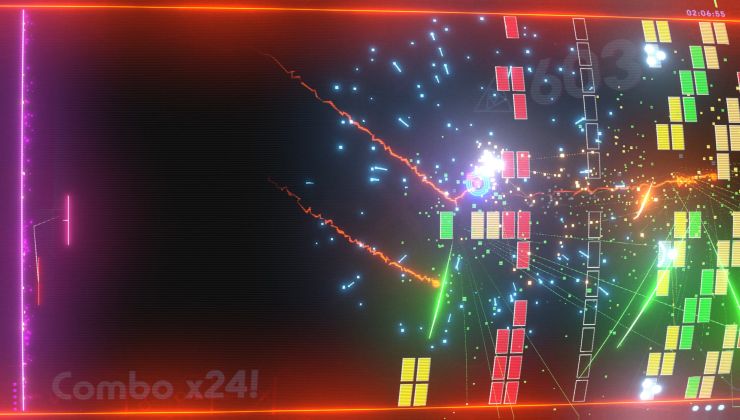










 How to set, change and reset your SteamOS / Steam Deck desktop sudo password
How to set, change and reset your SteamOS / Steam Deck desktop sudo password How to set up Decky Loader on Steam Deck / SteamOS for easy plugins
How to set up Decky Loader on Steam Deck / SteamOS for easy plugins
See more from me