Deadnaut: Signal Lost from Screwfly Studios is an upcoming fast-paced sci-fi roguelike with a pretty unique style. The developer got in touch, as they want plenty more Linux testing.
More about it: "From the developer of cult hits Deadnaut, Zafehouse Diaries and Fear Equation comes Deadnaut: Signal Lost. In this slick, fast-paced roguelike you’ll take control of a single Deadnaut, unlock suit upgrades and abilities, fight cosmic horrors, and investigate drifting wrecks and abandoned moons. But remember: your Deadnaut is not your friend – earn their trust, do your job well, and they might return the favour."

Direct Link
You can direct-download their Linux build here, and comment your thoughts either here in GOL comments or on their Steam community. Keep in mind the Linux build offered is quite limited, as they're just after reports from various systems on how it runs (and a bigger demo will be released later on). So it's your chance to give an indie developer a little helping hand. They did mention some already known issues like:
- The 3D location render on the navigation screen between missions does not display correctly. It is currently disabled in the Linux version while we work on a fix, however, it can be re-enabled via the command line switch "--disable-default-workarounds" (as it might work in some configurations).
- Screen resolution and related settings are locked during missions due to a bug in Unity 2019.4 where some render textures are not correctly reinitialised. These settings can be freely changed at any other time. Again, you can disable this lock by using the "--disable-default-workarounds" switch.
The game is built with Unity, so hopefully it won't have too many issues.
Game Feature Highlight:
- FAST ROGUELIKE GAMEPLAY - Equip your Deadnaut with a wide array of weapons and gear and lead them through a series of procedurally generated missions, fighting where you can — and running when you must.
- TRUST ISSUES - Your Deadnaut may not like the idea of being torn apart by unknown horrors. If you do a good job, they'll happily accompany you. If not, pay them off or turn them into a mindless space golem. But remember: everything has a price.
- FIVE DISTINCT SUITS AND PLAYSTYLES - There are many ways to play, from weapons and sensors, to shields and hacking. Will you take the heavy duty Labour suit and slice your way through the ship, or will you slip through the shadows in the ghostly Sensor suit? Maybe you prefer you manipulating gravity, placing drones or sniping from long-range? Play the way you want.
- HOSTILE ENEMIES, DANGEROUS ENVIRONMENTS - Encounter dozens of enemy types, each with their own strengths and weaknesses. Avoid — or exploit — the security system in each level, from the Watchers that roam ships to the malfunctioning security Towers and Sentinels that guard settlements.
- TACTICS, UPGRADES AND CUSTOMISATION - Tailor your armour and damage potential, develop your Deadnaut, and discover powerful combinations and synergies among over 180 upgrades.
Like what you see? Wishlist it on Steam.
I was positively surprised that the game ran even without me applying any containerization to it. Often tarballed binaries require some libraries that aren't installed on the base system of a Silverblue install, but this one seems to not need any. That gives a fairly strong indicator of cross-distro compatibility. I also ran it via Lutris on the Flatpak runtime and it executed there too, so people who run their Steam via Flatpak (like many do on Silverblue) should not have issues with it either.
There were only two notable issues I ran into.
First one is a minor issue that the game cannot necessarily be faulted for, which is that the game takes long enough on initial load without reacting to signals from GNOME for it to trigger the "Application is not responding" pop-up. It's not really a big deal because that happens with plenty of games and I'm not sure if Unity will allow anything to be done about it anyway. Regardless, people on GNOME generally aren't going to be too surprised by this and it's not going to be any sort of a deal-breaker. If it can be fixed though, then that's all the better.
Second issue I ran into was a weird one. Basically, if you mash escape while the game is starting it apparently doesn't load into the main menu and instead gets stuck. I repeated this a few times and I seem to be able to reproduce it consistently. If you don't touch escape during start up the game loads into the main menu without issues.
Edit: Forgot to mention that the game looks pretty cool! Kind of a blend of Jupiter Hell and Duskers, very atmospheric. Will be checking it out further on release for sure.
Last edited by Samsai on 20 Mar 2023 at 6:49 pm UTC
"Application is not responding" pop-up.Hmm, it might be a matter of seeing if there's anything more we can optimise in terms of front-end loading. Not trivial, but certainly possible. That said, if it's happening before you see any splash screens, then our hands will be tied there. Anyway, something for us to look at.
Basically, if you mash escape while the game is starting it apparently doesn't load into the main menu and instead gets stuck.That's an interesting one for sure, and sounds like it should be replicable on the Windows build. If not, I'll have to take a look at what's happening with input on Linux.
Forgot to mention that the game looks pretty cool!Appreciate the kind words, and glad you liked it!
I will post any feedback I have when I get a chance to test it out.
Looking at the video it also has some flavours of another favourite of mine - Duskers - due to keyboard reliance I haven't really been able to play it lately since the Deck became my main game PC.
This looks like a classic in the making.
Last edited by HamishTPB on 21 Mar 2023 at 4:24 pm UTC
I tried it quickly on my Fedora Silverblue 37, my full PC info is naturally in my profile.
I was positively surprised that the game ran even without me applying any containerization to it. Often tarballed binaries require some libraries that aren't installed on the base system of a Silverblue install, but this one seems to not need any. That gives a fairly strong indicator of cross-distro compatibility. I also ran it via Lutris on the Flatpak runtime and it executed there too, so people who run their Steam via Flatpak (like many do on Silverblue) should not have issues with it either.
There were only two notable issues I ran into.
First one is a minor issue that the game cannot necessarily be faulted for, which is that the game takes long enough on initial load without reacting to signals from GNOME for it to trigger the "Application is not responding" pop-up. It's not really a big deal because that happens with plenty of games and I'm not sure if Unity will allow anything to be done about it anyway. Regardless, people on GNOME generally aren't going to be too surprised by this and it's not going to be any sort of a deal-breaker. If it can be fixed though, then that's all the better.
Second issue I ran into was a weird one. Basically, if you mash escape while the game is starting it apparently doesn't load into the main menu and instead gets stuck. I repeated this a few times and I seem to be able to reproduce it consistently. If you don't touch escape during start up the game loads into the main menu without issues.
Edit: Forgot to mention that the game looks pretty cool! Kind of a blend of Jupiter Hell and Duskers, very atmospheric. Will be checking it out further on release for sure.
Now this Silverblue Fedora seems interestin, i take it that all in it is sandboxed such as in Ubuntu Core
"Application is not responding" pop-up.Hmm, it might be a matter of seeing if there's anything more we can optimise in terms of front-end loading. Not trivial, but certainly possible. That said, if it's happening before you see any splash screens, then our hands will be tied there. Anyway, something for us to look at.
It looks like GNOME expects an application to respond to a ping event periodically, I always assumed the "Application is not responding" message showed up when an application was too busy with something else to check it's event loop.
The two functions in the window manager that lead to triggering the warning dialog start here. This is the ping function, and the one that responds to the pong event is just after.
https://github.com/GNOME/mutter/blob/5bdc08099e951e3907b20740bab1d5d941172c31/src/core/display.c#L1757
There's also apparently an option for end users to increase the timeout if they want.
https://askubuntu.com/questions/1068921/how-to-disable-the-window-not-responding-dialog
And also thank you for trying to work with the linux gaming community to help make sure your game works well.
It looks like GNOME expects an application to respond to a ping event periodically, I always assumed the "Application is not responding" message showed up when an application was too busy with something else to check it's event loop.Happens for almost any "native" game for a decade -_-
Game is busy loading assets so I guess it's main loop is stalled.
Doesn't happen so much with e.g. Proton probably because it's not really the game itself that opened the window.
First of all the atmosphere in the game seems perfect. The Music is simple but still really good.
As for the gameplay, Some players may find the tutorial a bit lacking though this may be intentional as the feeling of "WTF is going on" is an essential part of good cosmic horror and I actually found it kinda refreshing getting just the absolute basics and figuring stuff out. (Yes I know there is a manual, but lets be real what type of player is reading that before playing?)
The spacing in between the options under 1 category could be reduced, to show more at once. But the options being drop downs is the best variant imo, so you get a plus point from me.
I hate color fringing/chromatic aberration with a passion so an option to disable it would be greatly appreciated. Despite that the effect when going through the rift looks good (thank you for not enforcing it 24/7 lol), just the text constantly shifting is rather annoying.
Technical stuff:
Tried a quick run on my Arch Machine. When trying to run as a native Wayland client I get a SIGABRT and the game doesn't evens start. Running with SDL_VIDEODRIVER="" launched it in XWayland and it worked perfectly as far as I can tell.
I am running on hyprland-git and with mesa-git (both from the aur) on a 7900XT, so if it isn't reproducible this may be why, though I doubt it.
The scrolling with the mouse wheel in the options menu is really slow and inverted for me.
When setting the framerate lock to Automatic it locked itself to 75FPS (I have a 165Hz monitor, maybe FreeSync is the issue?). Manually setting it to 165 locks it to 162 instead (again maybe a FreeSync quirk). That ain't a big deal though, especially for this type of game.
All in all, I think I will buy it on release it looks really cool. Never played a game like this before and something fresh is always nice! Especially if it is good ^^
Other desktop specs are in my profile.
PuppyLinux - S15Pup64 22.12
Of the many PuppyLinux versions available, the one I am currently using is compatible with slackware64 15.0
Game starts, menu loads, game plays with audio and video.
[terminal]
# ./"Signal Lost.x86_64"
Loading in SingleInstance mode
[/terminal]
No other terminal output.
With less than 30 minutes of testing, game appears to run well on my system.
"Application is not responding" message showed up when an application was too busy with something elseI came to the same conclusion. Unfortunately, it looks like this is an issue with the Unity version we're using (2019.4.38f). It might be a matter of letting users know about the workaround in terms of increasing the timeout while we continue to look for a better solution. Simply upgrading the Unity version isn't feasible -- we have built a lot of custom tech (including a hybrid SDF/raymarching renderer for the in-game console) that would require a lot of work to refactor for newer versions.
And also thank you for trying to work with the linux gaming community to help make sure your game works well.I should be the one saying thanks! Definitely appreciate the lengths folks will go to to help diagnose and track down issues. Very refreshing. :)
The spacing in between the options under 1 category could be reduced, to show more at once.I agree, and not hard to change. We'll try to sneak this in for the larger demo.
I hate color fringing/chromatic aberration with a passion so an option to disable it would be greatly appreciatedFair enough. Honestly, not sure why this isn't an option already. Will add it.
When trying to run as a native Wayland client I get a SIGABRT and the game doesn't evens start.Interesting. We had another Arch user report the same issue, but didn't go into much detail about their configuration. We also had someone on our Discord install a fresh copy of Arch and didn't run into the issue. They kindly took a screenshot, which might help: https://imgur.com/a/MaA1XBA
I have a suspicion it might be the game forcing single instance, but haven't been able to replicate. Regardless, we'll disable it for the Linux version as I believe it's problematic anyway. It could also be the use of Vulkan -- you can force the game to use OpenGL via the `-force-opengl` command line.
The scrolling with the mouse wheel in the options menu is really slow and inverted for me.Yep -- we've already fixed this in our dev branch.
When setting the framerate lock to Automatic it locked itself to 75FPSAt one point the Automatic setting did some checking to find the "perfect" frame rate, but it was too unreliable. Instead it sets a fixed 75fps. This is mainly to stop the game running at 500fps+ for no reason and maxing out the hardware for users who don't bother changing graphics settings. We anticipate users who do want to set a proper cap will do so as a matter of course.
As for the 2-3 frame discrepancy, this is intentional. It's so the setting can be used without issue with Gsync/Freesync + Vsync (where it's recommended to set the cap a few frames below native refresh), and the couple of frames difference is negligible for the type of game if you're not using any specific refresh options.
"Application is not responding" message showed up when an application was too busy with something elseI came to the same conclusion. Unfortunately, it looks like this is an issue with the Unity version we're using (2019.4.38f). It might be a matter of letting users know about the workaround in terms of increasing the timeout while we continue to look for a better solution. Simply upgrading the Unity version isn't feasible -- we have built a lot of custom tech (including a hybrid SDF/raymarching renderer for the in-game console) that would require a lot of work to refactor for newer versions.
But if the user just waits, the game does start up, right? So, if nothing else can be done, have some message, so the user knows it's alright?
OS: Arch Linux x86_64
Kernel: 6.2.7-arch1-1
Uptime: 3 days, 2 hours, 1 min
Packages: 2133 (pacman)
Shell: zsh 5.9
Resolution: 1920x1080, 2560x1080
DE: Plasma 5.27.3
WM: KWin
WM Theme: Breeze
Theme: [Plasma], Breeze [GTK2/3]
Icons: [Plasma], breeze-dark [GTK2/3]
Terminal: kitty
CPU: AMD Ryzen 7 2700X (16) @ 3.700GHz
GPU: NVIDIA GeForce GTX 1060 3GB
Memory: 9179MiB / 15921MiB
And it ran flawlessly as far as I can tell. I still have to try it on my Steam Deck.
I need to RTFM a bit but so far I like it a lot!
Last edited by HamishTPB on 23 Mar 2023 at 10:57 am UTC
When trying to run as a native Wayland client I get a SIGABRT and the game doesn't evens start.Interesting. We had another Arch user report the same issue, but didn't go into much detail about their configuration. We also had someone on our Discord install a fresh copy of Arch and didn't run into the issue. They kindly took a screenshot, which might help: https://imgur.com/a/MaA1XBA
I have a suspicion it might be the game forcing single instance, but haven't been able to replicate. Regardless, we'll disable it for the Linux version as I believe it's problematic anyway. It could also be the use of Vulkan -- you can force the game to use OpenGL via the `-force-opengl` command line.
Hi Logan,
I tried to run it with '-force-opengl' and I think it infinite looped somewhere since my CPU usage on 1 core went up to 100% but it never opened.
I ran it using strace (without '-force-opengl'), once with SDL_VIDEODRIVER="wayland":
https://teddy-kun.com/index.php/s/CFsBDXJcnMDBL5S
and once with SDL_VIDEODRIVER="":
https://teddy-kun.com/index.php/s/GnWWP4mx7Wo3eTR
Hope the output helps
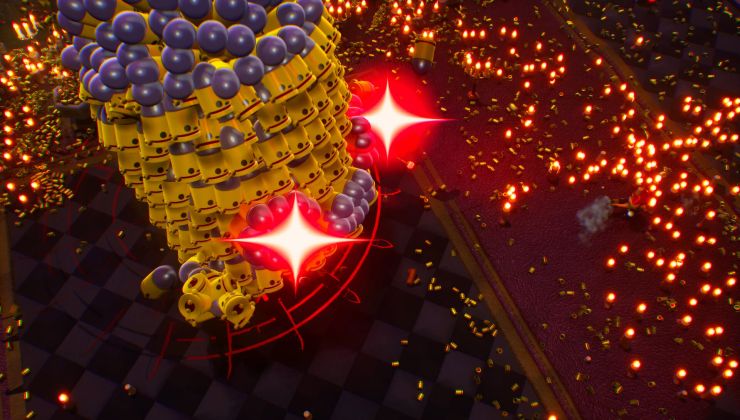











 How to set, change and reset your SteamOS / Steam Deck desktop sudo password
How to set, change and reset your SteamOS / Steam Deck desktop sudo password How to set up Decky Loader on Steam Deck / SteamOS for easy plugins
How to set up Decky Loader on Steam Deck / SteamOS for easy plugins
See more from me