Diablo 4 is currently in Beta and due to launch soon, so here's how to get it working on Steam Deck. The same steps can be used to get it working on Linux desktop too. Update: You can also use the NonSteamLaunchers script I covered here that does a lot of the work for you.
You can see the video here, with the text guide below it:
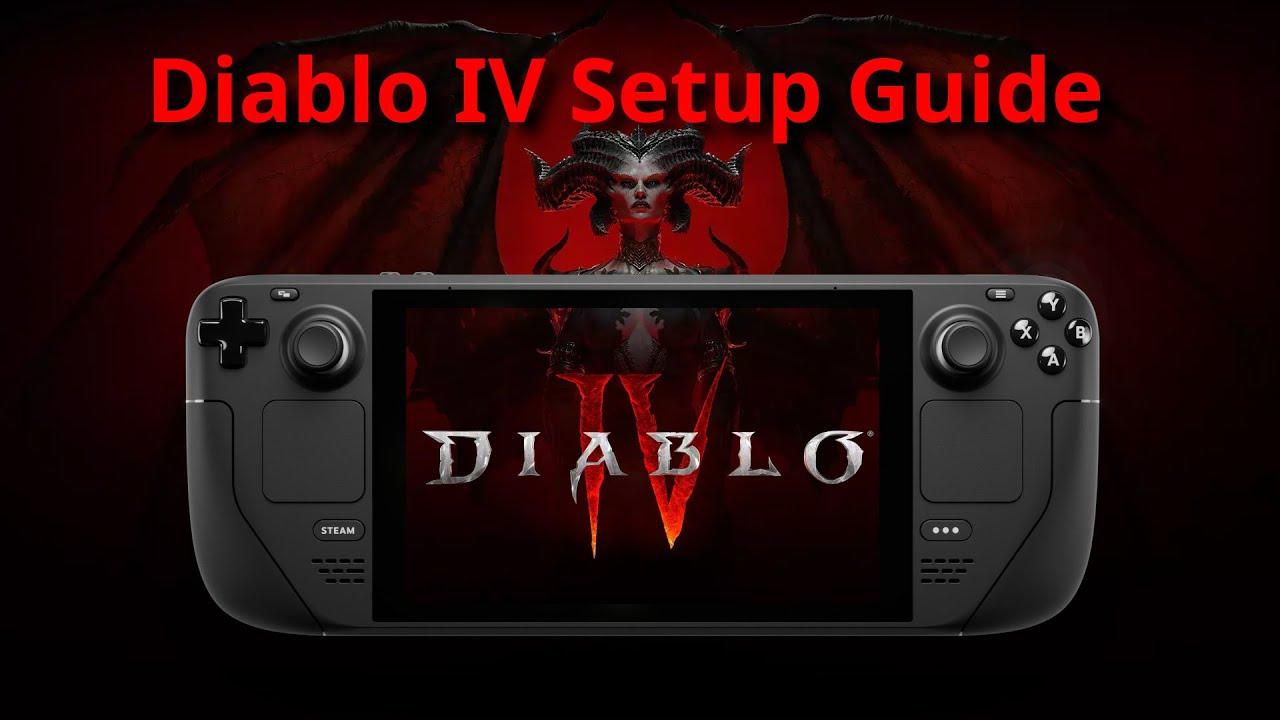
Direct Link
Text Guide
- Go into Desktop Mode (Steam button - Power - Switch to Desktop).
- Download the Battle.net launcher in your web browser (Chrome / Firefox etc).
- Download ProtonUp-Qt from the Discover app.
- Inside ProtonUp-Qt, download the new "GE-Proton7-51-diablo_4_beta". Once done, close ProtonUp-Qt.
- Inside Steam: hit Add A Game in the bottom left, select Add a non-Steam Game and hit Browse.
- Go into your Downloads folder in the file browser, select All Files from the bottom and then select the "Battle.net-Setup.exe" file.
- Once added, search for the Battle.Net installer shortcut in Steam. Right click -> Properties -> Compatibility -> Tick the box and select GE-Proton7-51-diablo_4_beta.
- Now run it and install it. Once installed, close it, do not login.
- Right click on the shortcut again, go to Properties, hit Browse and update the shortcut to point to the "Battle.net Launcher.exe". It's location will depend on where you installed it.
- SD Card: /run/media/mmcblk0p1/Battle.net/
- SSD: /home/deck/.steam/root/steamapps/compatdata/ (then find the most recently created id) /pfx/drive_c/Program Files (x86)/Battle.net/
Now you will have Battle.Net set up and you can launch it in Gaming Mode, in the Non-Steam section of your Steam Library. You may need to manually bring up the on-screen keyboard with STEAM + X, and you can use a mouse cursor by holding the STEAM button and using the Right Trackpad with Right Trigger as a mouse button.
The Battle.Net UI is cut off, but if you click about along the top of it, the app will flicker into focus giving you the install buttons at the bottom.
After that, you're free to install and run Diablo 4. If you get a GPU error message, just hit OK and it will run.
This is just one possible way to do it. You could also use Lutris to install Battle.Net but I personally prefer on Steam Deck specifically to keep everything inside Steam if I can.
I've just took all the environment variables from the lutris script and put them on the blizzard battle.net app altogether with the diablo4 wine version - I hope this is okay.
I do want to test it on Open Beta, so if we're lucky Blizzard will have reserved enough power for the game if they have learnt the lesson with WoW start more than a decade ago.
It works for now but will it in future?For different values of "future", I can confidently say both "yes" and "no".
i will pass.
even if its not, i dont trust blizard to not screw it in an update.
inst that the game where you have to spend 500.000 millions in lootbox in order to maximize one single character, or spend 10.000 years grinding your character (if they dont relase any update patch in this meantime) ?You're thinking of Diablo Immortal, which is your typical exploitive "free to play" mobile game ("Do you guys not have phones?"). Diablo IV is a proper PC game. They're going to offer cosmetic items, but there's not going to be any "pay to win" nonsense.
i will pass.
even if its not, i dont trust blizard to not screw it in an update.
You're thinking of Diablo Immortal, which is your typical exploitive "free to play" mobile game ("Do you guys not have phones?"). Diablo IV is a proper PC game. They're going to offer cosmetic items, but there's not going to be any "pay to win" nonsense.
Once more extreme lines are crossed the previous lines don't seem so bad by comparison, but even cosmetic items used to not be tolerated in proper PC games, that was also for those free to play games. I have no doubt they'll keep pushing the line of what is acceptable and go further.
They're going to offer cosmetic items, but there's not going to be any "pay to win" nonsense.
they said the same about the mobile game.
They really don't like any work arounds what so ever with their games.
They'll of cause probably wait until final release to start pissing people off with bans.
I won't ever buy another Blizzard game after experiencing this terrible customer service myself with Diablo-3. Why pay for a game when they can just stop your copy from working whenever they want.
FYI, I was banned because I changed my language files of game which apparently your not allowed to do. No functionality to change language. lmao
Also why is a mostly single player game always online?
Last edited by TheRiddick on 21 Mar 2023 at 10:36 pm UTC
Don't be surprised if Blizzard starts banning Linux/SD users...Counterpoint:
They really don't like any work arounds what so ever with their games.
They'll of cause probably wait until final release to start pissing people off with bans.
https://www.gamingonlinux.com/2022/09/blizzard-may-not-support-steam-deck-linux-but-they-still-fix-issues-for-it/
Counterpoint:
https://www.gamingonlinux.com/2022/09/blizzard-may-not-support-steam-deck-linux-but-they-still-fix-issues-for-it/
Counterpoint: Free micro-transaction based game don't count!
Last I checked, D4 won't be free. So there is a monetary incentive to ban peoples accounts for ANY reason what so ever!
-bypassgpudrivercheck -launch -sso

The cruel torments of hell:

For a solo game, that's precious :D
Sorry I meant for an MMO that's usual >:|
You're thinking of Diablo Immortal, which is your typical exploitive "free to play" mobile game ("Do you guys not have phones?"). Diablo IV is a proper PC game. They're going to offer cosmetic items, but there's not going to be any "pay to win" nonsense.
Once more extreme lines are crossed the previous lines don't seem so bad by comparison, but even cosmetic items used to not be tolerated in proper PC games, that was also for those free to play games. I have no doubt they'll keep pushing the line of what is acceptable and go further.
For Diablo IV I don't think so. I may be wrong, but I don't see them adding cosmetic items or similar things.
Don't forget that for Diablo III there was a shop where you could buy/sell in-game items with real money.
The players did get angry and they removed it.
We'll see what Diablo IV will be though...
Last edited by Cyril on 25 Mar 2023 at 11:25 am UTC
You're thinking of Diablo Immortal, which is your typical exploitive "free to play" mobile game ("Do you guys not have phones?"). Diablo IV is a proper PC game. They're going to offer cosmetic items, but there's not going to be any "pay to win" nonsense.
Once more extreme lines are crossed the previous lines don't seem so bad by comparison, but even cosmetic items used to not be tolerated in proper PC games, that was also for those free to play games. I have no doubt they'll keep pushing the line of what is acceptable and go further.
For Diablo IV I don't think so. I may be wrong, but I don't see them adding cosmetic items or similar things.
Don't forget that for Diablo III there was a shop where you could buy/sell in-game items with real money.
The players did get angry and they removed it.
We'll see what Diablo IV will be though...
The Diablo III auction house was for players to sell items to each other and not for Blizzard to sell items to players. Unofficial Diablo II auction houses were extremely popular but also a haven for scammers, so Blizzard thought an official auction house would protect players. I honestly don't know why people were so upset about it since it was entirely optional, but it was controversial nonetheless, so they took out.
Diablo IV, they have said that the item shop will be for cosmetic items only
Any other people running the beta D4 on linux? I'm on Manjaro, and running it through the listed methods in this article, and when it's running, it works great! BUT it's crashing a ton. So much so that I can't even complete longer dungeons really. It crashes the entire steam app. I have to open steam and restart, requeue, etc... Not sure if thats because of the methods listed here, or it's the GE proton version, or if it's the beta of the game itself.I played through Steam using the Proton experimental branch and had zero problems with performance or stability.
i saw other people complaining about it not launching too if you just try to change the target location.











 How to set, change and reset your SteamOS / Steam Deck desktop sudo password
How to set, change and reset your SteamOS / Steam Deck desktop sudo password How to set up Decky Loader on Steam Deck / SteamOS for easy plugins
How to set up Decky Loader on Steam Deck / SteamOS for easy plugins
See more from me