A fresh big stable update to the Steam Client has rolled out for Steam Deck and desktop Steam, bringing with it the useful LAN transfer feature.
This means you're now able to have a PC transfer games and updates across the network to other PCs and to a Steam Deck as well. Could be very useful for really big downloads, especially when you're on limited connections. You can set it so it's only allowed for yourself, friends only or everyone.
Here's how it looks on Steam Deck:
And how it looks on Desktop when doing the transfer:
As usual, the changes between desktop and Steam Deck are largely the same since this is a Steam Client update and of course they both pretty much now use the same thing.
Here's the full details:
General
- Added UI that temporarily replaces the "What's New" section of the Library when pre-purchased games are available to pre-load or install and play
- Added UI at startup for account selection
- Added a "sign out" option to the main menu that removes credentials for the signed in account from the machine
- Fixed a crash when the OS is notifying Steam that it should shutdown
- Improved performance of games when using Steam Workshop APIs
- Refreshed the profile games page with a new style and improved performance
- Fixed crash for some uses of %command% in shortcut launch options
- Fixed quotes surrounding shortcut exe and paths
- Fixed "Steam Library Folder" dialog showing in Downloads settings
- Fixed soundtrack cover art, artist, and track information not appearing in Additional Content section of app details
- Fixed some actions that should have opened external applications, such as a URL in your default browser, that were instead doing nothing
- Fixed a crash loading the standalone controller configurator
- Fixed another issue blocking download of precached shaders
Big Picture Mode
- Improved performance in Big Picture Mode when using Nvidia GPUs
- Fixed issue where the old BPM on-screen keyboard would appear at the same time as the new BPM virtual keyboard
- Fixed issue where user could not re-enter a context submenu after backing out of it
- Fixed issue where incoming chat messages would not be delivered properly while in-game
- Reduced flashing in background when scrolling through games on home screen
- Game invites in the Quick Access Menu will now default to opening a context menu to accept the invite rather than navigating to the chat tab and having to hit "Accept" there.
- Added ability to retrieve Steam Runtime System Information for Linux devices
- Improved UI responsiveness when reconnecting to Steam
- Fixed the appearance of jumbled UI that could happen for a second or two when starting Steam
- Removed unclickable area at bottom of the library
- Fixed the ability to rename collections, which was instead being interpreted as navigating the app grid
- Added "Turn Off Steam Link" to the Big Picture power menu
- Fixed crash when in a voice chat
- Fixed crash when authorizing a microtransaction purchase in the overlay
- Fixed the Play button stealing focus when a game is launching
- Fixed "Find games to play with friends" not working in Big Picture Mode
- Constrain the width of settings, chat, and other non-grid based views when on larger monitors
- Fixed the screen remaining blurred after a "What's New" post was dismissed
- Fixed an issue where Steam was not focused properly after exiting a game
- Fixed misalignment of loading throbber after logging in.
- Fixed universal search not applying mature content filtering preferences
Steam Input
- Added support for the Sony DualSense Edge controller including support for remapping of the rear buttons.
- Added a loading throbber when waiting on Steam Cloud to update
- Improved the latency of querying the workshop in the Configuration Browser and fix issues with configurations popping-in or opening the wrong tab because results weren't fully received
- Added a loading throbber that shows while the Configuration Browser workshop query is running
- Fixed PS5 edge settings leaking into PS5 controller
- Fixed Steam Link app mobile touch gyro not working
- Fixed crash exiting deadzone visualization
- Fixed the physical input visualization only looking at the first connected controller
- Fixed rumble for Nintendo Joy-Con controllers
- Added support for the Razer Wolverine V2 controllers
- Added the ability to reset the device input mapping in new Big Picture
- Added the ability to install and uninstall the Windows Xbox Enhanced Features driver to the new Big Picture controller settings
- Updated the Windows Xbox Enhanced Features driver with the following changes:
- Added support for Xbox Series X controllers connected via the Xbox Wireless Adapter
- Fixed delay detecting hotplugged USB controllers, occasionally causing duplicate controllers in Steam
- Fixed interference with the Victrix Control Hub after the driver has been uninstalled
- Fixed Logitech F310 controller input on macOS and Linux
- Added mapping for DualSense Edge Wireless Controller on Linux (note that advanced feature support require Steam to be able to access the /dev/hidraw* devices)
- Fixed unintended inversion of Gyroscope Roll Axis on Steam Deck
- Added some optimization around DualSense adaptive trigger effects interaction with the Bluetooth stack
Steam Deck
- Move advanced HDR options to Developer Settings
- Streamable games are now included in the "Ready to play" game filter, though the default action is still to install them locally.
- Fixed a bug preventing some Demo apps that store files under the full-game App ID from uploading to Steam Cloud from Steam Deck devices
- Stop prompting users to register for Steam Deck rewards if they have chosen the "Ignore Forever" option
- Fixed some transparency issues with the background in the in-game overlay.
Here's a round-up of what's new lately for Steam Deck:

Direct Link
Big Picture Mode
- Improved performance in Big Picture Mode when using Nvidia GPUs
Can't wait to try this later.
The new big picture mode was pretty much unusable on 4K resolution on my nVidia 3080 (mobile).
GOG games will still get scp though
and somehow my skin to remove the news section from the standard client does not seem to work anymore - well, back to manually removing it I guess...
Big Picture Mode
- Improved performance in Big Picture Mode when using Nvidia GPUs
Can't wait to try this later.
The new big picture mode was pretty much unusable on 4K resolution on my nVidia 3080 (mobile).
it still very slow. I really would like to know why it's so slow on nvidia.

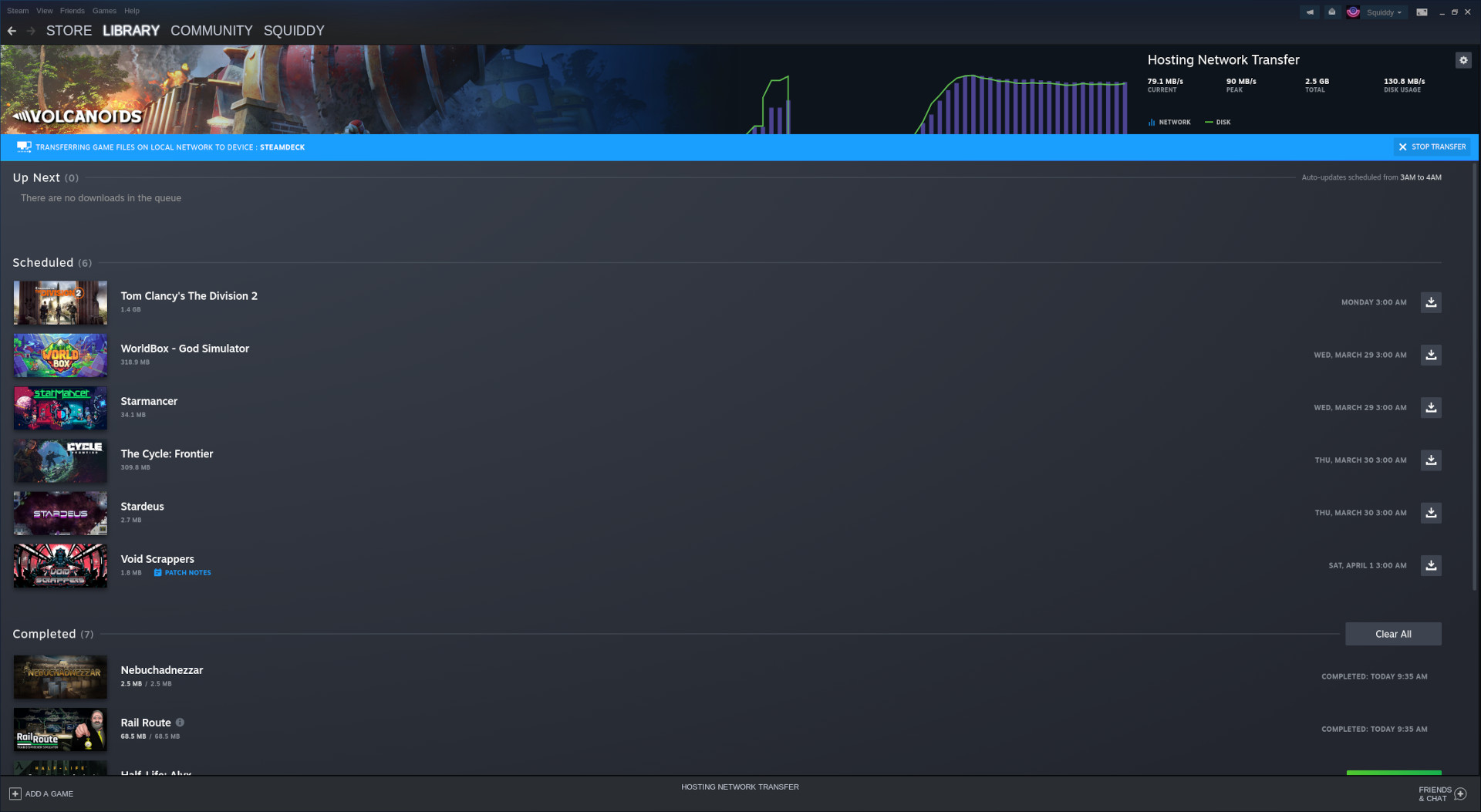








 How to set up Decky Loader on Steam Deck / SteamOS for easy plugins
How to set up Decky Loader on Steam Deck / SteamOS for easy plugins
See more from me