The survival game Grounded from Obsidian Entertainment and Xbox Game Studios has now released version 1.2 and it got bumped up to Verified on Steam Deck.
As I reported previously during the Beta, the developers managed to fix up the issues that were causing the game to not run and even with workarounds the Xbox login was still a mess. All those issues were solved and it really is looking pretty great on Steam Deck now.
See their update video below:
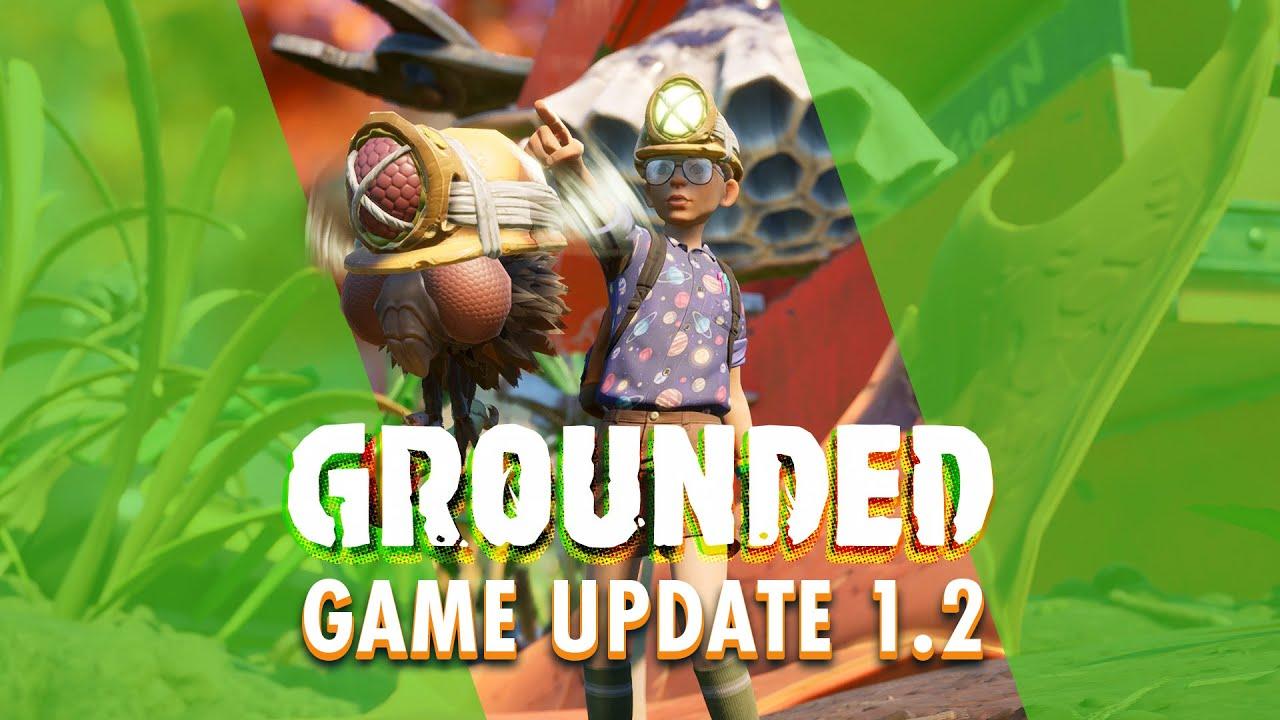
Direct Link
The Steam Deck fixes include:
- The game now boots past the initial loading screen.
- The Xbox log-in window properly displays.
- Tuned the default graphics settings for Steam Deck to provide an enjoyable experience. Also includes some Steam Deck-specific optimizations.
- Steam Deck virtual keyboard pops up when selecting any input text field in the game (entering a multiplayer game password, naming your trail marker / storage, pet, etc.)
- Control prompts no longer flip flop between displaying gamepad and mouse/keyboard controls when using the touch pad or gyro.
You can see my previous video of the 1.2 Beta below:

Direct Link
Grounded will be having a Free Weekend on Steam as well from April 27th until May 1st, so you'll be able to check it out on Steam Deck and see all the fancy new stuff too.
For Linux gamers on desktop, sadly it still won't run out of the box. However, to get it to work all you have to do is remove or rename the SpeechSynthWrapper.dll file found in the Grounded/Maine/Binaries/Win64/ install folder. You can find the installed folder in Properties -> Local Files / Installed Files and hit Browse. Here's a shot from it running just fine after that on Fedora KDE 38:
You can buy Grounded on Steam.
Update: https://github.com/ValveSoftware/wine/pull/188
Update 2: Still glad seeing vendors actually caring for the Steam Deck though, didn't want to sound more negative than intended, I just don't like the trend we're seeing here.
Last edited by tgurr on 25 Apr 2023 at 7:26 pm UTC
Is this yet another one of these single-player games you need, for some reason, an online account for?
Single player doesn't require an xbox/microsoft account, but multiplayer does. After about ~3 hours I got my daughter running on her desktop this weekend. She only wants to play with friends. The blank login screen was a bit of a non-starter for her. We tried to blindly fill it out, but wasn't completing as expected. Proton-6.21-GE-2 that helped older versions of the game didn't make a difference for us. We finally found replacing two files from latest chromium (v112) did the trick, adjusting for non-deck pathing:
...copying out libEGL.dll and libGLESv2.dll from the Release folder of the latest Windows 64 bit minimal archive found here: https://cef-builds.spotifycdn.com/index.html. You have to replace the copies in the folder /home/deck/.local/share/Steam/steamapps/common/Grounded/Engine/Binaries/ThirdParty/CEF3/Win64
from:
https://steamcommunity.com/app/962130/discussions/0/3731827313778825255/
The login is a one-time thing... exhausting all the same.
Wonderful times for the Linux Desktop seeing vendors implementing Steam Deck specific hacks.I could see this coming from a mile away.










 How to set, change and reset your SteamOS / Steam Deck desktop sudo password
How to set, change and reset your SteamOS / Steam Deck desktop sudo password How to set up Decky Loader on Steam Deck / SteamOS for easy plugins
How to set up Decky Loader on Steam Deck / SteamOS for easy plugins
See more from me