Wow. Valve sure love to just drop awesome stuff out of nowhere don't they? A brand new Beta update is now live for Steam with some massive improvements. There's also a fresh Steam Deck Beta too!
First, let's talk Steam Desktop. The Beta brings in a whole new Steam Overlay with a new interface and a fancy toolbar, that gives you easy access to various things like friends chat, achievements progress, guides, discussions, a browser, and more. There's a new notes app that lets you type in whatever you like, saved in the cloud and synced across other systems. Even more awesome, is that you can now pin things on top of the game window, to have them show on top — which sounds incredibly useful.
Above you can see the new overlay in action on Fedora KDE 38, with a bunch of windows open. And a note telling myself that I need to "Git gud". If you notice, the guide has a blue pin, because that has been pinned to the game, so when looking at the game it would show up like this:
Wherever you place a pinned window in the overlay, is where it will show on the game.
Notifications have been overhauled too and they even upgraded the screenshot manager.
For Linux and macOS, Valve even said their work has now enabled hardware acceleration bringing it up to the same level as the Windows client. So now Steam should be a lot smoother. One thing they noted is how a lot of work went under the hood for all this, as they changed how they share the code between desktop, big picture and Steam Deck to help bring features out faster.
There's subtle design changes across the whole client too, so a lot more of it matches with their newer modern design elements and it looks pretty great now overall, much more consistent.
It also wasn't mentioned directly but the old Steam file picker when adding a Non-Steam game is gone, instead it now seems to use the desktop file picker. Finally! That was one of the worst parts of the Steam client because that old Steam file picker was pretty terrible but now you get your full desktop picker. Excellent.
This overall is really quite a fantastic upgrade for Steam on desktop. According to Valve designer Lawrence Yang on Twitter the overlay improvements will eventually come to Gaming Mode on Steam Deck too.
Meanwhile, the Steam Deck also had a Beta and Preview update with these changes:
General
- Added a new warning icon to the header that will display when Steam Deck can't reach the Steam servers. Clicking the icon will navigate a page with more details.
- The wifi icon will no longer show a yellow exclamation mark when Steam Deck can't reach the Steam servers. It will still show this icon if Steam Deck can't reach the internet (e.g. the connection has a login portal).
- Added support for Mouse4 (Back) as B button in the interface.
- Fixed opening the "Reorder controllers" dialog in the main Big Picture Window when a game is running.
Steam Input
- Added new config export path that works while offline. In personal configuration dropdown the options are now "New Personal Save", which is this new option and "New Sharable Personal Save", which uses the existing Steam Workshop backend.
- Filter the configuration export options based on whether the device is connected to Steam/Offline.
- Fixed some flashes when adjusting sliders in the Quick Settings section of the configurator.
- Fixed moving right in the mode settings page not jumping to the appropriate settings sub-page.
- Fixed turning off the Dual Sense Edge controller.
The Steam Deck has all the new overlay stuff too but just in Desktop Mode for now.
Update 28/04/23 20:08 UTC: an additional Beta update went out, fixing up some issues and adding back the missing Steam Play settings.
It also wasn't mentioned directly but the old Steam file picker when adding a Non-Steam game is gone, instead it now seems to use the desktop file picker.FINALLY. If you've never uploaded a mod to the Steam Workshop, having to do it using the old file picker was pure, undiluted, unadulterated, torture.
Given the comments here I'll probably wait for this come out of beta, but I'm looking forward to it when it arrives!
This section was removed in the Beta.Seems that there's no option to start to Library. Valve, I'm poor, I'm not buying games every day. pls fix
Steam -> Settings -> Interface -> Start Up Location
Options are: Store, Library, News, Friend Activity, Community Home
Seems like it's still there for me...on latest Steam Beta:
!https://ibb.co/Dfcq64d
Meaning for people using the beautiful AdwSteamGTK (https://flathub.org/apps/io.github.Foldex.AdwSteamGtk) to integrate steam better into their gnome desktop, this is completely gone now.
Additionally, the setting for what entries appear on the system tray steam menu is gone, however I'd be surprised if they don't add that back, for theming however, no saying if Valve is just gonna declare that dead. But my gut tells me good bye Steam theming.
Many things are way easier to navigate by the simple nature of better organization and removal of excess.
There's still some redundancies (e.i. the dropdown menu for library contains links for collection and downloads, which already have buttons.)
I still have occasional rendering issues, but it's far less than it used to be (I suspect this is gpu dependent) and big picture mode is still laggy and crackly on nvidia cards as well (although perhaps less so).
Overall I'd say they still have more work to do, but they're certainly in the right direction!
!why you need all these menus
This section was removed in the Beta.Seems that there's no option to start to Library. Valve, I'm poor, I'm not buying games every day. pls fix
Steam -> Settings -> Interface -> Start Up Location
Options are: Store, Library, News, Friend Activity, Community Home
Seems like it's still there for me...on latest Steam Beta:
!https://ibb.co/Dfcq64d
My Steam Beta also has the same drop-down option. I'm not sure what 1682634349 -- not sure where he's getting his information as it doesn't line up with observable results.
Anyone else suffering on a 4k's monitor ?
I would love this on my 2560x1440p 27" screen
Imo the fonts are too big still.. well the new UI makes it a lot better than the old UI, but huge waste of space with the huge fonts imo. I mean sure if you use it in TV on your living room then yeah i can see you want bigger fonts but not on a computer monitor. At least for me the smaller the font the more space for the stuff i have.
Old with big font top row:
Spoiler, click me
New with nicer smaller font:
Spoiler, click me
I can no longer pin the window to the task bar and launch Steam from that - what gets pinned is the "Steam webhelper", but clicking on that does nothing. Instead, you have to launch Steam (runtime) another way - apparently those two are now fully separate processes where they did not use to be.
Starting up VR now gives me a GPU driver crash the first time it is done and then works fine.
It also gives me a 109 error after VR startup (that doesn't seem to have any actual effect, though?).
Also, I can no longer access the desktop from within VR.
I keep getting notifications about wishlist items on sale. Again, and again, and again, for the same game.
I'd rather have the -no-browser option back instead ...



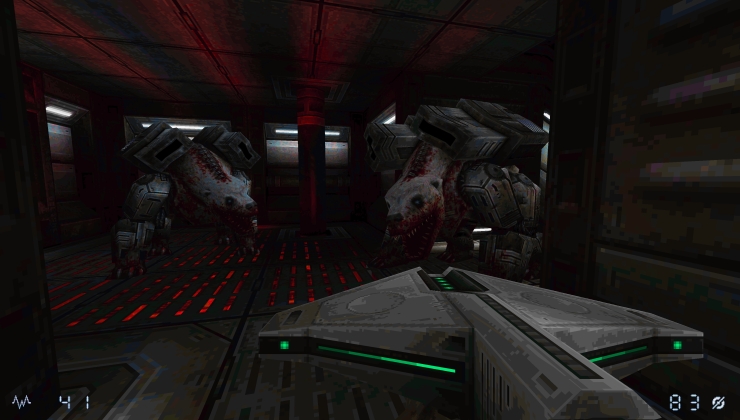

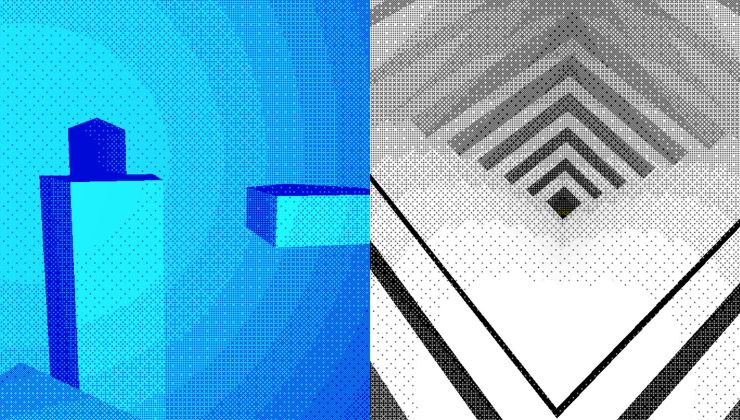







 How to install GE-Proton on Steam Deck, SteamOS, Linux
How to install GE-Proton on Steam Deck, SteamOS, Linux An idiots guide to setting up Minecraft on Steam Deck / SteamOS with controller support
An idiots guide to setting up Minecraft on Steam Deck / SteamOS with controller support
See more from me