Lutris is an all-in-one game manager to brings your games from different places under one roof, and a second Beta is now available for v0.5.13. With this release it will have support for Steam, GOG, itch.io, Humble Bundle, Battle.net, Epic Games, Emulators and much more.
 Pictured - Lutris v0.5.13 Beta 2
Pictured - Lutris v0.5.13 Beta 2
Here's all that's new in the upcoming v0.5.13 as of Beta 2:
- Add support for Proton
- Add drag and drop on the main window. Dropped files will be matched
No-Intro, Redump and TOSEC checksums.- Add support for ModDB links in installers (moddb python module required)
- Added "Missing" sidebar option for games whose directory is missing
- Re-style the configuration, preferences, installer and add-games windows
- Group configuration options into sections
- Added checkbox to stop asking for the launch config for a game
- Added checkbox to sort installed games first
- Support for launch-configs in shortcuts and the command line
- Show platform badges on banners and cover-art
- Installing games from setup files can now use different presets (Win98, 3DFX, ...)
- Add filter field to runner list
- Show game count in search bar
- Workaround Humble Bundle authentication issues by allowing importing
cookies from Firefox- Add Itch.io integration
- Add Battle.net integration (protobuf dependency required)
- Improve detection of DOSBox games on GOG
- Added "Unspecified" Vulkan ICD option
- Removed ResidualVM (now merged into ScummVM)
- Detect obsolete Vulkan drivers, warn and default to DXVK 1.x for them
- Improved High-DPI support for custom media
- Performance improvements
According to the developer on Mastodon, Lutris is now able to install and run other Flatpaks, which is a big improvement in compatibility for Steam Deck users especially.
To download the Beta there's a pre-made .deb for Debian-based distributions, plus the source file includes a bin file you can run manually. Otherwise, compile from source or wait until the full release where it will get updated on Flathub.
Between that, and some welcome changes to the organization of the settings menus, I've been very happy with the current lutris. Well, I mean for my uses of it. It has a lot more integration that may or may not work (and I don't use their game install scripts).
Last edited by Grogan on 20 Apr 2023 at 4:51 pm UTC
Sounds like something I could really use.
I still feel like Lutris is currently repaying a technical debt accrued over the years as it needs to adapt to the new needs of gaming and Linux trends of the past two years. I hope it gets there, but for now, I prefer Heroic for managing Wine games. It's just more straightforward.
For now, I am managing fine with heroic ^_^
Last edited by emphy on 21 Apr 2023 at 12:11 am UTC
The need to install windows launchers is just annoying and unnecessary.
Maybe given a option would be nice.
Last edited by TheRiddick on 21 Apr 2023 at 10:24 am UTC
Wish they'd use a legendary launcher for EPIC and some sort of CLI GOG downloader tool.for gog games you don't need to install galaxy, at least for the old ones.
I hope I understood your post correctly
I've been using it (from git) since they added the ability to use Proton runners from Steam (it finds the Steam runtime now). It doesn't find my custom ones in compatibilitytools.d without a little help though (a symlink in steamapps/commom -> ../../compatibilitytools.d/protondirname) but it works.I am still on the main release, and when I want to launch a game through Lutris with Proton (like Spellforce 3), I use GE Proton. Works great. You just have to make sure you download the [one](https://github.com/gloriouseggroll/wine-ge-custom) that is made to be launched outside of Steam.
Happy to see Lutris still getting love after all these years! I haven't tried Heroic yet, so I rely on Lutris for a handful of games.
for gog games you don't need to install galaxy, at least for the old ones.
I hope I understood your post correctly
I'm talking about downloading and installing them from within Lutris. For epic it wants to install the windows app, meanwhile legendary api hooks exist.
I am still on the main release, and when I want to launch a game through Lutris with Proton (like Spellforce 3), I use GE Proton. Works great. You just have to make sure you download the [one](https://github.com/gloriouseggroll/wine-ge-custom) that is made to be launched outside of Steam.
Funny thing about those, not a single one of them worked for me. Lutris actually has those builds in the list of Wine Runners you can check and uncheck to download/remove. Those binaries don't work right, at least not in all code paths, on my system, I'd think. I have also tried drop-ins from gloriouseggroll's snapshots there (more than once) with similar results, no game would launch with them.
Lutris 7.2-2 would work for me, if not superseded by my system wine-tkg (and proton-tkg builds that I have in Steam for unreal 4 games in Lutris) but those GE builds don't work for me in Lutris. I'm not one to adhere to any kind of "supported" distro configuration, though.
That's why I was so happy to see Lutris able to connect up with Steam Proton runners again.
I have not tested any of that GE stuff recently though.



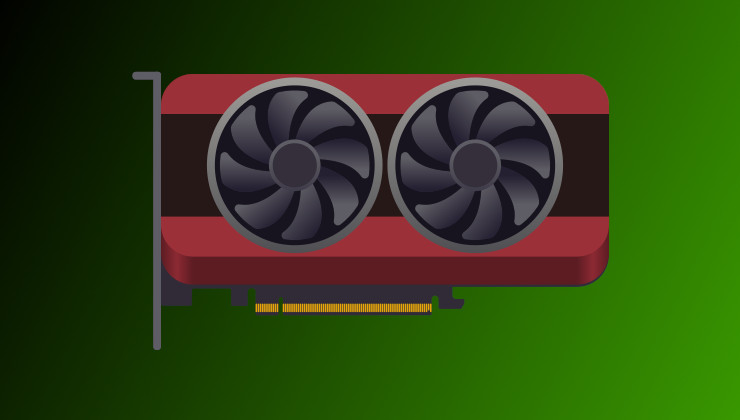






 How to set, change and reset your SteamOS / Steam Deck desktop sudo password
How to set, change and reset your SteamOS / Steam Deck desktop sudo password How to set up Decky Loader on Steam Deck / SteamOS for easy plugins
How to set up Decky Loader on Steam Deck / SteamOS for easy plugins
See more from me