Lutris is an all-in-one game manager to brings your games from different places under one roof, and a second Beta is now available for v0.5.13. With this release it will have support for Steam, GOG, itch.io, Humble Bundle, Battle.net, Epic Games, Emulators and much more.
 Pictured - Lutris v0.5.13 Beta 2
Pictured - Lutris v0.5.13 Beta 2
Here's all that's new in the upcoming v0.5.13 as of Beta 2:
- Add support for Proton
- Add drag and drop on the main window. Dropped files will be matched
No-Intro, Redump and TOSEC checksums.- Add support for ModDB links in installers (moddb python module required)
- Added "Missing" sidebar option for games whose directory is missing
- Re-style the configuration, preferences, installer and add-games windows
- Group configuration options into sections
- Added checkbox to stop asking for the launch config for a game
- Added checkbox to sort installed games first
- Support for launch-configs in shortcuts and the command line
- Show platform badges on banners and cover-art
- Installing games from setup files can now use different presets (Win98, 3DFX, ...)
- Add filter field to runner list
- Show game count in search bar
- Workaround Humble Bundle authentication issues by allowing importing
cookies from Firefox- Add Itch.io integration
- Add Battle.net integration (protobuf dependency required)
- Improve detection of DOSBox games on GOG
- Added "Unspecified" Vulkan ICD option
- Removed ResidualVM (now merged into ScummVM)
- Detect obsolete Vulkan drivers, warn and default to DXVK 1.x for them
- Improved High-DPI support for custom media
- Performance improvements
According to the developer on Mastodon, Lutris is now able to install and run other Flatpaks, which is a big improvement in compatibility for Steam Deck users especially.
To download the Beta there's a pre-made .deb for Debian-based distributions, plus the source file includes a bin file you can run manually. Otherwise, compile from source or wait until the full release where it will get updated on Flathub.
Quoting: 14I am still on the main release, and when I want to launch a game through Lutris with Proton (like Spellforce 3), I use GE Proton. Works great. You just have to make sure you download the one that is made to be launched outside of Steam.
Funny thing about those, not a single one of them worked for me. Lutris actually has those builds in the list of Wine Runners you can check and uncheck to download/remove. Those binaries don't work right, at least not in all code paths, on my system, I'd think. I have also tried drop-ins from gloriouseggroll's snapshots there (more than once) with similar results, no game would launch with them.
Lutris 7.2-2 would work for me, if not superseded by my system wine-tkg (and proton-tkg builds that I have in Steam for unreal 4 games in Lutris) but those GE builds don't work for me in Lutris. I'm not one to adhere to any kind of "supported" distro configuration, though.
That's why I was so happy to see Lutris able to connect up with Steam Proton runners again.
I have not tested any of that GE stuff recently though.



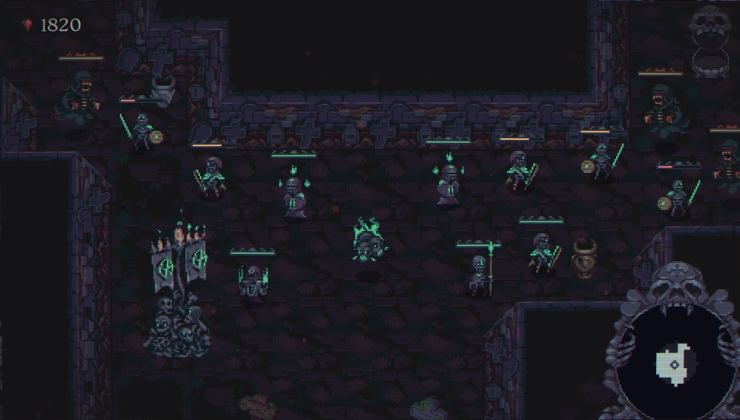
See more from me