Slowly but it's happening, The Last of Us is getting fixed up after the poor launch and it's getting a little closer to being playable on Steam Deck now too. On desktop Linux at least, it ran pretty well at release (aside from all the confirmed game bugs and issues) but on Steam Deck it was especially rough.
Here's everything changed in v1.0.4:
General
- Optimized CPU and GPU use throughout the game
- Improved texture fidelity and resolution on in-game Low and Medium settings
- Improved graphical fidelity on the in-game Low graphics preset, particularly water surfaces no longer appear black
- Fixed a crash that may occur during shader building
- Fixed a crash that may occur when quitting to the Main Menu
- Fixed a crash that may occur when dying after combat
- Fixed an issue where, on first boot, players may experience longer wait times to load into the game
- Added an option for players to lock and unlock performance stats simultaneously in the HUD menu (Options > HUD)
- Added descriptions in the Graphics menus to better explain when certain settings may affect another (Options > Display)
- Added a Texture Streaming Rate setting (Graphics > Texture Settings)
- Fixed an issue where skipping cutscenes during a critical load may cause the game to hang
- Fixed an issue where the shader load warning did not appear while relaunching the game
- Updated the VRAM bar to more accurately display the OS+Apps usage
- Fixed an issue where the Screen Reader read values for locked settings which may imply those same locked setting were active
- Fixed an issue where aiming downward while using keyboard and mouse (KBM) may increase camera sensitivity
- Refined the handling of certain commands that are assigned the same KBM keybinding
- Corrected Brazilian Portuguese, Croatian, Dutch, Finnish, French, Greek, Hungarian, LATAM Spanish, Spanish, Thai, and Traditional Chinese translations for multiple menu options
- [Ultrawide Displays] Corrected the Rangefinder reticle position for the bow
AMD
- Fixed a crash that may occur on AMD CPUs with affinity limited to X3D cores
- Fixed an issue where textures may render incorrectly on AMD GPUs
Steam
- Fixed an issue where the “It Can't Be For Nothing” achievement did not trigger, despite acquiring all other achievements
Steam Deck
- Fixed an issue on Steam Deck where resetting Display settings to Default no longer enabled AMD FSR 2 (Options > Display)
Going back to it myself today on Steam Deck to test and the first bit of good news - is that the initial shader building on the menu now only takes just about 16 and a half minutes, down from the 1 hour it took at release. That is a huge improvement but still quite a while to twiddle your thumbs when you've already waited a good while just to download the game.
After that though, my first attempt to just load an early saved game resulted in my Steam Deck doing a full reboot. An annoying issue that has been present since release, that a few other bigger titles also cause as well like God of War. Second load though worked fine. One of the heaviest parts of the game is actually in the intro section, and here on the default settings (Low + FSR 2 Quality) it stayed a lot closer to 30FPS compared to before where it would be sticking well below it the entire time. So there's definitely some performance uplifts with this patch.
Still far from ideal though, with multiple dips below 30FPS but the improvement is clear in my testing. In another couple patches, and perhaps with the upcoming major SteamOS 3.5 update, it might actually be closer to a properly playable status.
You can buy it on Humble Store and Steam.
If you've given it another run since this latest patch, how's your experience now?
CPU near %100
Are these normal or is the game compiling shaders in the background?
GPU <4WIt secretly loads a full version of Windows into the background so that it can launch the game. :P
CPU near %100
Are these normal or is the game compiling shaders in the background?
It secretly loads a full version of Windows into the backgroundThen we should be glad it runs 30 FPS instead of 1 FPS.
GPU <4WIt secretly loads a full version of Windows into the background so that it can launch the game. :P
CPU near %100
Are these normal or is the game compiling shaders in the background?
What a Naughty dev
Speaking of, someone on Steam recommended to another user to install Windows 10 on the Steam Deck to get Mortal Kombat Kollection to work on the Steam Deck. So I went ahead and replied with how to get it to work (hint, disable gfwl and it works perfectly fine).GPU <4WIt secretly loads a full version of Windows into the background so that it can launch the game. :P
CPU near %100
Are these normal or is the game compiling shaders in the background?
What a Naughty dev
[1] Well, not really free, I still had to pay an extra £10 to get the rest of the game ("DLC").
Edit: Though, I will say getting the key from AMD Rewards was easy, just provided proof of purchase and showed them a linux terminal with the GPU showing under lspci (in my case I showed "lspci | grep RX" to keep the output brief.)
They simply swapped the original redemption code, and gave me another which didn't require a product check. All from just one email to them, and one response from them. Done, simple as that. Can't complain!
Last edited by BlackBloodRum on 28 Apr 2023 at 3:42 pm UTC
They simply swapped the original redemption code, and gave me another which didn't require a product check. All from just one email to them, and one response from them. Done, simple as that. Can't complain!FYI you can get rewards without email. But this type of cooperation from AMD is nice to see.
https://www.reddit.com/r/linux_gaming/comments/10csm1q/amd_rewards_on_linux/


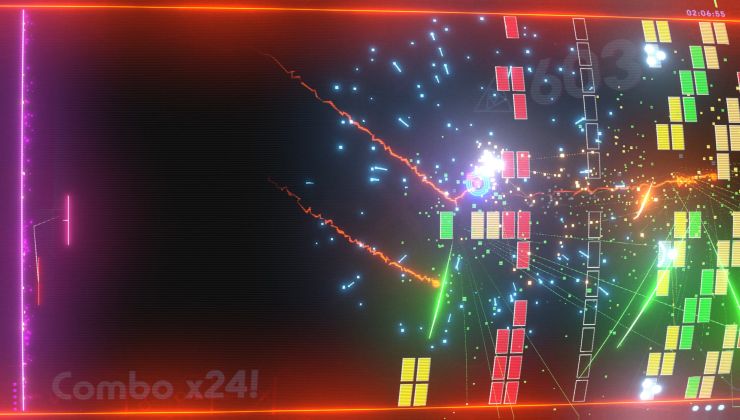





 How to set, change and reset your SteamOS / Steam Deck desktop sudo password
How to set, change and reset your SteamOS / Steam Deck desktop sudo password How to set up Decky Loader on Steam Deck / SteamOS for easy plugins
How to set up Decky Loader on Steam Deck / SteamOS for easy plugins
See more from me