Want to get Linux onto your handheld PC or your living room PC console? ChimeraOS is probably what you're going to want and version 42 has just been released. Since Valve haven't yet released SteamOS 3 currently used on the Steam Deck for everyone, this is probably the next best thing.
It comes with Linux kernel version 6.1.27, Mesa 23.0.2 patched for Intel ANV + Gamescope compatibility and NVIDIA 530.41.03.
For device support, there's plenty of improvements to be found like: support for the GPD WIN 4 with controller, it adds support for the AYANEO 2's TDP controls and launching their Chimera App directly for managing lots of different things like GOG and Epic Games, support for managing the LED's on the AYANEO AIR, AIR Pro, 2, and GEEK devices and there's also fan control support for the AYANEO2 and AYANEO Geek.
They also have a new OpenGamepadUI display session option, which gives their own special custom UI (since the default is the new Steam Big Picture). This is "early Alpha" stuff but it sounds quite interesting as a multi-library launcher system with plugin support.
All changes:
- Removed Old Big Picture Mode session and steamos-compositor-plus. It served us well. Valeo.
- Formatting and mounting of all secondary storage devices has been fixed. For real this time.
- Improved the usability and aesthetics of the disk management utility in the chimera app
- Added controller support for GPD Win4. (HandyGCCS)
- The Chimera App can now be launched locally on the AYANEO 2 using the LC button. (HandyGCCS)
- The Chimera App now has built-in TDP controls for AYANEO 2
- The Chimera App can now be launched locally from the desktop
- The Chimera App now shows app/game titles on the Flathub, GOG, and Epic Games Store pages for easy searchability
- Fixed the ChimeraOS boot splash screen
- Fixed a bug in the bootloader generator that failed to pickup additional kernel options
- Fixed a race condition with suspend that could cause a device to immediately re-suspend after wake. (HandyGCCS)
- Fixed a bug on AYANEO 2 and AYANEO Geek devices that could cause duplicate key-presses. (HandyGCCS)
- Fixed some issues with button mapping in RetroArch emulators for devices managed by HandyGCCS.
- Updated the device-quirks script for the AOKZOE A1 for systemd-boot. See the guide on usage.
- Added two experimental sessions for OpenGamepadUI. These sessions should be considered alpha software and are included for testing purposes only. They are not currently recommended for "daily driving".
- Added the AYALED service for control of LED's on AYANEO AIR, AIR Pro, 2, and GEEK devices. See the guide for usage.
- Fixed a bug where Mangohud would display in the center of the screen for left-rotated displays.
- Fixed a bug where Mangohud would not display the overlay correctly with systems with multiple CPU cores/threads.
- Switched from sudo to polkit for brightness control.
- Added the pikaur AUR helper for simpler troubleshooting and development usage. The filesystem must be unlocked in order to use pikaur and it is not recommended for general usage in ChimeraOS.
- Exposed fan control support for AYANEO2 and AYANEO Geek in sysfs via the oxp-sensors-dkms driver.
- Added
export-gpuCLI utility to manage Multi-GPU systems (Useful for Nvidia systems paired with a CPU with an iGPU). See the guide for usage.
and if so, why and how does it runs?
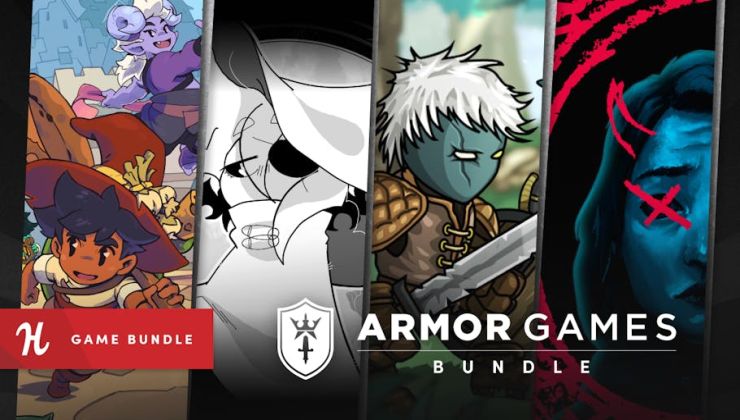






 How to set, change and reset your SteamOS / Steam Deck desktop sudo password
How to set, change and reset your SteamOS / Steam Deck desktop sudo password How to set up Decky Loader on Steam Deck / SteamOS for easy plugins
How to set up Decky Loader on Steam Deck / SteamOS for easy plugins
See more from me