Recently Framework excited everyone over their big DIY laptop upgrades, and now they're giving more detail on the Framework 13 Laptop with AMD Ryzen. They weren't able to originally reveal what AMD chips they would be using, but now they are.
They've now officially revealed they will be shipping with either the Ryzen 5 7640U or Ryzen 7 7840U depending on what you pick and you can pre-order them now with shipping expected sometime around Q3 this year.

From their announcement:
The Ryzen 5 7640U processor has 6 CPU cores clocked at a base frequency of 3.5GHz and up to a max boost of 4.9GHz, while the Ryzen 7 7840U has an amazing 8 cores and 16 processing threads clocked at a base of 3.3GHz and up to 5.1GHz max boost. These are all Zen 4 cores, which feature AMD's fastest processor technology ever. These chips are fabricated on TSMC's 4nm process node, meaning that even with such high performance, they are also extremely efficient. We've designed the thermal system to be able to handle the processors at up to 28W continuous load if you need to do some heavy crunching too.
Ryzen-powered Framework Laptop users are also in for a treat when it comes to graphics performance. The Ryzen 7040 Series processors feature the latest generation AMD Radeon 700M Series graphics, the first AMD RDNA 3-based integrated graphics. The Ryzen 5 7640U has Radeon 760M graphics with 8 Compute Units while the Ryzen 7 7840U has Radeon 780M graphics with 12 Compute Units. This means the Framework Laptop 13 (AMD Ryzen™ 7040 Series) can handle a range of modern game titles directly.
For existing owners of a Framework Laptop, they will also be suppling the Mainboard so you can upgrade to it if you wish, or you can use it as a standalone computer too. The first two batches are already sold-out, and you can order either pre-built with Windows or the DIY edition to build it all yourself.
I don't need it…but I want it.
See more on the Framework website.
Last edited by slembcke on 18 May 2023 at 2:59 pm UTC
It would be nice if benchmarks and tech site reviews actually meant anything in the real world, but from my experience using systems side by side for entire years at a time, they usually don't and are more often than not a poor representation of (at least my) real world experience with hardware.
Though I actually think it might be the motherboards/chipset more than the CPUs. AMD motherboards even when I'm spending a small fortune on "the best" of them seem to be the root cause of almost all their most annoying issues. Whereas even relatively cheap Intel motherboards tend to last a long time, and have very few bios and chipset driver related issues. They also tend to get more updates and fixes issues faster.
Of course since picking your CPU also decides your motherboard/chipset options it's one in the same from a decision making stand point. You just rarely hear people talk about why they went with x CPU because x motherboard/chipset is better. It's pretty much always the other way around, because the CPU has all the big numbers to brag about.
As someone who uses a lot of AMD desktop CPUs, and then precedes to build computers for his wife, family, and friends with Intel CPUs because they tend to be vastly more stable...Interesting post, thank you for sharing. Out of curiosity, also relative to benchmarks vs real life, do you ever really notice any usability differences between AMD and Intel from a desktop/laptop day-to-day standpoint? Or are all of these CPU arguments online basically fights over spreadsheets of benchmarks?
Last edited by iiari on 4 May 2023 at 10:39 pm UTC
As someone who uses a lot of AMD desktop CPUs, and then precedes to build computers for his wife, family, and friends with Intel CPUs because they tend to be vastly more stable. I tend to always recommend Intel for people who care about stability. At this point I think I keep buying AMD CPUs out of some morbid sense of masochism, and misguided hope that they'll get better like all the hype, buzz, and benchmarks get you excited to believe.
It would be nice if benchmarks and tech site reviews actually meant anything in the real world, but from my experience using systems side by side for entire years at a time, they usually don't and are more often than not a poor representation of (at least my) real world experience with hardware.
Though I actually think it might be the motherboards/chipset more than the CPUs. AMD motherboards even when I'm spending a small fortune on "the best" of them seem to be the root cause of almost all their most annoying issues. Whereas even relatively cheap Intel motherboards tend to last a long time, and have very few bios and chipset driver related issues. They also tend to get more updates and fixes issues faster.
Of course since picking your CPU also decides your motherboard/chipset options it's one in the same from a decision making stand point. You just rarely hear people talk about why they went with x CPU because x motherboard/chipset is better. It's pretty much always the other way around, because the CPU has all the big numbers to brag about.
I am running a Linux machine with only AMD since I was sick and tired of Nvidia shenanigans on Linux and I haven't had any issues I can think of, except the recent issue with random slowdowns which is now fixed. As such, I am genuinely interested to hear which kinds of issues are more common with AMD boards than Intel ones. My reason for preferring an AMD laptop has to do with my perception that AMD integrated graphics are miles ahead of Intel CPUs (I do not know if this is still true though), as it means you have a middle ground between Intel Integrated Graphics and an expensive and energy intensive dedicated GPU from either Nvidia or AMD. FYI, I am not planning to buy a new laptop any time soon, but I do keep an eye on Framework.
Last edited by Adutchman on 6 May 2023 at 4:07 pm UTC
Interesting post, thank you for sharing. Out of curiosity, also relative to benchmarks vs real life, do you ever really notice any usability differences between AMD and Intel from a desktop/laptop day-to-day standpoint? Or are all of these CPU arguments online basically fights over spreadsheets of benchmarks?
Quite a lot actually. My wife and I are both artists. And over the years I have noticed extreme difference between the two on a daily basis. Especially with the Ryzen 3600 and 5600 vs the Intel 7700 and 8700. Though even my 7800 vs her 12700 hasn't been smooth but not nearly as bad as the 3600 that was a bad AMD time for me.
Some of the things that happened to me that never happened on my wife's computer: [sometimes we switch computers to work on each other's projects, we also use the same video cards, I even tried swapping our video card / ram in some cases just to make sure they weren't the issue.]
Daily things I've come up on my AMD systems that are not on my wives Intel:
- Interface lag and responsiveness on big heavy programs.
- I'd have more frequent crashes on heavy work loads in different programs, sometimes I'd just have to save my project and finish it on my wife's system.
- My system boot time is way slower
- My system wakes from sleep time is way slower.
- The 3600 got bogged down way faster than her 7700k when doing massive web browsing which was surprising since web browsers are multicore and the 3600 has almost twice the raw power of the 7700, from the 5600 onward it was able to handle all my web browsing so now there's no difference there.
- Gaming wise up until my 7800 her system always felt smoother despite the frame rate either being the same or better on my system. There was just weird lag/hiccups in my games that weren't in hers and didn't count as frame drops.
As for the rarer other person who asked some of the issues I've had with AMD v Intel:
Unique AMD issues I've had:
- RAM not being able to XMP for 3 bios updates... than being able to handle it's XMP settings just fine.
- Ethernet chipset failure, for some reason it's massively more common on my AMD systems.
- Slow wake and boot times even after a ton of tweaking.
- NVMe slot failures due to bios issues that took YEARS for AMD to fix.
- Other weird hard drive slowdown caused by the bios/chipset. An example of one from a couple years ago is that I could take the same drives and get 30% better real-world data transfer on Intel systems up until a bios update finally fixed the issue.
- Weird system lag and hiccups caused by different AMD bios generations. There was a recent one that affected windows 11 where you had to disable fTPM to avoid rather annoying issues while gaming. Thankfully fTPM is only needed to install windows 11 and not actually run it. XD
- and many more...
Overall I have spent many hours fussing with my AMD systems where as for my wives Intel's they just work, and when there are major issues there are prompt updates not updates 6 months to 3 years later... like I've experienced with AMD.
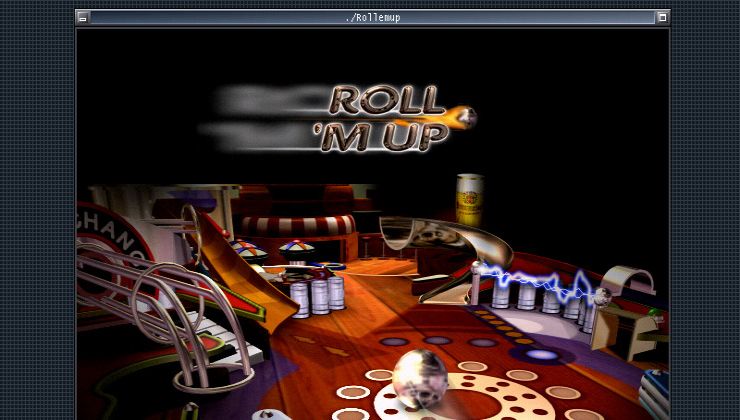







 How to install GE-Proton on Steam Deck, SteamOS, Linux
How to install GE-Proton on Steam Deck, SteamOS, Linux An idiots guide to setting up Minecraft on Steam Deck / SteamOS with controller support
An idiots guide to setting up Minecraft on Steam Deck / SteamOS with controller support
See more from me