Having some troubles with Epic Games on the Heroic Games Launcher? You weren't alone and a new hotfix is out to get it sorted.
For Epic Games, the issue was the captcha not being able to be completed, so 2.7.1 Hotfix #1 should solve that properly now. Some people noticed they were getting a blank screen on loading too, that should also be solved. Plus a problem with the Add Game blocking the Finish button was also fixed.
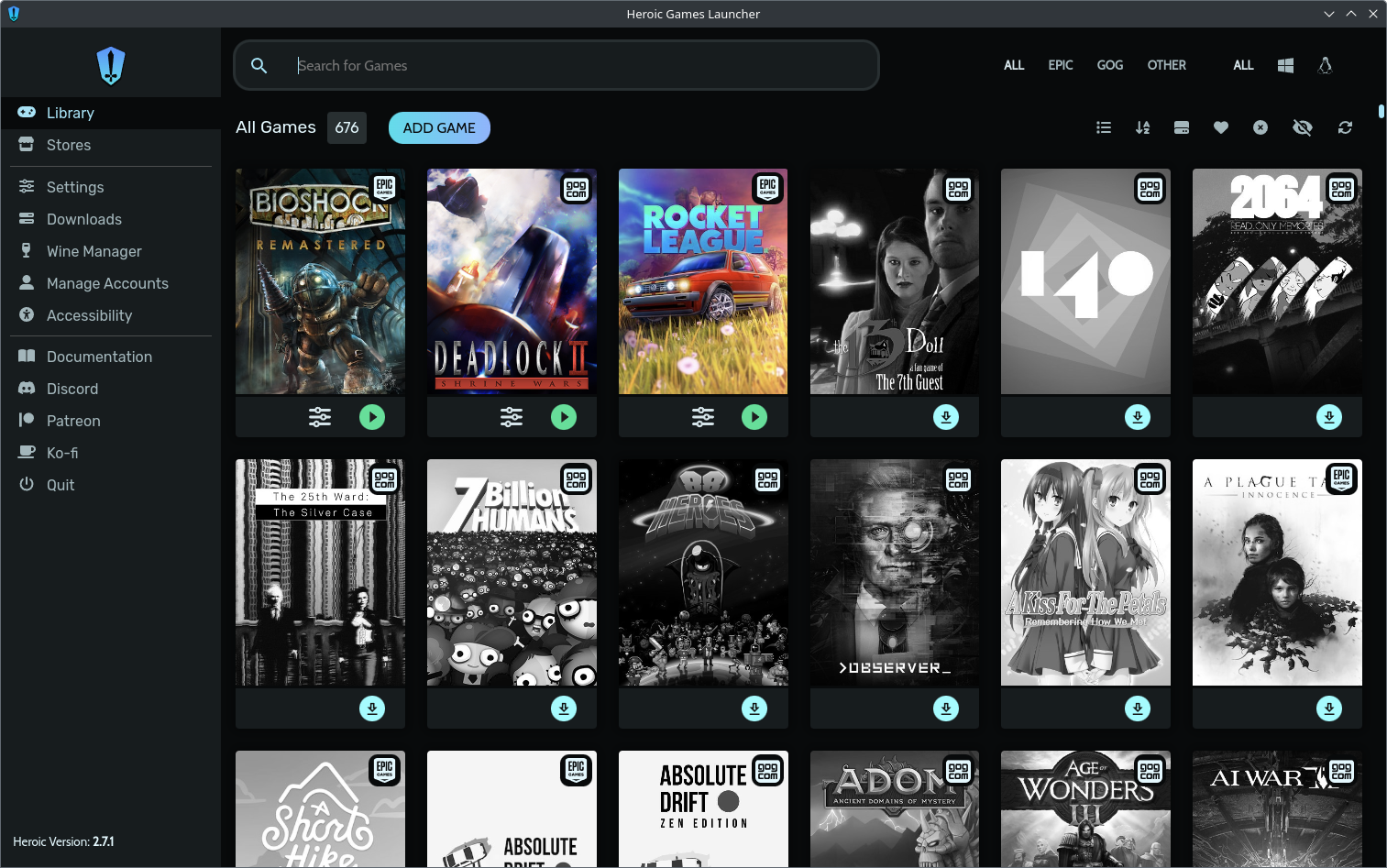 Giving it a run today and the Epic Login with captcha worked just fine!
Giving it a run today and the Epic Login with captcha worked just fine!
They've also added some keyboard shortcuts now too:
- Command Or Control+R: Reloads the app.
- Command Or Control+Q: Quits the app.
- Command Or Control+Shift+I: Opens the dev tools.
- Command Or Control+K: Opens the Heroic settings screen on the frontend.
- Command Or Control+L: Opens the library screen.
- Command Or Control+J: Opens the downloads screen.
Full changelog:
- [Tech] Refactor Game Managers by @BrettCleary in #2578
- [FIX]: Fix winemenubuilder not being disabled by @Etaash-mathamsetty in #2630
- [FIX]: Fix playing status (again) by @Etaash-mathamsetty in #2626
- [Enhancement]: When selecting item from search bar, it will take you directly to item's game page by @JordanPlayz158 in #2614
- Fix missing game settings info in logs by @arielj in #2638
- [Enhancement]: Provide Wine-ge/Proton-ge latest version via wine manager by @Nocccer in #2513
- [Enhancement] Add logic to Stores feature by @redromnon in #2622
- [Fix] Searchbar and autoComplete UI by @redromnon in #2621
- [Fix] Ignore Logitech's G29 by @arielj in #2570
- [Fix]: Blank screen on startup by @Nocccer in #2612
- [FIX] Image search on Add Game Screen blocking finish button by @flavioislima in #2657
- [Fix] Captcha not working on epic games page by @flavioislima in #2658
- [GOG] Fix url for horizontal images for GOG downloads by @arielj in #2661
- [FIX] Proper kill wine processes when hitting Stop Button by @Etaash-mathamsetty in #2666
- Allow 'null' as lifespan so cachestore does not expire by @arielj in #2664
- [Fix] Steam Shortcuts with missing runner by @flavioislima in #2660
- [UX] Add Keyboard global shortcuts by @flavioislima in #2659
- [i18n] Updated Translations by @weblate in #2636
Great to see such an essential app keep getting better. Really is the simplest way to install games from Epic Games and GOG on Linux and Steam Deck.
See more about Heroic on the official site.


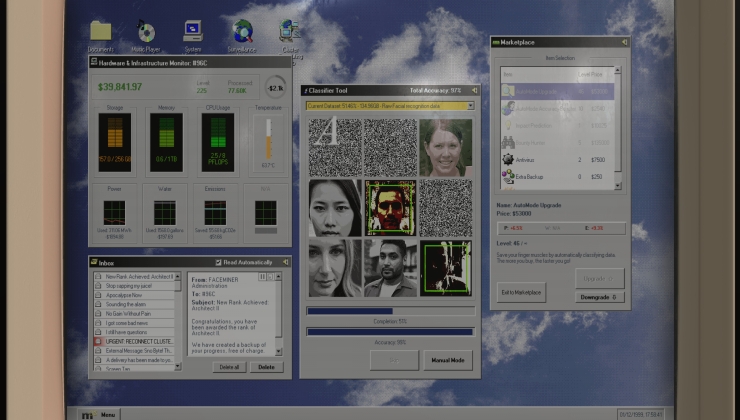


 How to set, change and reset your SteamOS / Steam Deck desktop sudo password
How to set, change and reset your SteamOS / Steam Deck desktop sudo password How to set up Decky Loader on Steam Deck / SteamOS for easy plugins
How to set up Decky Loader on Steam Deck / SteamOS for easy plugins
See more from me