The latest release of the all-in-one game manager Lutris is here, with v0.5.13 bringing with it some important features like new store integrations. It also adds in support for using Proton directly, although they advise against it, as it's there for compatibility testing. They said you should stick to the Wine builds Lutris offers directly.
Here's all that's new:
- Add support for Proton.
- Add drag and drop on the main window. Dropped files will be matched No-Intro, Redump and TOSEC checksums.
- Add support for ModDB links in installers (moddb python module required).
- Added "Missing" sidebar option for games whose directory is missing.
- Re-style the configuration, preferences, installer and add-games windows.
- Group configuration options into sections.
- Added checkbox to stop asking for the launch config for a game.
- Added checkbox to sort installed games first.
- Support for launch-configs in shortcuts and the command line.
- Show platform badges on banners and cover-art.
- Installing games from setup files can now use different presets (Win98, 3DFX, ...).
- Add filter field to runner list.
- Show game count in search bar.
- Workaround Humble Bundle authentication issues by allowing importing cookies from Firefox.
- Add Itch.io integration.
- Add Battle.net integration (protobuf dependency required).
- Improve detection of DOSBox games on GOG.
- Added "Unspecified" Vulkan ICD option.
- Removed ResidualVM (now merged into ScummVM).
- Detect obsolete Vulkan drivers and default to DXVK 1.x for them.
- Improved High-DPI support for custom media.
- Performance improvements.
See more on the official site and GitHub.
Do you use Lutris? If so let us know in the comments what your main use case is for it and why you use it over other similar launchers.
Some you may have missed, popular articles from the last month:
All posts need to follow our rules. For users logged in: please hit the Report Flag icon on any post that breaks the rules or contains illegal / harmful content. Guest readers can email us for any issues.
I use Lutris because I had a few games that ran too slow when I ran it with Heroic Launcher. The user interface is more spartan than others, but it works and it has more integrations.
0 Likes
I am curious about the itch integration. Mostly because I tried building a c++ Qt client for Itch and found their “third party oauth” process very unfriendly. Basically required the user to generate their own API key instead of going through the “App” key process, which nets you 0 valuable API endpoints.
Otherwise I use Lutris for anything but Steam.
Last edited by itscalledreality on 17 May 2023 at 1:58 pm UTC
Otherwise I use Lutris for anything but Steam.
Last edited by itscalledreality on 17 May 2023 at 1:58 pm UTC
0 Likes
Lutris's holistic approach suits me. It has pioneered many things we now take for granted with the crowd of wine-prefix managers and game launchers currently available on Linux. However support for some "runners", especially emulators, and stores is wanting. Lutris keeps adding features and losing track of em 
1 Likes, Who?
Amazing.
0 Likes
Do other people experienced a BUNCH of bugs with this latest release ? Icons not appearing anymore, the app crashing after editing a game's settings for the second time, that sort of thing :(
0 Likes



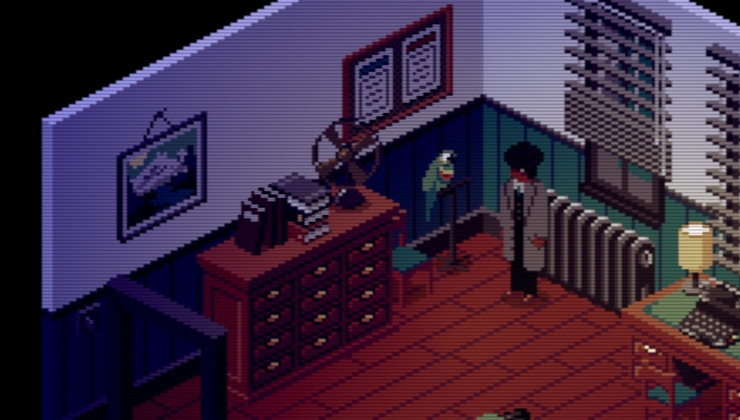




 How to set, change and reset your SteamOS / Steam Deck desktop sudo password
How to set, change and reset your SteamOS / Steam Deck desktop sudo password How to set up Decky Loader on Steam Deck / SteamOS for easy plugins
How to set up Decky Loader on Steam Deck / SteamOS for easy plugins
See more from me