If you're in need of a new controller, the 8BitDo Ultimate C might just be what you need as 8BitDo revealed their slimmed-down version of their pricier Ultimate.
Very similar to the original Ultimate which is my current favourite controller, although the Ultimate C does away with the customization via their app and removes the back buttons (which you couldn't use on Linux / SteamOS anyway). You also only get the controller and the dongle, whereas the plain Ultimate gives you a charging dock too.

Honestly though, for £24.99 / $29.99, with the same build quality as the standard Ultimate — this C variant is a no-brainer as far as I'm concerned.
Pretty wide compatibility too across Raspberry Pi OS, SteamOS (Steam Deck), Android and Windows. Fun to see their official site list things like the Steam Deck and Raspberry Pi OS directly too. Should work just like the plain Ultimate on desktop Linux too, once you set up the needed udev rules (Fedora example) which worked for me.
Available in Green or Purple on Amazon, releasing at the end of May:
If wireless isn't your thing though, they're also doing a cheaper wired version of the same controller in the same colours:
- UK Green / (no USA green listing up yet)
- UK Purple / USA Purple
Love 8BitDo products, I can recommend GameSir as well!Really? I kind of always had issues with using my sn30+ on anything Linux. Both on retropie and my desktop, they tended to not reconnect correctly. Finding modes where all buttons would get recognized was also hit and miss for me.
Last edited by const on 11 May 2023 at 8:18 am UTC
I had the reconnection problem with one cheapo USB BT dongle, but switching to another brand fixed it. There were also a couple of firmware updates that made it less fiddly, but those were mostly for the Switch mode. For maximum compatibility, you'll never want to switch out of XInput mode in any case, unless you need the gyro.Love 8BitDo products, I can recommend GameSir as well!Really? I kind of always had issues with using my sn30+ on anything Linux. Both on retropie and my desktop, they tended to not reconnect correctly. Finding modes where all buttons would get recognized was also hit and miss for me.
I've been really happy with the SN30 Pro+ and even more so with the Pro 2.
OK, so it was a problem on my end, it seems. I hardly used it anyway and whenever I tried, it was either out of battery or didn't connect or in the wrong mode. Then I had to consult the manual to make it work again and somehow started avoiding it alltogether. Maybe if I had used it more often, I would have found a good workflow, but I feel like bringing out a hammer whenever I think about it :DI had the reconnection problem with one cheapo USB BT dongle, but switching to another brand fixed it. There were also a couple of firmware updates that made it less fiddly, but those were mostly for the Switch mode. For maximum compatibility, you'll never want to switch out of XInput mode in any case, unless you need the gyro.Love 8BitDo products, I can recommend GameSir as well!Really? I kind of always had issues with using my sn30+ on anything Linux. Both on retropie and my desktop, they tended to not reconnect correctly. Finding modes where all buttons would get recognized was also hit and miss for me.
I've been really happy with the SN30 Pro+ and even more so with the Pro 2.
And if your on Linux and dont have a smartphone???......AFAIK, you can only map them using their software which of course isn't on Linux.You can map them with the smartphone app.
Well..
[How to run Android Apps in Linux without an Emulator](https://www.fosslinux.com/92365/how-to-run-android-apps-in-linux-without-an-emulator.htm)
And if your on Linux and dont have a smartphone???......AFAIK, you can only map them using their software which of course isn't on Linux.You can map them with the smartphone app.
Well..
[How to run Android Apps in Linux without an Emulator](https://www.fosslinux.com/92365/how-to-run-android-apps-in-linux-without-an-emulator.htm)
The app didn't detect my 8BitDo gamepads on my Sailfish OS phone with its Alien Dalvik Android emulation. I suppose it might work on Waydroid though.
It doesn't work on Steam Deck or on Fedora (38), not even as a regular XBox pad. You can tinker your udev rules, but it's far from practical and it doesn't bring the back buttons (unless you work around, again, using Windows or Android to set them up).
I wouldn't encourage a device that works so bad by default on Linux, and of which the company openly doesn't care much about Linux compatibility.
Last edited by Creak on 13 May 2023 at 4:12 pm UTC



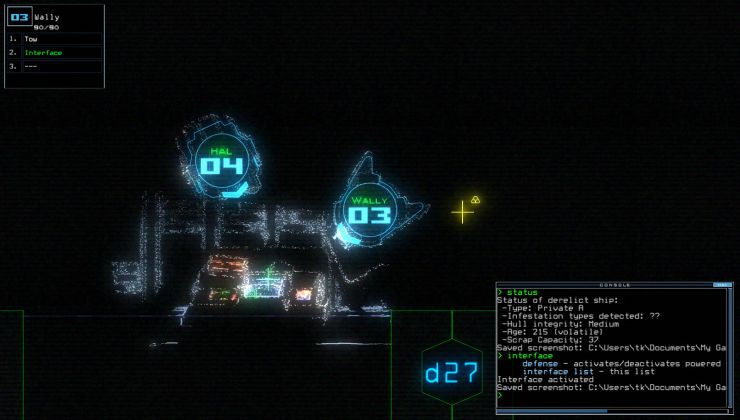




 How to set, change and reset your SteamOS / Steam Deck desktop sudo password
How to set, change and reset your SteamOS / Steam Deck desktop sudo password How to set up Decky Loader on Steam Deck / SteamOS for easy plugins
How to set up Decky Loader on Steam Deck / SteamOS for easy plugins
See more from me