Valve has upgraded the newer Proton 8 that only launched for Linux and Steam Deck recently, with a bunch of bug fixes. This is all pretty standard stuff, a point release for the newest version of Proton for running Windows games. If you're confused about Steam Play and Proton see my beginner's guide.
Seems on top of a few games needing fixes, that the EA app has once again broken requiring Valve to jump in to prevent a whole bunch of games suddenly not working.
Here's what's changed in Proton 8.0-2, a bunch of which is pulled over from the recent Proton Experimental update:
- Fixed Baldur's Gate 3 getting stuck on a black screen in Vulkan mode.
- Fixed Divinity: Original Sin: Enhanced Edition and Divinity Original Sin II: Definitive Edition crashing on launch.
- Fixed Path of Exile crashing.
- Fixed memory leak in Trackmania and Ubisoft Connect overlay.
- Improved Elden Ring compatibility compared to Proton 8.0-1. It can still be finicky.
- Fixed Red Dead Redemption 2 and other games not starting after switching from Proton Experimental to stable.
- Added a temporary workaround for EA Launcher crashing. Steam Deck's on-screen keyboard may not pop up automatically while using it.
How to update?
It will show up as an update to Proton 8 in your Steam Downloads. Just update it as you would any other app / game on Steam.
How to use it?
You can select Proton 8 in the Properties -> Compatibility menu of any game when you tick the box.
Changelog can be seen here. As a reminder for Desktop Linux users - Proton 8.0 requires your GPU to support Vulkan 1.3. Steam Deck doesn't need to worry about that.
Additionally, as a heads up, it seems Proton 8 might potentially break with some Easy Anti-Cheat games. Something to keep an eye on if you've switched any games with EAC over to it.

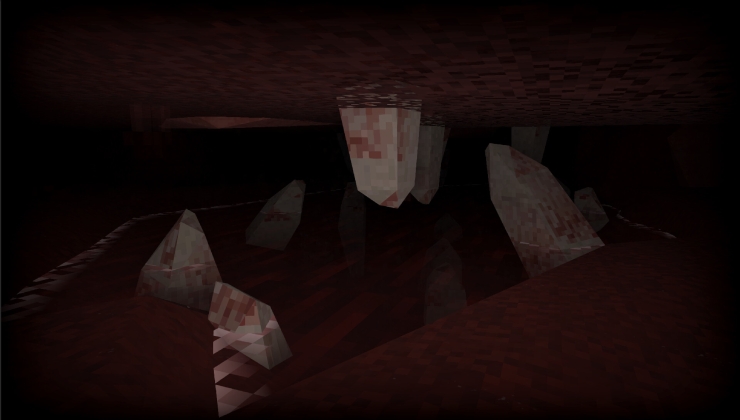



 How to set, change and reset your SteamOS / Steam Deck desktop sudo password
How to set, change and reset your SteamOS / Steam Deck desktop sudo password How to set up Decky Loader on Steam Deck / SteamOS for easy plugins
How to set up Decky Loader on Steam Deck / SteamOS for easy plugins
See more from me