A rather great sounding update to Proton Experimental landed on May 5th, so here's a run over what's new and improved. Since there's many different Proton versions it can get a bit confusing, so head on over to my beginner's guide on Steam Play and Proton for more info.
Newly listed as playable for this update is Gunfire: Reborn.
They've also now enabled nvapi for these games, meaning you shouldn't need any special workarounds to enable special NVIDIA features in-game:
- Chernobylite Enhanced Edition
- Dead Space (Remake)
- Forspoken
- Forza Horizon 5
- Hi-Fi Rush
- Marvel's Avengers
- Monster Hunter Rise
- Need For Speed Unbound
- Nioh 2, Propnight
- Redfall
- Returnal
- Sackboy: A Big Adventure
- SCP: 5K
- Scum
- The Last Of Us Part I
- Watch Dogs Legion
Some more bug fixes and improvements came in too:
- Fixed Tales of Berseria suffering from screen tearing with vsync turned on while in fullscreen / borderless.
- Improved Final Fantasy XIII loading times.
- Fixed EA launcher crashing and removed the previous workaround.
- Fixed Red Dead Redemption 2 taking long time to exit with Alt+F4.
- Fixed Battle.net not starting.
- Fixed cutscenes freezing in Bloodstained: Ritual of the Night.
- Fixed multiple Unity titles flickering on the Steam Deck when switching display window options.
- Fixed The Elder Scrolls Online wrongly claiming not enough space.
- Fixed The Elder Scrolls Online launcher showing blank window.
And finally they updated the SteamWorks SDK support to v1.57. You can see the changelog here.
Some you may have missed, popular articles from the last month:
All posts need to follow our rules. For users logged in: please hit the Report Flag icon on any post that breaks the rules or contains illegal / harmful content. Guest readers can email us for any issues.
Nice.
For those trying to install the EA App on Lutris atm - download the EA App through the Lutris website as usual. Also download the EA app from the EA website (.exe installer). The lutris install will fail only setting up the wine prefixes/folders. Click on the EA APP under Games - Go down to the wine button down the bottom, click on 'Run EXE inside Wine prefix' select the EA app exe file. Done.
Had a friend switch to linux on the weekend and wanted to install some of their origin games - wow what a mess origin/ea app are - looking through search histories for a solution seems to keep breaking.
For those trying to install the EA App on Lutris atm - download the EA App through the Lutris website as usual. Also download the EA app from the EA website (.exe installer). The lutris install will fail only setting up the wine prefixes/folders. Click on the EA APP under Games - Go down to the wine button down the bottom, click on 'Run EXE inside Wine prefix' select the EA app exe file. Done.
Had a friend switch to linux on the weekend and wanted to install some of their origin games - wow what a mess origin/ea app are - looking through search histories for a solution seems to keep breaking.
1 Likes, Who?
Impressive.
Does scam work on Linux?
Does scam work on Linux?
0 Likes
EA app still crashes for me, just like before...
0 Likes
Impressive.
Does scam work on Linux?
Did you mean scum yes scam works on everything it's why so many companies try it
2 Likes, Who?
Newly listed as playable for this update is Gunfire: Reborn.
Just to note - this is just Valve getting around to marking it. GFR has been playable since the Proton 6 days - I have hundreds of hours of single and multi-player in this game. It's seamless - just hit play.
2 Likes, Who?
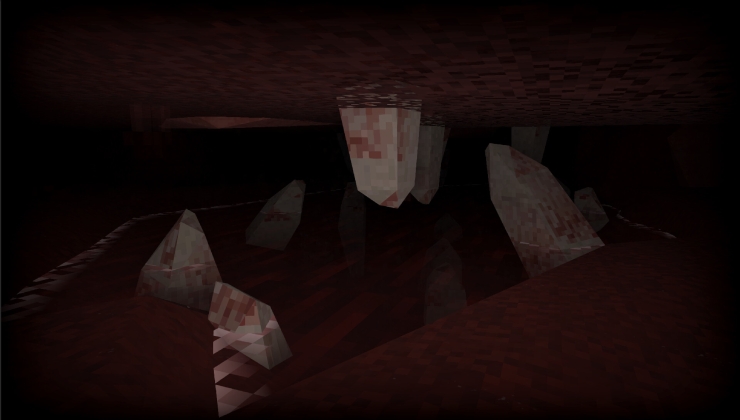






 How to set, change and reset your SteamOS / Steam Deck desktop sudo password
How to set, change and reset your SteamOS / Steam Deck desktop sudo password
See more from me