The RADV driver in Mesa for AMD GPUs on Linux and Steam Deck is set to get Ray Tracing turned on by default for the upcoming Mesa 23.2 release.
Previously you could try it in certain titles, and there were ways to enable it manually but now you won't have to do anything as the code to turn it on has been merged. Once you upgrade to Mesa 23.2 after release (scheduled for August 2nd at the earliest) with an AMD GPU, you should find games able to use it.
This has been a long time coming, so it's really great to see Ray Tracing really getting into shape for those with an AMD GPU. It also means it will be doable on Steam Deck whenever Valve upgrade SteamOS to have the newer Mesa version, although it likely won't run too well there in many titles.
You can read more on the behind the scenes work from developer Friedrich Vock on their blog post.
What are you looking forward to trying with it?
Great to see that the MESA devs are able to allow for Raytracing support. However i guess the "out of the box" support will still be limited to games that use Vulkan as the graphics API.Shouldn't be since it worked for Control which is DX12.
Last edited by Liam Dawe on 14 Jun 2023 at 8:35 pm UTC
For DirectX 12 titles running through proton one might still need to set a startup command to get Raytracing enabled.Why would Valve limit this on their end now that it "just works" if they're the ones pushing forward a lot of this upstream development effort in the first place?
Proton Experimental is usually ready around the time the upstream features land, unless the Wine/Proton bits that need to be developed are particularly complicated...
...and where DX12 is involved, this development falls in the VKD3D lib, which translates DX12 to Vulkan and iirc has been very busy with RT already (after all the features where already around to use, just hidden behind flags)
for now it's hidden behing a flag in upstream VKD3D, but Valve can patch the copy shipped with proton or pass the flag automatically
https://github.com/HansKristian-Work/vkd3d-proton/releases
VKD3D_CONFIG=dxr now enables DXR 1.1 as well. dxr11 is kept for compat
[...]
NOTE: VKD3D_CONFIG=dxr11 is required to enable DXR 1.1 for now.
and they clearly have DXR 1.1 available already, just not sure if with any missing bits
Last edited by Marlock on 14 Jun 2023 at 9:11 pm UTC
I have an RX 5700 (Not sure if XT), that means it does not have Ray Tracing cores, right? Would I lose a lot of performance if I were to enable it on a game? I mainly want to play Cyberpunk with it.if games with RT support get too heavy on your machine, you'll still be able to toggle RT off via in-game settings
and most likely the driver will get a flag to force-disable RT too, since it's such a resource hog, in case a game doesn't let you tweak it the nice way
you should test it and see what happens
I have an RX 5700 (Not sure if XT), that means it does not have Ray Tracing cores, right? Would I lose a lot of performance if I were to enable it on a game? I mainly want to play Cyberpunk with it.if games with RT support get too heavy on your machine, you'll still be able to toggle RT off via in-game settings
and most likely the driver will get a flag to force-disable RT too, since it's such a resource hog, in case a game doesn't let you tweak it the nice way
you should test it and see what happens
Since the RX 5000 series has no hardware support for raytracing and therefore no support for the needed Vulkan extensions raytracing will most likely be disabled on systems without compatible hardware. Cyberpunk is a very demanding game even with raytracing disabled. It is also one of the games that makes heavy use of raytracing once it is enabled. You are lucky if you can get the game running at good quality and performance without raytracing.
Performance of ray tracing is still not usable without upscaling even on 7900 XTX, but at least it's a fun experiment.
Last edited by Shmerl on 15 Jun 2023 at 5:12 am UTC
It is also one of the games that makes heavy use of raytracing once it is enabled. You are lucky if you can get the game running at good quality and performance without raytracing.
I must be very lucky indeed... I can play it at ~60FPS, more settings in high that in medium, and at 1440p since launch day... :O
I have an RX 5700 (Not sure if XT), that means it does not have Ray Tracing cores, right? Would I lose a lot of performance if I were to enable it on a game? I mainly want to play Cyberpunk with it.
Actually, you can emulate ray tracing on older card. Of course, performance is bad, but you can somehow make it playable using lower resolution + FSR.
https://linuxgamingcentral.com/posts/portal-rtx-playable-on-amd/
It's like a car manufacturer claim they can make "flying" cars now that lift up to 10 CM above ground and charging a lot more for it because they got to this "technology" sooner than competition! 10 CM above ground is as much a "flying car" as amount of "RT" today in recent games. 4090 ($1600 BTW) runs 20 fps with "real" RT (Cyberoverhyped 2077 Path Tracing).
RT is absolutely not ready and needs YEARS more to be able to enter mainstream video cards. So far majority of RT games have terrible performance even outside "RT" scenes. RT so far has destroyed game optimization because devs will assume people will just turn on DLSS/FSR not knowing what even are these (they add blur to games particularly when you move around, as opposed to native rendering) so they would not optimize as much as before.
RT is a huge fraud and marketing BS of Ngreedia, forced into existence by corporate power alone.
It's like a car manufacturer claim they can make "flying" cars now that lift up to 10 CM above ground and charging a lot more for it because they got to this "technology" sooner than competition! 10 CM above ground is as much a "flying car" as amount of "RT" today in recent games. 4090 ($1600 BTW) runs 20 fps with "real" RT (Cyberoverhyped 2077 Path Tracing).
RT is absolutely not ready and needs YEARS more to be able to enter mainstream video cards. So far majority of RT games have terrible performance even outside "RT" scenes. RT so far has destroyed game optimization because devs will assume people will just turn on DLSS/FSR not knowing what even are these (they add blur to games particularly when you move around, as opposed to native rendering) so they would not optimize as much as before.
Careful your speaking too much sense, it's not allowed. I can hear the techbro's circling overhead ready to dive just because you don't like the shiny new current thing. Just upgrade.. another $4000 should do it, then you can have 1080p 60fps ,which is only a bit less resolution that people were using in the early 90's.
... Joking aside, your right. All these FSR, DLSS, Temporal AA make games for the most part look worse, significantly if we are being honest unless you are very sparing in their usage. I mean it is bad enough to have to deal with chromatic-aboration, bloom and poor motion blur implementations, but If you cannot maintain a great frame rate then all those things mentioned above just mush into one. Ever since the lack of real CSAA, MSAA, SSAA Anti-aliasing techniques went missing on newer engines (probably due to development time needed) games have been getting progressively more over processed and softer.
I can't even stand FXAA on lower resolutions.
With the exception of the fact that on linux using proton with FSR under a steam launch command you can run just slightly under native resolution with the sharpness turned down ( ironically this requires the highest number '5' setting) does actually make for some slight performance improvements (power saving) for little image fidelity drop. And on the steam deck with a high DPi / PPi screen it makes some more sense to use something like FSR. But on larger screens and on really,really large screens like projectors there is no replacement for displacement as they say in the car world.. native shines the crispest & brightest.
btw AMD CAS is pretty nice but its still too oversharpened even at the lowest settings possible.
Last edited by Lofty on 15 Jun 2023 at 9:00 pm UTC
It's the reason I'm not using it yet. Experimenting with it is fun, but practically it's not there yet.
On a side note, temporal antialiasing doesn't need to be tied to upscaling. Just becasue DLSS / FSR do it, doesn't mean one depends on the other. I.e. games can as well implement temporal antialiasing on native resolution if they wanted.
For FSR to be more useful, it should offer it on 100% resolution as well (no upscaling at all).
Last edited by Shmerl on 15 Jun 2023 at 8:58 pm UTC
For FSR to be more useful, it should offer it on 100% resolution as well (no upscaling at all).
but isn't that what CAS basically is if you turn on TAA or FXAA in game. Your basically getting a similar thing, which is edge contrast, adaptive sharpening. correct me if im wrong.
I'd say this real time ray tracing is indeed more of a marketing thing now, because it just doesn't work well without upscaling. Once we'll get to the point of it working with native resolution with good framerate, then it will be really useful.
agree.
Id actually like to see the Downsampling feature Windows has ported over to AMD Linux. one of my monitors is 1080p but can accept a 4k signal, if i run this as a desktop resolution and select a higher than native 1080p in game (for instance: 3200 x 1800 or 2880 x 1620) one it looks really nice in game compared to native and it rpretty much removes the need for any AA even though the monitors downscaling is chucking lots away. On the desktop it looks horrible of course for reading.
edit: this
https://www.amd.com/en/technologies/vsr
Although id even like the ability to run higher than 4k on a 4k screen. Because why not for older games.
Last edited by Lofty on 15 Jun 2023 at 9:15 pm UTC
but isn't that what CAS basically is if you turn on TAA or FXAA in game. Your basically getting a similar thing, which is edge contrast, adaptive sharpening. correct me if im wrong.
May be, but FSR can be applied as an external filter, even if the game doesn't use the above. So may be someone can implement temporal antialiasing as a Vulkan layer. Unless some already exists for that?
Last edited by Shmerl on 15 Jun 2023 at 9:15 pm UTC
but isn't that what CAS basically is if you turn on TAA or FXAA in game. Your basically getting a similar thing, which is edge contrast, adaptive sharpening. correct me if im wrong.
May be, but FSR can be applied as an external filter, even if the game doesn't use the above. So may be someone can implement temporal antialiasing as a Vulkan layer. Unless some already exists for that?
i personally dislike TAA. SMAA is a better fit for me with some sharpening and that can be added to most games via the:
ENABLE_VKBASALT=1 %command%
using Goverlay application and vkbasalt.
but yea id prefer to lower the settings in game (shadows etc.. ) and have the option to run the game at higher than native using VSR then there is not need for AA in my use case. But i dont think we have that on Linux.
Last edited by Lofty on 15 Jun 2023 at 9:18 pm UTC
Id actually like to see the Downsampling feature Windows has ported over to AMD Linux. one of my monitors is 1080p but can accept a 4k signal, if i run this as a desktop resolution and select a higher than native 1080p in game (for instance: 3200 x 1800 or 2880 x 1620) one it looks really nice in game compared to native and it rpretty much removes the need for any AA even though the monitors downscaling is chucking lots away. On the desktop it looks horrible of course for reading.This already exists on Linux. I too am a downsampling fan and use the commands below to downsample (just note that you need to replace "HDMI-A-0" with the name of your own monitor. Type "xrandr" in terminal and replace HDMI-A-0 with X in the line that says "X connected primary..." ):
edit: this
https://www.amd.com/en/technologies/vsr
Although id even like the ability to run higher than 4k on a 4k screen. Because why not for older games.
rendering 1440p on 1080p monitor:
xrandr --fb 2560x1440 --output HDMI-A-0 --mode 1920x1080 --panning 2560x1440 --scale 1.33333333x1.33333333rendering 4k on 1080p monitor:
xrandr --fb 3840x2160 --output HDMI-A-0 --mode 1920x1080 --panning 3840x2160 --scale 2Reverting back to original resolution (1080p):
xrandr --fb 1920x1080 --output HDMI-A-0 --mode 1920x1080 --panning 1920x1080 --scale 1
I know it's definitely a gimmick, but one I'd like to try anyway
Id actually like to see the Downsampling feature Windows has ported over to AMD Linux. one of my monitors is 1080p but can accept a 4k signal, if i run this as a desktop resolution and select a higher than native 1080p in game (for instance: 3200 x 1800 or 2880 x 1620) one it looks really nice in game compared to native and it rpretty much removes the need for any AA even though the monitors downscaling is chucking lots away. On the desktop it looks horrible of course for reading.This already exists on Linux. I too am a downsampling fan and use the commands below to downsample (just note that you need to replace "HDMI-A-0" with the name of your own monitor. Type "xrandr" in terminal and replace HDMI-A-0 with X in the line that says "X connected primary..." ):
edit: this
https://www.amd.com/en/technologies/vsr
Although id even like the ability to run higher than 4k on a 4k screen. Because why not for older games.
rendering 1440p on 1080p monitor:
xrandr --fb 2560x1440 --output HDMI-A-0 --mode 1920x1080 --panning 2560x1440 --scale 1.33333333x1.33333333
rendering 4k on 1080p monitor:
xrandr --fb 3840x2160 --output HDMI-A-0 --mode 1920x1080 --panning 3840x2160 --scale 2
Reverting back to original resolution (1080p):
xrandr --fb 1920x1080 --output HDMI-A-0 --mode 1920x1080 --panning 1920x1080 --scale 1
Thanks, i have used this in the past although on 1440p i was getting 5k resolution and it was a bit too chunky for my hardware. As you probably know, downsampling is basically like super sampling AA. It's something that as an old school windows refugee i miss. those forced AA tweaks and various custom resolution options.
Whilst i was on xorg i was using the commands you have posted from time to time.. however im now on Wayland and it's more tricky if not impossible to sucessfully do and on arch nowaday's not only don't i have an X.conf file, there isn't a replacement "wayland.conf" file, you have to add kernal boot parameters.. sigh.
But as i said my smaller 1080p monitor accepts 4k so i can pretty much do the same thing by just selecting a higher resolution in control panel, run steam on hi-dpi and then increase the games resolution. Not as smooth as actually having AMD VSR though, constantly switching monitor resolutions. And i don't want to go back to X11 because wayland has been incredibly smooth for me, more so than X ever was, perfect frames and all that.
Here's me thinking that, if I'd get a 6000-series GPU (which I did), I'd be able to just turn on ray-tracing for the games that support it. - I mean, yea, supposedly there was a workaround or whatever, but I thought it would simply be available as normal. - And the reason I didn't know is because I haven't really tried a game with ray-tracing yet.
That said, while I'm one of those people who jumped on a 6950XT when that price-drop happened, I found from looking at proper benchmarks that it would still struggle with a lot of games with RT on, at least if you want to run it above 1080p/30fps, because that's basically what it will result in for most. And it doesn't help that I need about 30% more pixels rendered on a 21:9 screen, so that would reduce performance even more.
I'm all about eye-candy, but resolution is definitely part of that, especially as someone who is rather serious about Virtual Photography. - Now, you could say that I should just invest in the best of the best then, but I already literally cringed as I coughed up about 650 Euros for that 6950, let alone anything more recent for roughly double or so, and it already felt "excessive" paying about 330 Euros for a 5700 a few years ago. - I don't exactly do VP for a living, so there's no real justification for "an investment", and I'll have to settle for things like upscaling and such things.
-----
That brings me to a different point, though: One thing I was able to do on Windows was actually using higher-than-native resolutions. Meaning, even if the monitor is say 1080p, as my current one still is, you could still set the in-engine resolution (or even the desktop-resolution) higher, even standards like 1620p (which probably will be my next monitor), which actually did improve the image-quality (despite there not being more pixels physically), AND it would also take screenshots at those resolutions, which of course was very useful to me.
One thing that might cause it, though, is that seemingly Linux does nothing "exclusive full-screen", it always seems to be something like a "borderless full-screen" or whatever, so that might be why the option isn't there (and I also can't force it with applications that have options for custom resolutions, even if I turn on dedicated "exclusive full-screen" when they have it). - But anyway...
Will that ability also make a return or be "turned on", or is there any way I can "turn it on" myself?
Again, I will probably get a 1600p monitor, which would probably make it possible to run games at 1620p (unless the 20 few vertical lines of the monitor's 1600p doesn't "fulfill the requirement" and still prevents the option from showing up), but it would still be nice to be able to choose higher resolutions where possible, especially in combination with some light FSR or something.
So any suggestions as to how to do be able to do that again are very welcome. - It's one major thing (alongside just "Radeon Settings" in general) I'm missing being on Linux for about half a year now.



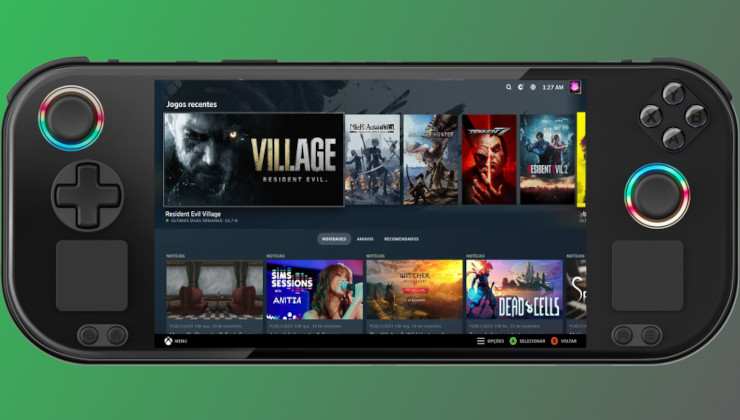






 An idiots guide to setting up Minecraft on Steam Deck / SteamOS with controller support
An idiots guide to setting up Minecraft on Steam Deck / SteamOS with controller support How to install extra software, apps and games on SteamOS and Steam Deck
How to install extra software, apps and games on SteamOS and Steam Deck
See more from me