Diablo 4 is just about to release for everyone, and after blasting through the Early Access I've been thoroughly impressed by how it runs on Steam Deck and desktop Linux.
Firstly, if you need to know how to install Battle Net on either Steam Deck or desktop Linux, I've covered multiple ways before. You can install it directly using Proton (no need for GE-Proton now though, just Proton Experimental is fine) or you can use the newer way with the NonSteamLauncher script. You could also try it through Lutris.
By default it will give you Low details but if you bump it up to Medium a little, lock it to 40FPS and turn on FSR 2 quality, you get a game that looks good and performs to a consistent level. Their FSR 2 implementation seems to be pretty great, and the reduced power drain will let you play for longer.
Here's a video and some thoughts on Steam Deck along with my settings:
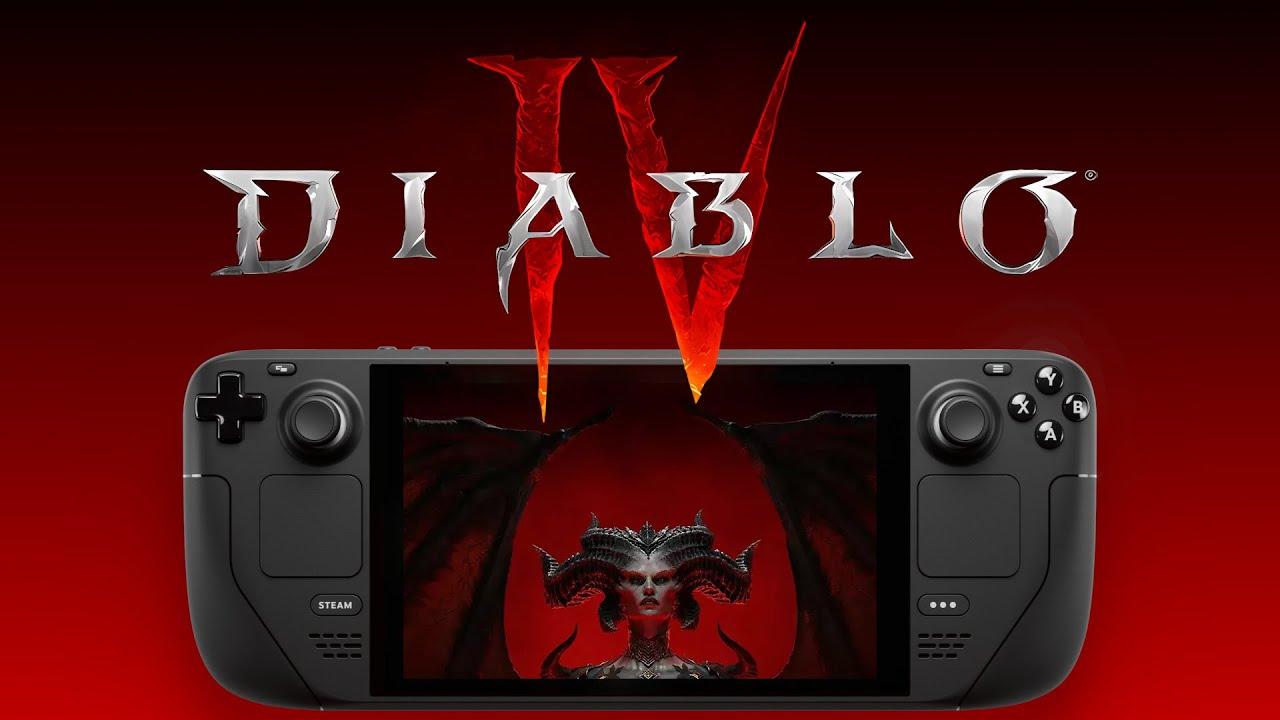
Direct Link
Overall, it's an impressive show for performance and a lot of fun to play through. Nice to see another huge release working nearly to perfection on Steam Deck.
Naturally I've been testing it on desktop Linux too where it also works. One issue I did have, was opening the map for the first time on desktop caused the game to lock up. Reloading and this wasn't a problem. Through repeated testing, it only seemed to happen the very first time. Apart from that, everything else on desktop with my NVIDIA 2080 Ti works as expected and I've been seeing over 100FPS at 2560x1440 in busy town areas, and much higher out in the open world. Overall, it seems to be great.
 Pictured - Diablo 4 on Fedora KDE 38
Pictured - Diablo 4 on Fedora KDE 38
Are you going to pick up Diablo 4? Or have you been playing during Early Access? Let me know in the comments your thoughts on the latest in the series.
Sorry for the bad phone picture, but this is what I mean. Someone at Blizz had to make this happen on purpose.
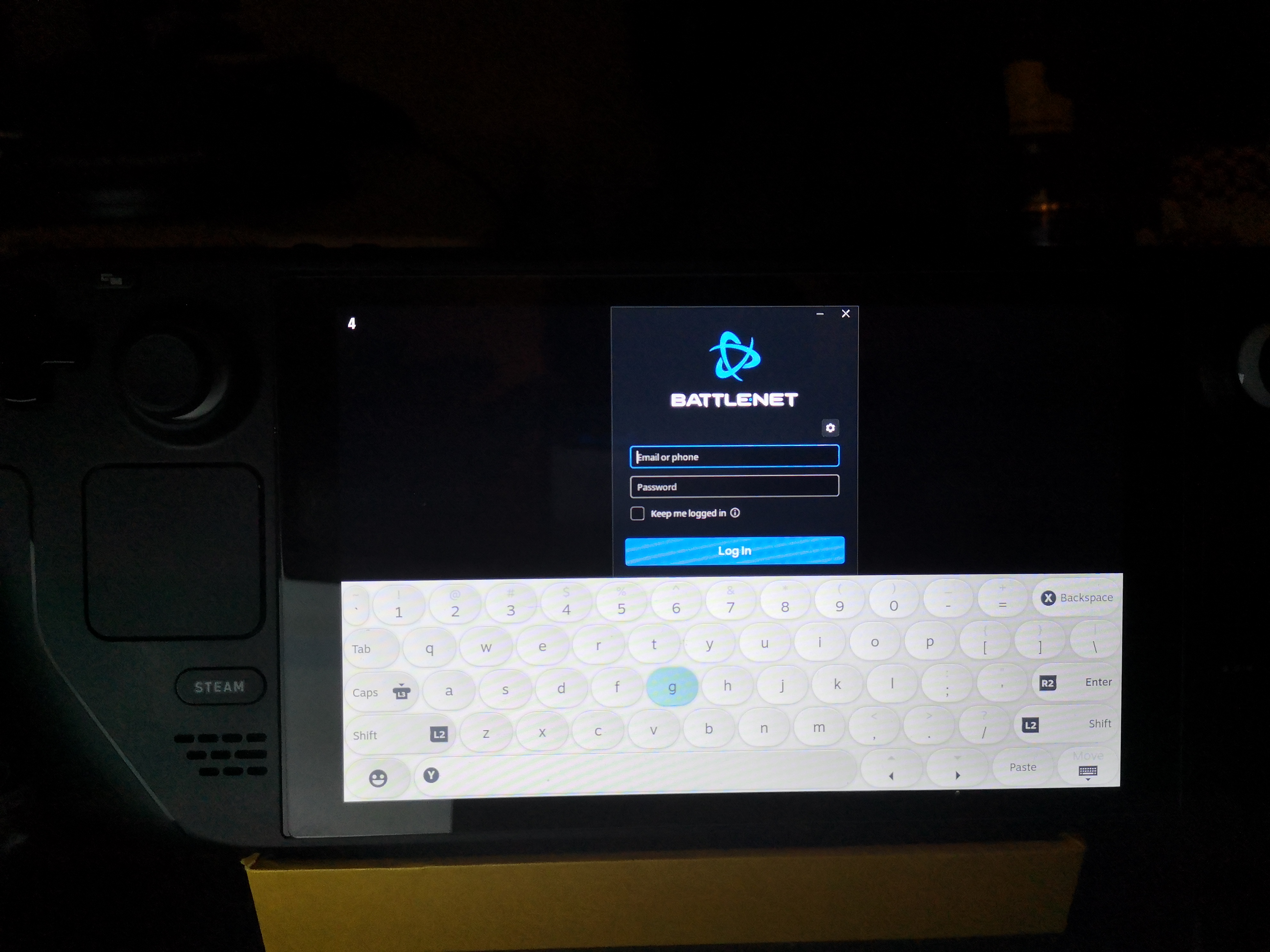
Last edited by rustybroomhandle on 5 Jun 2023 at 6:04 pm UTC
Great to see a game running on Linux that's certainly going to become a big hit. Personally, I am not going to get it. I don't own a single Blizzard game, so there is that. I just don't like that company and their business practices.
The amount of double speak across the coverage side of Activision-Blizzard is incredible but hardly surprising considering the history of video games. Doesn't mean it isn't disgusting though.
Great to see a game running on Linux that's certainly going to become a big hit. Personally, I am not going to get it. I don't own a single Blizzard game, so there is that. I just don't like that company and their business practices.I bought the Blizzard pack on the PS store for Rock N Roll Racing. Otherwise I agree. Diablo 3 was boring for me, and I do not intend to buy Diablo 4.
I enjoyed the few hours I played in the beta, but $70 is a lot to ask for a game.$70. Seven zero. And we're not talking Australian dollars here, are we? Damn.
Great to see a game running on Linux that's certainly going to become a big hit. Personally, I am not going to get it. I don't own a single Blizzard game, so there is that. I just don't like that company and their business practices.
Seconded :)
How does Victor Vran compares with Diablo, BTW? I played a bit of both, and they felt pretty similar.
https://gear.blizzard.com/products/diabcl0001-diablo-iv-limited-collector-s-boxI enjoyed the few hours I played in the beta, but $70 is a lot to ask for a game.$70. Seven zero. And we're not talking Australian dollars here, are we? Damn.
Basically $100 and doesn't even come with the game...
€70 base price, a lot of microtransactions (just cosmetics... for now!), battle pass incoming... yeah Blizzard can go f**k themselves!At this point I think it's just the hype machine and nostalgia that drives this franchise, in my opinion there are better games out there in the genre. Much better to support some of the developers that aren't assholes.
I wonder if the whole Activision-Blizzard / Microsoft deal will ever go through...
I have a 6750XT, battle.net installed through lutris and Diablo installed through that. Latest wine GE, VKD3D 2.9. The game is set to high (1440p) and starts at an easy 120 FPS but performance will slowly degrade until eventually after a bit of playtime the frame times get wildly erratic and the FPS is down into the 40s with very stuttery movement. Dropping all settings does nothing at that point.
Also Fedora 38 but using Gnome. I guessaybe the next steps are trying to install through Steam instead. Or maybe try installing KDE on the remote possibility it's mutter weirdness, which has been known to happen.
What graphics settings on desktop, installation method, and runners?
I have a 6750XT, battle.net installed through lutris and Diablo installed through that. Latest wine GE, VKD3D 2.9. The game is set to high (1440p) and starts at an easy 120 FPS but performance will slowly degrade until eventually after a bit of playtime the frame times get wildly erratic and the FPS is down into the 40s with very stuttery movement. Dropping all settings does nothing at that point.
Also Fedora 38 but using Gnome. I guessaybe the next steps are trying to install through Steam instead. Or maybe try installing KDE on the remote possibility it's mutter weirdness, which has been known to happen.
I have a 6800xt, so very similar gpu, and I normally get 120+ fps, but randomly (seemingly in dungeons) it'll drop down to around 40s and 50s and get stuttery. But then if I transition to a different area, it'll be gone. I have no idea why lol. I think it just needs a few patches to work out the optimization. Overall I think it runs REALLY well and looks wonderful.
I'm running it through steam with proton experimental, and you can see the rest of my stats on my profile if that helps.
For those of you out there that have installed Diablo IV via Lutris through the Battle.net installer, if you ever have any struggles hitting Play after opening the game in Game Mode on Deck, hold Steam + right touchpad and click towards the upper edge to get it to scale properly.
What graphics settings on desktop, installation method, and runners?
I have a 6750XT, battle.net installed through lutris and Diablo installed through that. Latest wine GE, VKD3D 2.9. The game is set to high (1440p) and starts at an easy 120 FPS but performance will slowly degrade until eventually after a bit of playtime the frame times get wildly erratic and the FPS is down into the 40s with very stuttery movement. Dropping all settings does nothing at that point.
Also Fedora 38 but using Gnome. I guessaybe the next steps are trying to install through Steam instead. Or maybe try installing KDE on the remote possibility it's mutter weirdness, which has been known to happen.
I have the same issue, RTX3070, 64GB ram and Lutris 5.13, proton-GE-8.8 latest nvidia drivers for linux
I enjoyed the local co op in diablo 3 for the few days I owned a ps. Without that feature on pc I'm not interested into rushing it for that pricetag. I'll just wait a five years or so for when it's more like 15$.I'll wait until someone reverse engineers the engine so I can play it on my AmigaOS4 system like the first one. :P
Great to see a game running on Linux that's certainly going to become a big hit. Personally, I am not going to get it. I don't own a single Blizzard game, so there is that. I just don't like that company and their business practices.
I was already committed to fluffing my game library before I heard all the bad things.
And this is the first time I've not bought a Diablo game on release day.
My ultimate reason being they didn't even consider porting it to MacOS on release so I said F'em. Then it was feasible on Steam Deck and as much as I wanted to pull the trigger I still didn't because something just doesn't look right with the game.
And it sucks because D4 finally looks modern but Blizzard Activision is just not a good company and probably hasn't been for decades. End rant.



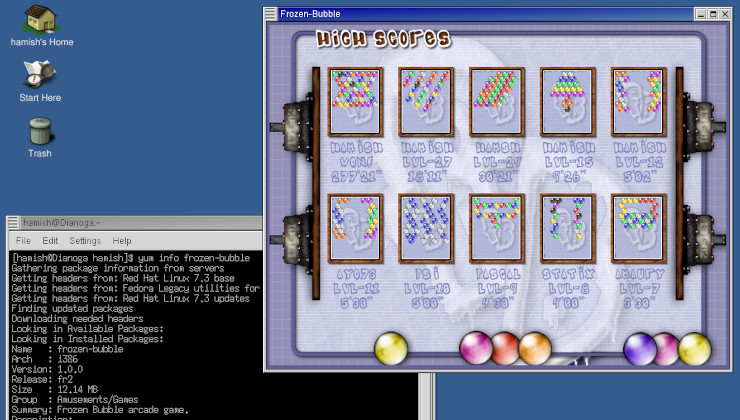





 How to set, change and reset your SteamOS / Steam Deck desktop sudo password
How to set, change and reset your SteamOS / Steam Deck desktop sudo password How to set up Decky Loader on Steam Deck / SteamOS for easy plugins
How to set up Decky Loader on Steam Deck / SteamOS for easy plugins
See more from me