While the Steam Deck is a fantastic handheld devices, there's always going to be ways to make it better and GuliKit just revealed an upgraded version of their anti-drift thumbstick mod.
There's actually two different versions of the Steam Deck thumbsticks, and previously GuliKit had one for each but now they've combined them into one single unit. All you need to do is flick a little switch on the back of the new version, to point to which model your Steam Deck came with - nice.
On top of that GuliKit say this new version requires no soldering as it comes complete and it uses 50% less power compared to their previous version, so it sounds easier than ever to do the replacement.
For getting a bit longer life out of your Steam Deck with intense gaming sessions, this is one mod that seems like it may be really worth looking into.
You can read more about it on their product page. No exact word yet on when they will be come available to order so keep an eye on their Amazon page. Their Twitter account simply said they're "ready" and they don't do sales directly from their own website.
Quoting: EikeQuoting: RealChrisThere Is Absolutely ZERO Reason To Mod The OEMs Steam Deck Joysticks, They Work Just Fine As Is, This Is Just In Case You Receive A Defective Unit After Your Warranty
I stopped reading here due to all that capitalization.
I haven't got problems with the sticks either, but then, joystick feel like something gone for good in the early Nineties to me. ;)
That's what I was asking: Is there a glaring issue with the OEM sticks that I'm not aware off, like the Nintendo Switch? Personally, I'm not going to mess with my Steam Deck, if it's not broken. I would like a 1tb nvme upgrade and I'm hesitant for the same reason.
That's one thing I would like to see in a Steam Deck2: an easy way to swap the storage, without taking it apart.
Quoting: MohandevirQuoting: EikeQuoting: RealChrisThere Is Absolutely ZERO Reason To Mod The OEMs Steam Deck Joysticks, They Work Just Fine As Is, This Is Just In Case You Receive A Defective Unit After Your Warranty
I stopped reading here due to all that capitalization.
I haven't got problems with the sticks either, but then, joystick feel like something gone for good in the early Nineties to me. ;)
That's what I was asking: Is there a glaring issue with the OEM sticks that I'm not aware off, like the Nintendo Switch? Personally, I'm not going to mess with my Steam Deck, if it's not broken. I would like a 1tb nvme upgrade and I'm hesitant for the same reason.
That's one thing I would like to see in a Steam Deck2: an easy way to swap the storage, without taking it apart.
Never change a running system...
Quoting: MohandevirIs there a glaring issue with the OEM sticks that I'm not aware off, like the Nintendo Switch?I haven't experienced anything bad and I haven't seen huge amounts of complaints either. The main thing is that some vocal people seem to be so afraid of the original joysticks breaking that they replace them with hall effect ones as soon as they get the SD.
Quoting: MohandevirAre the Steam Deck's original thumbsticks an issue? Personally I have no reason to change them, but I might just be lucky...I don't think so, but mine developed some mechanical slop and by this a bit of drift in one of the sticks.
Still well within the factory deadzones (which I greatly reduced) and they work fine, but it feels off around the centre position and when clicking.
The reason for this damage seems to be that I occasionally carry my Deck in a somewhat heavy backpack, the included case offers less protection that you might expect as it flexes easily around the sticks.
So I'd be looking at possibly replacing the modules over that down the line, the rest of my Deck being pristine, aside from some wear on the trackpads and triggers and some mild scratches around the charge port and on the back.
But as the potmeters are not the problem, might as well get originals, I can transplant the pots of the old sticks later for another repair too.
Quoting: Coldfire0200One of the issues with their current offering is that the output saturate at 70% of the stick travel range. I suspect this is a design issue as most of the people have seen this issue. Very few people claims their module works as normal, which I have some doubt that they might not measure that properly. To test that, go to Settings -> Controller, There is "Test Device Inputs". Click [Begin Test]. Move the joy stick to upper-left corner until x-y values are roughly equal, if the values are above 32000 that means it saturates around 70% (cos(45) = sin(45) = 0.707). In practice I have not notice significant differences, it could be because the games I played do not call for precise control. Others' experience may vary.
I don't follow your reasoning. The max/min value is +/- 32,767, it would be odd for the output to be so close to the max/min at 45 degrees. In any case, on my Steam Deck when either joystick is at a 45 degree angle, the values equalise at around +/- 26,000.

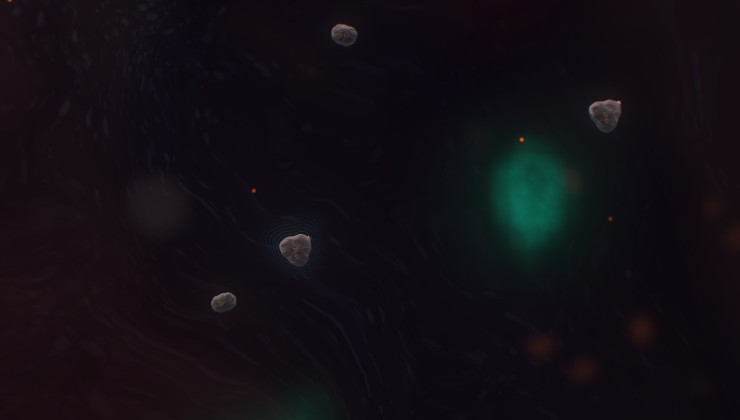

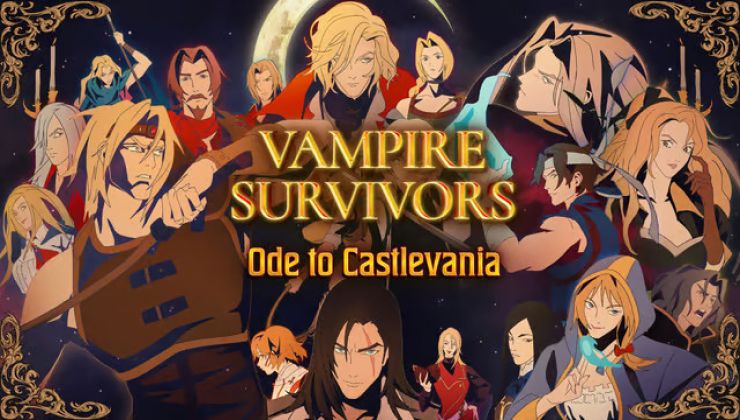





 Jun 11, 2023
Jun 11, 2023
See more from me