Linux Mint 21.2 is getting close to release now with a Beta available for testing across their Cinnamon, MATE and Xfce desktop environments. Probably one of my favourite Linux distributions, because they've been going a long time now and have a real focus on the normal desktop user experience.
Linux Mint 21.2 comes with Cinnamon 5.8 / MATE 1.26 / Xfce 4.18, a Linux kernel 5.15 and an Ubuntu 22.04 package base with a plan to receive security updates until 2027. Until 2024 they will continue to use the same Ubuntu package base, so upgrades will be "trivial" to do.
Some of what's new includes the login screen supporting multiple keyboard layouts, touchpad support on the login screen, keyboard navigation improvements for the login screen, support for Wayland sessions and more general improvements to their login greeter.
Elsewhere you'll see a UI refresh for the Software Manager, along with it now able to feature Flatpaks. Their Pix photo viewer got a big upgrade based on a newer version of gThumb giving better performance, improved zoom controls, it supports more image formats, improved video playback and much more.
There's a few visual differences too with slight tweaks to their styling like new colour variants, two-tone icons, improved tooltips that look more consistent, titlebar buttons were realigned and changes to icons in icons in various apps.
Some other changes include the addition of XDG Desktop Portal support to XApp to provide better compatibility with Flatpaks and GNOME apps, a global Dark Mode setting, Cinnamon desktop got a new "styles" concept to let you better adjust the look and feel of the desktop, gesture support for window management / workspace management / tiling etc supported on touchpads, touchscreens and tablets, upgrades to their Warpinator file-sharing tool and various upgrades to all the included software.
You can read the full details for each here:
Me seeing this screenshot in 2023: oh no, not Skype 💀
Mint is a very solid distro, I enjoy using it for my non-gaming needs.
Is there any word of Wayland Cinnamon being developed?The newest information I have is a [one-year-old post](https://github.com/linuxmint/cinnamon/issues/10787#issuecomment-1179489222) from one of the devs. He says that even though they are closer to supporting Wayland with Muffin rebase, there are no specific plans and he doesn't expect it near future. Their main concerns include:
- Wayland doesn't run in a separate process, so Cinnamon crash or restart kills the session and closes apps
- subpar Nvidia support (which notably improved over past year)
- some utilities, like redshift and screen recording not working OotB
I need to install a new linux. I should give it a try, see how does it compare to Linux Voyager, I probably choose between one these twoWell, I don't know if you'll like it (I do, but tastes and use cases differ), but I think you can be fairly confident that trying it will be pretty painless. Not a lot of mucking around to get Mint up and running.


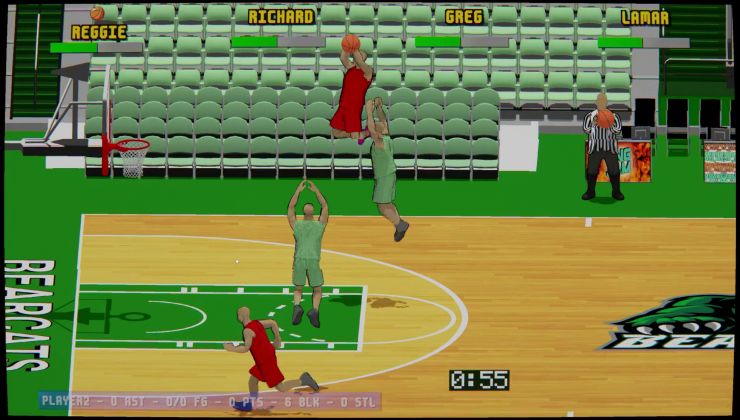







 How to set, change and reset your SteamOS / Steam Deck desktop sudo password
How to set, change and reset your SteamOS / Steam Deck desktop sudo password How to set up Decky Loader on Steam Deck / SteamOS for easy plugins
How to set up Decky Loader on Steam Deck / SteamOS for easy plugins
See more from me