Valve has now released the latest big update to the Steam client, which brings with it various UI updates and the new in-game Steam Overlay. This is the update they announced back in April, with it being promoted from Beta to Stable.
While there's plenty of tweaks, Valve said the biggest changes aren't actually user-visible because they've changed "how we share code across the Steam Desktop Client, Big Picture mode, and Steam Deck" resulting in "quicker implementation and iteration of new features" and now much code is shared between them.
Some of what's new includes:
- Various tweaks to the Steam App UI.
- Richer notifications.
- A whole new in-game overlay that lets you make notes, and pin windows on top of games.
- Hardware acceleration for Linux and macOS.
Here's an example of the new in-game overlay:
Really great update actually, the new overlay is many times more useful than the one before. The notes system is a good idea, and having it sync to your Steam account so you have it anywhere is really quite useful.
Check out Valve's overview video:

Direct Link
Full Steam desktop app changes can be seen in their blog post.
Over on the Steam Deck, we finally have a fresh Stable Steam Client update as well, bundling together a whole lot of the tweaks and changes Valve has been putting out in Beta. Naturally, a lot of this is the same as what's found on desktop, since they are sharing code now but there's various specific Steam Deck tweaks like fixing the notorious issue of the Steam Deck claiming it cannot reach Steam servers when resuming from sleep. Most of it is bug fixing but there's also these additions and changes:
- Added support for notification types shown in the Desktop Client and Mobile app: Wishlist, Trade Offer, Steam Turn, Help Request, Major Sale, and Comment.
- Added a bell icon to the header when there are new notifications, and a green indicator to new notifications in the notifications list.
- Apply text filtering preferences in Guides in the Overlay.
- Expand the hitbox of buttons in the footer to make them easier to click.
- Improved performance of dual trackpad typing in the Virtual Keyboard.
- Any button press will now cancel the Wake custom startup movie.
- Changed game invitations to show the launch option dialog instead of using the first option in the list. If the user has selected an option and asked to remember it, that option will be used instead of showing the dialog.
- Added support for Mouse4 (Back) as B button in the interface.
- Search will now return tags in addition to games. You can search for categories like "Free to Play" or individual tags like "survival" or "zombies".
- Enabled additional toast notifications that were previously only visible in Desktop mode.
- Restored display of Special Offers in the What's New section of the home screen.
The full details of the Steam Deck update are here.
On Linux desktop I have a hard time even starting the steam-client, it just shows the check for updates window and then it's gone... in shell you can see that it crashes...
when i reboot and start the client immediatly after that it sometimes works... but that's horrible quality...
i thought they base their own steamos on archlinux, so i assumed they'd test their desktop client on arch-based distros as well? or has manjaro deviated that much from arch?
one of the worst updates i've ever seen....
nvidia-driver is 530.41.03, so it shouldn't be the problem mentioned here:
.... i downgraded them to 530.41.03 and it worked again.
anyone else having such issues?


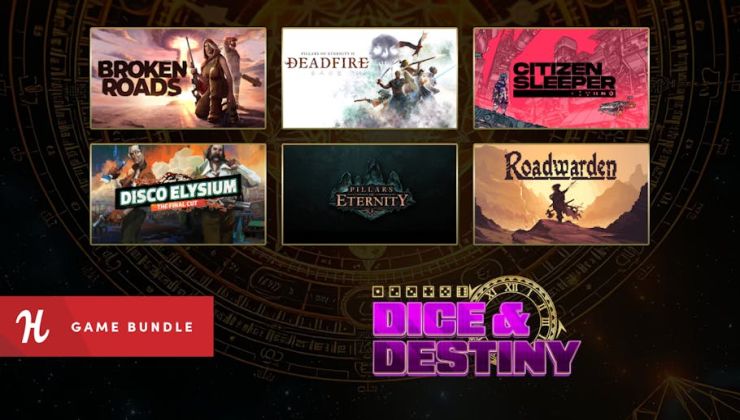



 How to set, change and reset your SteamOS / Steam Deck desktop sudo password
How to set, change and reset your SteamOS / Steam Deck desktop sudo password How to set up Decky Loader on Steam Deck / SteamOS for easy plugins
How to set up Decky Loader on Steam Deck / SteamOS for easy plugins
See more from me